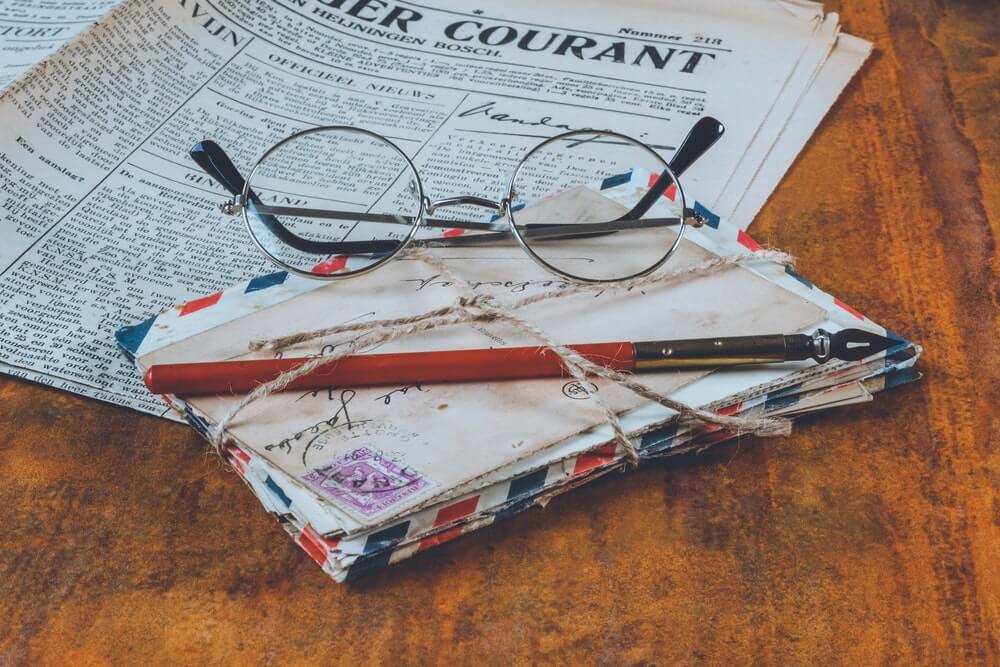One of the fastest ways to communicate with guests is via email. Since most people get their email right on their phones, it can be an almost immediate way to exchange information, ask or answer questions, and send booking information and/or confirmations.
An email should be more formal than a text message, but not as formal as a traditional letter. It should be personal but professional and give the guest all of the information they need quickly and effectively.
Before you click “Send” on your next email, take a look at some of these email templates that can help you say exactly what you need to say.
When to use email templates

Email templates are typically used when you have to send out the same kind of information to every guest. These can be things like payment reminders, booking confirmations, and cancellation requests. Instead of rewriting the same information over and over again, a template can be created one time so that you can just input the guest’s specific information and send it out. This ensures you don’t miss any important information and you save a lot of time.
However, the one thing vacation rental owners should be careful about when using templates is overusing them. Guests can tell when they’re receiving an automated response, and too many of these can make them feel like they are just a reservation number instead of a valued guest that you care about.
Avoid using email templates for every correspondence between you and a guest. One of the main reasons people book vacation rentals is for personal connections. When you can, customize emails for the guest, even if it’s just by using their name or referencing something that you talked about in a phone conversation.
For information that you send out to every guest, such as payment reminders or booking confirmations, an email template can be very helpful.
Here are a few of the most common reasons you’ll be emailing a guest, and how you can use templates to say exactly what you want to say:
Reservation and booking confirmation email template
The reservation and booking confirmation email template may be one of the most important templates that you use. It’s also probably one of the templates that you’ll use most often. This document must have all the information and guest needs for their records to confirm the reservation.

This email template should always include:
- The name of the guest(s)
- Their reservation dates
- Rules about check-in and check-out time
- The name/address of the property they’re staying in
- Specific details about the home (bedrooms, amenities, etc.)
- Payment information
- Any additional amenities they’ve added on to their reservation
- Your contact info and/or the best way to reach you
Once you’ve got a working template ready to go, remember to update it every few weeks to include other items of interest for your guests. You could even include promotions to add-ons or offers from partners to boost your incremental revenue opportunities.
Here’s an example of what your reservation or booking confirmation email template could look like
Subject: Your booking at [property name] is confirmed – Confirmation #[conf. number]
Hi [Guest Name],
Thank you for choosing [business name]. We look forward to hosting your stay.
This is confirmation for your reservation at [house name/address] for the dates of [date-date]. We’ve received your down payment of [amount received] and the final balance of [amount] is due on [date].
Here are your full booking details:
- Reservation Confirmation Number: [conf. number]
- Arrival date: [start date]
- Departure date: [end date]
- Special requests: [special requests]
- Policies: [custom cancellation policy]
Remember, check-in is at 4 pm on the date of your arrival and check-out is at 10 am on departure day. We will be sending you another email with other pre-stay information.
If you need to make any changes or have any questions, please call me at [phone] or email at [email].
Now let the vacation countdown begin!
[Your name]
Right before guests arrive

Many vacation rental owners wait to send pre-stay information (like the address and the door code) until after the final balance has been paid. This email will be the one they rely on during check-in, and most guests appreciate having it a few days early so they can look it over before they arrive. Having all of the important information in an email template ensures you don’t forget any important pre-stay information.
This email template should always include:
- The name of the guest
- The name/address of the property they are staying in
- Their reservation dates
- Check-in and check-out times
- How to access the home
- Parking information
- House rules
Here’s an example of what your pre-stay email template could look like
Subject: Your upcoming stay at [property name] is confirmed – Confirmation #[conf. number]
Hi [Guest Name]
Your trip is only a few days away and we hope you’re as excited as we are. This email has everything you need for a seamless check-in process on (check-in date).
Reservation # [conf number]
Guest name: [full name]
Number of nights: [nights]
Arrival date: [start date]
Departure date: [end date]
Check-in: __:__ am/pm
Check-out: __:__ am/pm
Address: [property address]
Parking information:
Important information: [e.g. House rules, announcements, policies, payment details, WiFi information, etc]
Check out our local guide for personalized recommendations on the best places to eat, visit, and explore.
If you need to make any changes or have any questions, please call me at [phone] or email at [email].
See you soon!
[Your name]
After guests leave

Email communication should not end once the guest has checked in. There should be at least one email sent after they check out to thank them for their business and asking for a review. Reviews are critical for vacation rental owners, and it’s important to ask for the review while the guest is still in vacation mode. This email doesn’t have to be as long and should leave room for some personal touches.
This type of email is very upfront and transactional so you won’t have to update it regularly. However, revisit it at least quarterly to make sure your URLs aren’t broken and it still matches your brand’s communication style.
Here’s an example of what your post-stay email template could look like
Subject: Thanks for your stay at [property name].
Hi [Guest Name],
We hope you had a great time at [house name] and hope that you make it home safely.
How was your stay with us? It would help us out a lot if you left a review. I put the link at the bottom of this email so it’s easy to get to. Any feedback you have is greatly appreciated.
We wanted to thank you again for letting us be part of your vacation experience, and hope that you’ll come back and stay with us again. Safe travels and hope to hear from you soon!
[Your name]
This would be a good place to remind the guest about any referral programs or repeat guest discounts that you offer.
Promotions or to stay connected

Another automated email that you may want to create a template for is for times when you need to re-engage or connect with the previous guests. This could be marketing emails that remind guests about special offers that you have, discounts that you’re running, or even to wish them a happy birthday. These email templates are designed to keep your vacation rental on their mind and encourage them to book again. This can be another shorter email, and its main goal is to update the guest on any upgrades or changes to the property and any current promotions.
Here’s an example of what your connection email template could look like:
Hi [Guest name]
We hope you and the family are well! We’ve got a few promotional deals going on/ we’ve made some upgrades to the house, and since you’ve stayed with us before, we wanted you to be the first to know!
[Enter deals]
If you’d like to take advantage of these deals and book your next stay with us, we’d love to have you again. Feel free to share this with friends and family too!
If you have any questions, please let us know!
[Your name]
Cancellation confirmations or refund requests

These emails are never fun to send, but things happen, plans change, and sometimes people have to cancel. Hopefully, these emails don’t get sent out very often. However, when they do, it’s nice to have a ready-made email template to send out right away. This email can be proof for the guest that the reservation has been canceled, and give them the information they need if/when they want to book again.
Here’s an example of what your cancellation or refund request email template could look like:
Hey [Guest name],
We’re sorry to see that you’ve had to cancel your stay with us. As per our contract, [Cancellation Policy]
We hope that you’ll reach out the next time you’re planning a trip to [city] and stay with us. We’d love to have you.
If you need to make any changes or have any questions, please call me at [phone] or email at [email].
[Your name]
There’s room in this email template for personalization. Add condolences if they’ve had to cancel due to family emergencies, and congratulate them if something wonderful has come up that has caused them to change their plans. Stay professional and respectful, and stick to your cancellation policy.
Tools to Automate Your Guest Communication
As a vacation rental owner, you’ll be doing a lot of emailing with guests, and a lot of your correspondence should be personal and tailored to the guest. But having a few email templates on hand can help you quickly and effectively get the right information to the right person at the right time.
With Lodgify’s automation tools, you can avoid repetitive tasks by automating your operations. Email templates can be customized and scheduled based on specific triggers such as reservation changes or check-in dates.
Take some time to add your own personal style/voice to these basic email templates and save them for your next reservation. You’ll be surprised at how such a simple step can streamline the reservation process and the way you communicate with guests.