Building, designing and tailoring your website for your vacation rental business is all part of the fun of using Lodgify. Once you’ve selected your template and chosen your color scheme, personalizing the rest of your design is really up to you.
As well as the direct features of Lodgify’s drag-and-drop website builder, such as adding content, images and videos wherever you like, there are other tools you can use to customize your Lodgify website further.
Let’s take a look at our seven favorite free tools to help give your website the edge!
LightWidget
You work so hard to keep your Instagram feed looking fabulous – and now you can show it off! With LightWidget, you can easily embed your Instagram photos in the same attractive order as on the app. The best thing? It will automatically update with new photos every 24 hours!
Check out how it looks below on Elementos del Sur’s website.
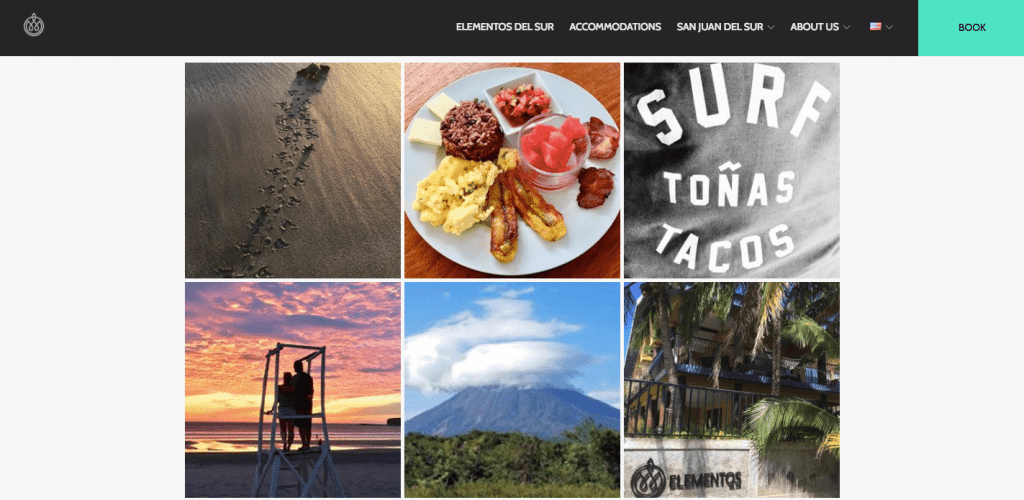
Google MyMaps
Have you ever tried explaining to your guests where your favorite sights and activities are located, just to find out at the end of their trip they couldn’t remember what you said or where they left the map? Never have that happen again when you create personalized online maps with Google MyMaps. You can create different categories and pinpoint all your recommendations to serve guests for years to come. You can also make changes and additions to your map whenever you like, and it will update automatically on your Lodgify website.
We love how Bermuda Rentals have split their points of interest into useful categories.
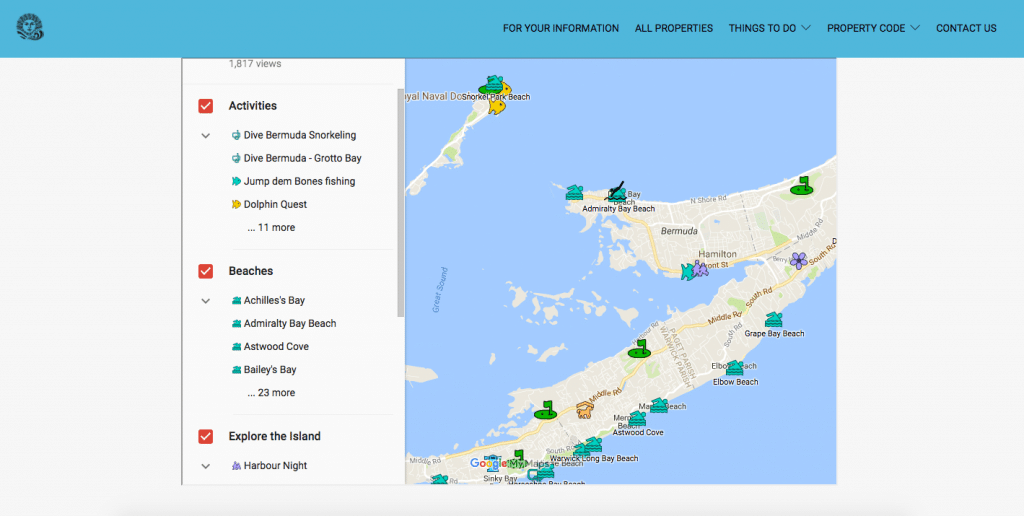
Tawk.to
It’s unlikely you’ve gotten this far into the vacation rental business without hearing that the guest experience – and the customer service guests receive – can make or break a booking. That’s why adding a widget that allows real-time instant chat on your Lodgify website is a great way to break down this communication barrier and have all hands on deck for incoming inquiries. As well as allowing website owners to do just that, Tawk.to is absolutely free and can be customized to fit the look and feel of your website.
It’s great that Mondosol have personalized their Tawk.to widget to match the beach theme of their website.
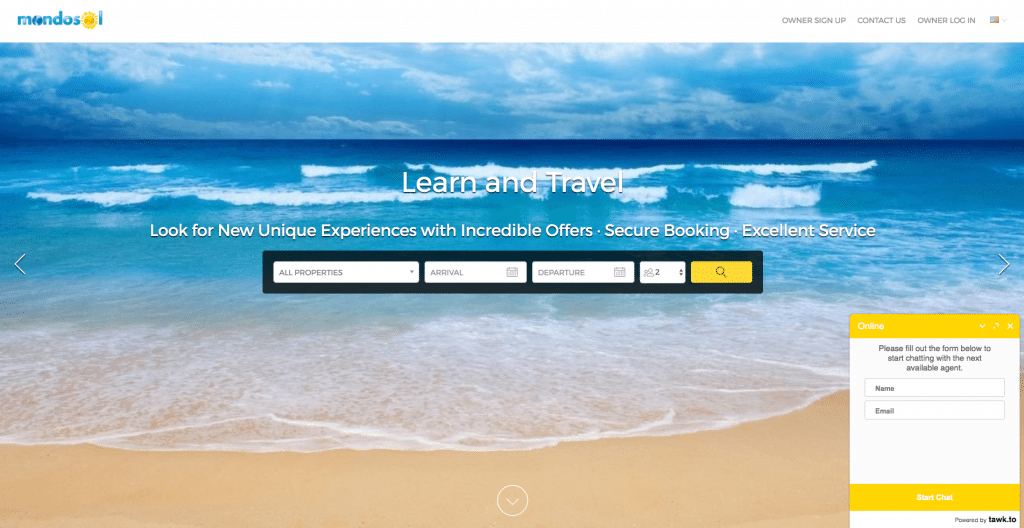
Canva
Just like building a vacation rental website is a piece of cake with Lodgify, creating promotional banners doesn’t have to be difficult, either! Either using Canva’s templates or making your own, you can quickly upload your own images (or select from their stock) and start designing. You can apply filters, select hundreds of different fonts and drag and drop icons into place where you like.
Eye-catching banners like these found on Teamoplaya’s website are easy to make with Canva.
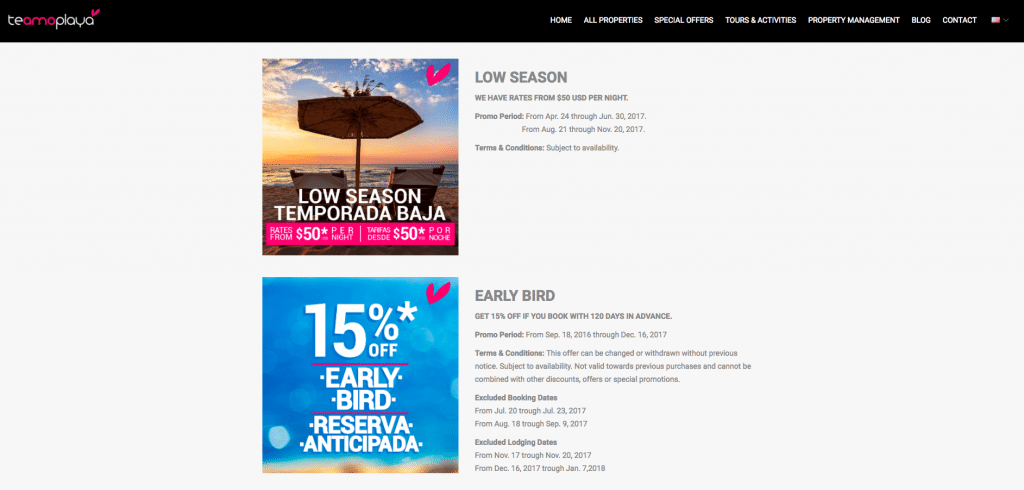
Snazzy Maps
Another map widget that merits a mention for your website – Snazzy Maps not only lets you drop markers to highlight hot spots, it also lets you customize the colors and overall design to perfectly match that of your existing site. You can either select an existing color theme added by another user across the web or build your own from scratch!
The Breeze House uses an existing Snazzy Map theme to coordinate the colors with their website.
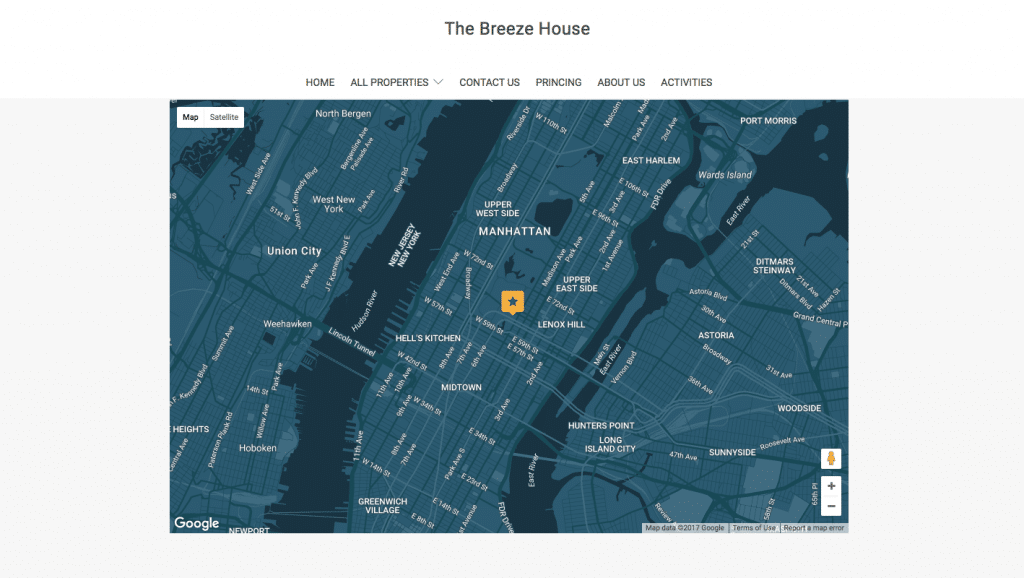
Flaticon
“A picture says a thousand words” – so if you want to jazz up your site descriptions, amenities or USPs, why not use some icons instead? Flaticon is a large and most importantly, free, online database of icons you can use for your vacation rental website. With more than 450,000 to vector icons to choose from, you’ll be spoilt for choice!
Villa Maestrali takes advantage of these free icons to really highlight their property’s outstanding features.
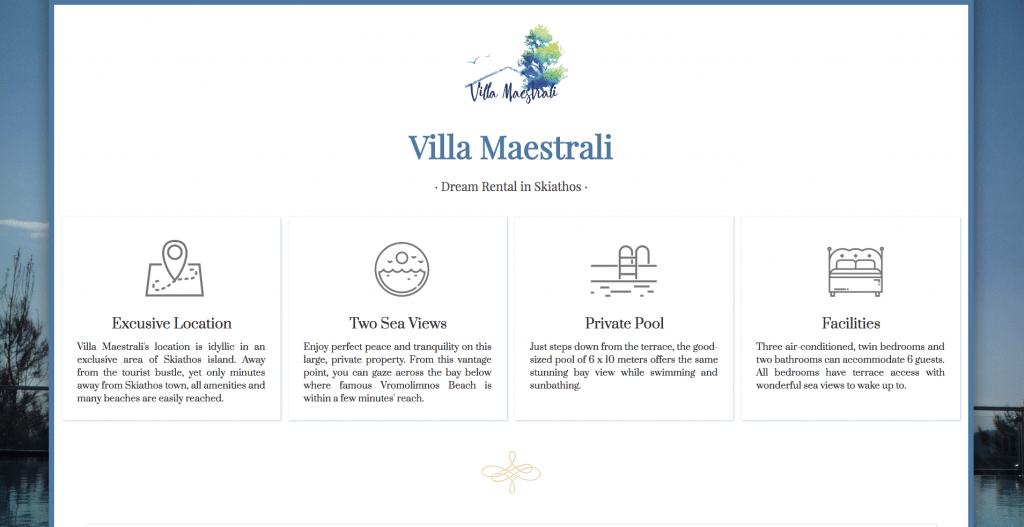
Typeform
For a beautiful (and fun!) way of collecting guest data, try embedding a Typeform into your Lodgify website. Typeforms allow you to build custom contact, guest information, feedback – or any other forms you could wish for with ease. Their free plan allows you to ask up to 10 questions, as well as choose from different question types based on your needs.
Check out this example from the Typeform showroom.
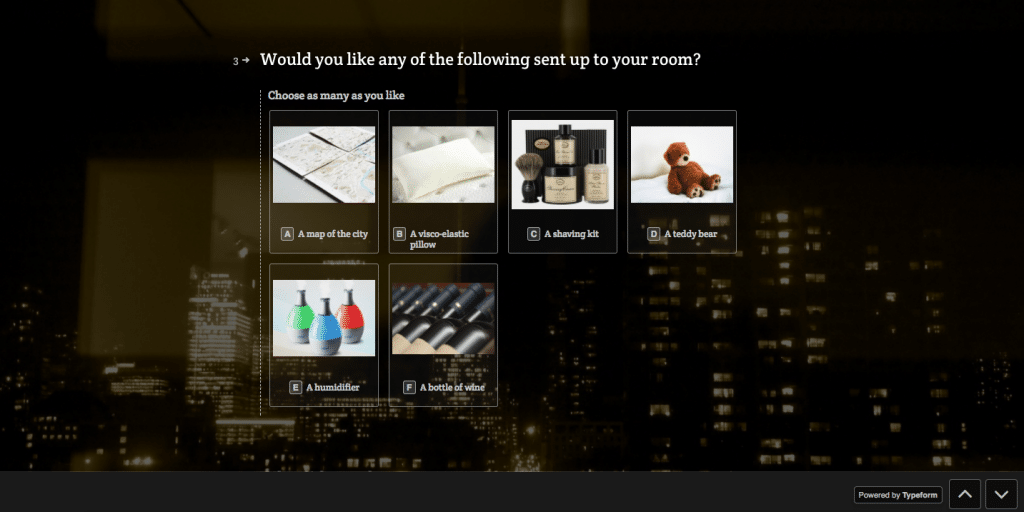
These are just a handful of our most favorite tools you can use to customize your Lodgify website. What other widgets would you recommend? Get in touch and let us know in the comments!


