When you have a question that needs answering, where do you go? Probably Google. Whatever your query, this search engine has an answer for you (or several). The same is true for finding accommodations for your next trip: Google is waiting for you with thousands of options at hand.
Every month there are more than 3 billion searches for hotels on Google. As a vacation rental owner, this is a great opportunity that you don’t want to miss out on. Turning those searches into clients will depend on how well you position yourself on the internet.
Google My Business is the perfect way to showcase your vacation rental. If you want to increase the likelihood of appearing on the first page of search results, creating a Google My Business account for your vacation rental is essential. Keep reading to learn more about this tool!
What is Google My Business?
Google my Business (GMB) is a free tool created by Google that allows you to create a profile for your vacation rental to increase your visibility on the internet. From there, you can include a description of your property, the address, photos, services offered, contact information, user reviews, and even your nightly rates.

Your GMB profile appears when someone searches for your property directly on Google (hence why it’s so important to give your vacation rental a good name) or searches for a service (in this case, vacation rentals or accommodations) in your area. In the latter case, your vacation rental will also appear on Google Maps search results.
Google My Business requirements for vacation rentals
You may be wondering Who can create a listing on Google My Business and what are the requirements? Google’s guidelines are clear in this regard: for a company to be eligible for a GMB profile, there must be someone who serves customers in person during company business hours.
Despite this, Google does exclude certain companies. Amongst them are “properties for rent or sale, such as vacation homes, show homes or empty apartments.” So, does this mean that as a vacation rental owner, I can’t publish my business on GMB? Not quite.
That’s where the gray area comes into play. Google allows you to assign your business to multiple categories related to vacation rentals: “tourist apartments,” “vacation accommodation services,” “non-smoking vacation home,” “cabin rental,” among others. Likewise, widely popular stays like bed & breakfasts, hostels, and hotels also have their own categories in GMB.
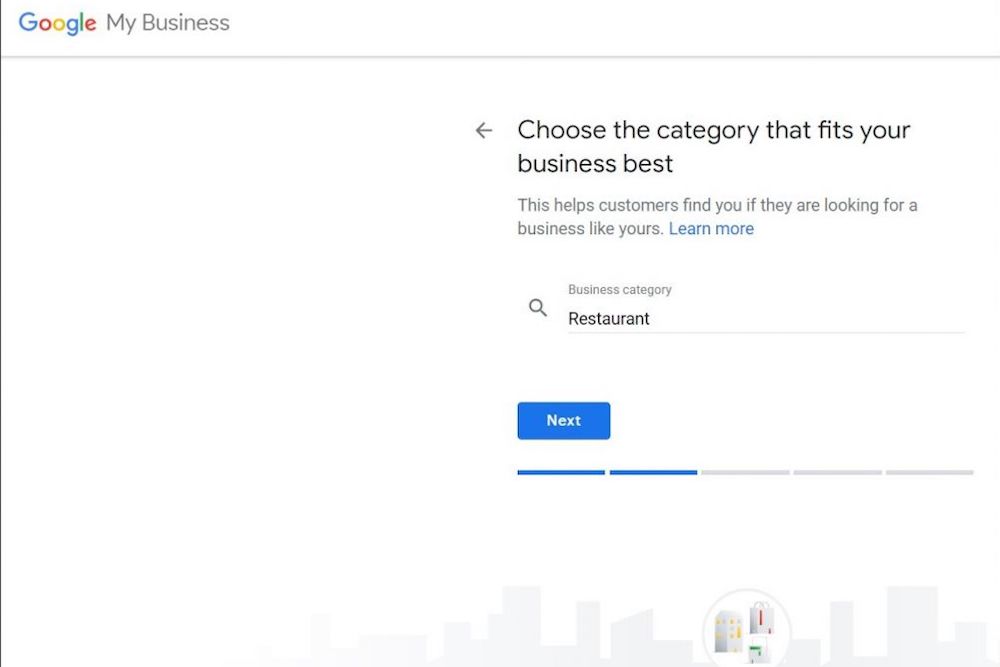
So the question remains: can I advertise my vacation rental on Google My Business or not? Yes, but with certain conditions:
- Have a permanent sign or branded plate at your property’s entrance
- Offer a 24-hour reception service
Google seeks to ensure that those who advertise vacation rental properties are legitimate companies with a business model that backs that. For this reason, the same restrictions apply to hotels as they would to a vacation rental.
Google automatically generates your GMB profile which is why they make the barrier to entry so extreme. If they let anyone join without any kind of screening process, the map browser would be flooded with thousands of private homes that only occasionally offer short-term rental services.
That being said, Google doesn’t have enough agents to verify that each of the businesses listed on GMB meets all the criteria. However, if your accommodation doesn’t meet the requirements and you have a problem that requires personal assistance from Google My Business, it’s possible that your account will be closed once they discover that you’ve violated their policies. Be careful!
However, Google updates its policies frequently, take, for example, the new addition of vacation rentals on Google Travel. So, there’s always the possibility that these requirements will change in the future.
How to create a GMB profile
To create a profile of GMB, you must first create a Google account. If you already have one, simply follow these steps:
- Go to the Google My Business website here and click “Manage Now”
- Log into your Google account
- Click “Add your business to Google”
- Fill in the fields below:
- Company name
- Business category. Here’s where you’ll find the wide list of options to choose from. If you are a vacation rental owner, the best categories for you might be “tourist apartment,” “cabin rental” or “bed and breakfast.” You can always change the category later or add new ones to your business
- Add the services you offer to your clients (for example; cleaning or airport pickup)
- Location. Please note that this address will appear on Google Maps
- Contact information: phone number and website
- Click “Finish”
- Choose the verification method of your choosing (we’ll explain more later)
What’s the primary category for vacation rentals on Google My Business?
As mentioned above, Google allows you to pick the categories that best represent your business. We’ve noted that the primary categories for vacation rentals on Google My Business are: Vacation Rental Home Agency, Serviced Accommodation, or Cabin Rental.
You can include multiple categories; in fact, Google allows you to choose up to nine subcategories, but the first one is the most important.
When you add too many subcategories, you risk the chance of ranking for your first category, which is the most important! This is the first thing viewers see when your business shows up on Google. Further, when people search for the first category you listed, you’re much more likely to show up in that primary category over some of your subcategories.
How to put your accommodation on Google Maps
Google not only dominates text, voice, image, and video searches (Youtube is owned by Google) but also addresses. Google Maps is the quintessential map browser in the U.S. Having a profile on GMB means that your vacation rental will automatically appear on Google Maps.
It’s not just about having your property show up on the map. Guests will also be able to find your property easily and follow directions to your exact location without problems.

Being visible on Google Maps also grants you access to all the searches for “vacation rentals near me,” which will allow you to increase reservations from domestic travelers.
Your vacation rental automatically appears on Google Maps once you’ve made your GMB account, so you don’t have to worry about taking further action.
Differences between Google My Business and Google Travel
It’s difficult to differentiate between all the different products that Google offers when there’s such a variety, not to mention all the companies owned by Google, like Youtube, Waze, and Android. With that said, some vacation rental owners find it challenging to keep up with the best spaces to advertise their business.
Both are beneficial to your business, and there aren’t currently any restrictions to signing up for both, so it’s advisable to publish your business on GMB and Google Travel.
Still, what’s the difference? Simply put, the specificity. Google My Business is for all businesses in all industries. Google Travel is specific to the tourism industry, and more specifically for our purposes, the vacation rental industry.
Both services are meant to attract new guests and are currently completely free to sign up for. For more information, read our post about Google Travel for vacation rentals.
Your Google My Business vacation rental reviews
Google reviews can bring many benefits to your vacation rental business. Reviews can add value and credibility to your property which helps potential guests decide between one accommodation or another. Further, it allows you to see what your guests think about your property and gives you the opportunity to learn and grow from this.
Creating a Google My Business profile is key to having visibility, but opinions are what really turn these viewers into guests.
Google reviews consist of a scoring system from 0 to 5 stars. On your profile, you’ll find an average star rating based on all the opinions you’ve received. Additionally, you can see the individual opinions with the score that each user has given you.
While it’s always better not to have any negative reviews, Google takes more into account the quantity of the review rather than the quality. A couple of long-winded bad reviews might take priority over a 5-star review with a short comment like “Great place to stay!” Of course, nobody wants bad reviews, but, in the end, what counts is the overall rating your vacation rental receives and how many people have rated your property. The more ratings you have, the more legitimate your business will appear.
In any case, it’s important to know how to eliminate reviews that could be harmful to your business.
How to delete negative Google reviews for your vacation rental
Unfortunately, Google doesn’t allow you to remove a review with just a click. At the end of the day, it’s useful information for users looking for quality service, and it would be deceitful if a business only had fake, positive opinions.
Although you can’t outright delete a negative review, there are some steps you can take. Here are our tips:
Respond to the review
Responding to negative comments in the most polite way possible lets other users know your side of the story to avoid misunderstandings. If the guest experience really wasn’t ideal due to other circumstances, you can always try to make the situation right and let them know how you plan to do that in your response!
Flag the review as “inappropriate”
In your profile, you can mark it as an inappropriate review. Google will receive the information and review it on a case-by-case basis to see if it should actually be removed or not.
Contact Google
If the review wasn’t removed after marking it as inappropriate and it truly is detrimental to your business, contact Google for more personalized attention to find a solution to the problem.
How to verify your account on Google My Business
Once you’ve filled out the previous fields for creating an account, Google will ask you to verify your account. The most common method is through postal mail. To do this, Google will send you a letter to the address you provided. From there, you’ll receive a code that you’ll use to activate your profile on Google My Business. It’s important to note that your business won’t be visible on GMB or Google Maps until you’ve finished the verification process.

The verification card may take up to 13 days to arrive by post. If, after 14 days, you still haven’t received the letter, contact Google My Business to request another copy or find out what happened.
Although GMB doesn’t have a direct phone number, you can always call the Google Ads number at 1-866-246-6453 and dial the extension code to speak with the Google My Business team.
After verifying your account, you can start editing your GMB profile by expanding your accommodation description, uploading photos, listing your additional services, and more. You can also give new users access to reports and statistics of your performance on Google (i.e. visits, clicks, etc.).
Advantages of using Google My Business
88.45% of searches in the U.S. are made on Google. If you’re not well positioned on this search engine, you essentially don’t exist on the internet. Therefore, it’s critical that you take advantage of any tool, like GMB, that helps to increase your presence in the digital world.
Now that we’ve seen how GMB works, what exactly are the advantages, and why should you create a listing there for your vacation rental business?
Increase the visibility of your business on Google
Every week, Google launches new changes in the way they display results. As ads become increasingly “camouflaged” amongst organic search results, it seems that much more difficult to stand out from the rest.
For this reason, having a GMB profile is essential. Your accommodation’s listing will appear to the right of the search results (not between them), occupying more than half of the computer screen. Adding images will make your profile even more eye-catching and attractive for potential customers.

If someone is searching from their phone, your GMB profile will appear above any other result (organic or paid searches). Thus, your visibility is guaranteed. Having all your information updated, only using high-quality photos, and responding to all reviews, will be that much more essential since it will be the first thing users see when searching, for your business.
Gain credibility on the Internet
Imagine that someone finds your vacation rental on an online travel agency like Airbnb, Booking.com, or Vrbo. Maybe they decide to search a little deeper before booking their stay. Most likely, they’ll head to Google and type the name of your vacation rental or address directly into the search box. What will they find?
First and foremost, if you want to offer an exceptional experience to your potential clients, you’ll need a website for your business. After your website’s been taken care of, you’ll need to nurture your GMB listing. As stated, your GMB profile offers relevant information about your accommodation to guests, like the address, services, photos, and reviews.
Good photos help to increase your bookings while also accumulating positive reviews. This can be a deciding fact for some potential guests. Even negative reviews, when answered honestly and with kindness, can help to improve your credibility.

The more details you provide about your stay, the better. This ultimately contributes to your overall online reputation.
Offer a quick method of contact
Among the various information you can add to your Google My Business profile, contact details are of the utmost importance. This includes a phone number to reach you. If your potential clients search your business from their phones, they’ll be able to call you with a single click on your profile. From there, maybe you can answer any lingering questions they may have and get a booking out of it!

Takeaways: Why should I create a GMB profile for my vacation rental?
Google My Business is an excellent tool to increase the visibility of your vacation rental on Google and generate credibility on the internet at large. Likewise, creating a GMB profile allows you to appear on Google Maps which is another essential tool for hospitality and tourism companies.
Don’t forget that you’ll need to verify your account to reap all the great benefits. By having a permanent sign at the property entrance and offering a 24-hour reception service, you’ll be able to get verified.
Once you check off these requirements, you’ll want to build up your Google My Business profile rapidly. Remember, not having a presence on Google is synonymous with not existing on the internet!
Prove that you’re a professional by getting listed on Google My Business and using an expert-level vacation rental website. Your GMB profile and new website are only a couple of clicks away. Test out our product by signing up for a 7-day free trial today!


