As it currently stands, the online travel market consists of around $432 billion U.S. dollars. Bookings from smartphones, tablets, and computers have risen in the new millennium but really skyrocketed after COVID-19. The need for mobile options increased as wanderlust began to build during confinement. Travel is going mobile and your vacation rental business should too.
Guests are opting for mobile bookings, but they’re also testing the waters beforehand. Instead of making a booking immediately, they’re window shopping first to find the best deal. As the industry gets more competitive, travelers will be willing to wait to get the most bang for their buck.
How do you turn these window shoppers into reservation-in-hand guests? A killer website of course! Offering a good deal just isn’t enough anymore. The digital world of travel is competitive and your website should be up to the task and offer a quick and easy widget so customers can instantly book before they change their minds.
Add our widget to your current website
If you’re starting without a website in place, you might be tempted to use a generic CMS, but the chances are good that it won’t come ready to take bookings. Many CMS tools are made for any industry, be it blogging or medical research. Because of this, they frequently lack the specific tools you’ll need for a vacation rental website.
Lodgify produces a personalized, embeddable code for you to copy and paste into your current website in order to start accepting online bookings and payments. It’s ready to be instantly embedded onto your vacation rental page, whether you’re using WordPress, Wix, Squarespace, Joomla, Weebly or Drupal.
This widget guides travelers through the booking process and automates payment collection – the only thing owners have to do is accept or reject the booking request. You wouldn’t have to worry about design, either! You can effortlessly customize your booking engine to seamlessly integrate it into the style of your current website. The options are endless, easy to use, and guaranteed to wow your customers.
If you need some inspiration, we’ve pulled together a couple of our top favorites to show you the best of our three booking widget options: the booking box, the book now button, and the search button. Find the right one for you and your vacation rental business!
Book Now Button
This widget is a fan favorite because it’s both simple and effective! If you want to get straight to the point and provide the easiest option for check-out, then the ‘Book Now’ feature might be a great one for your business.
This is an excellent choice for single-property owners. There’s less need to customize the reservation search with one property, so this takes guests straight to the checkout page without getting lost on your site.
See how some of the other Lodgify customers personalize their Book Now button!
1. Surflink

Surflink does an amazing job at blending their Book Now button to match the style and brand of their vacation rental business. Their color scheme throughout the website and video reel is reminiscent of the ocean and beach way of life without being tacky. The Book Now button is perfectly matched to stay on brand.
Website: https://thesurflink.com/
2. Villa Lumia Bali
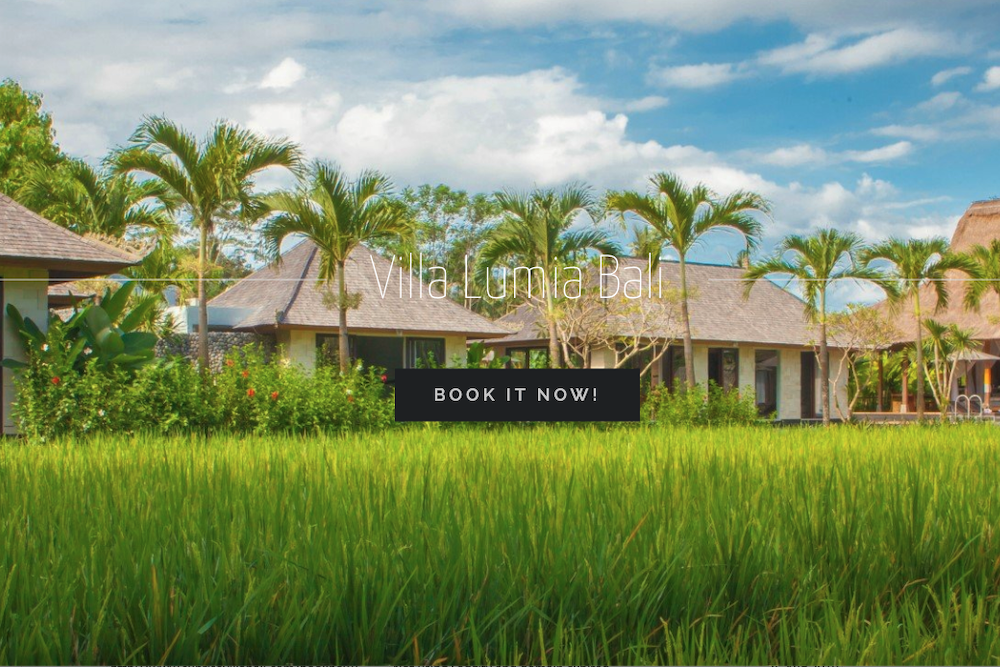
This beachy oasis draws your attention to making a reservation immediately. By centering their booking widget in the middle of an alluring photo, guests are quick to reserve their stay. Lumia Bali lets its stunning background speak for itself while offering an easy booking option for guests.
Website: www.villalumiabali.com
3. Diamond House Apartments
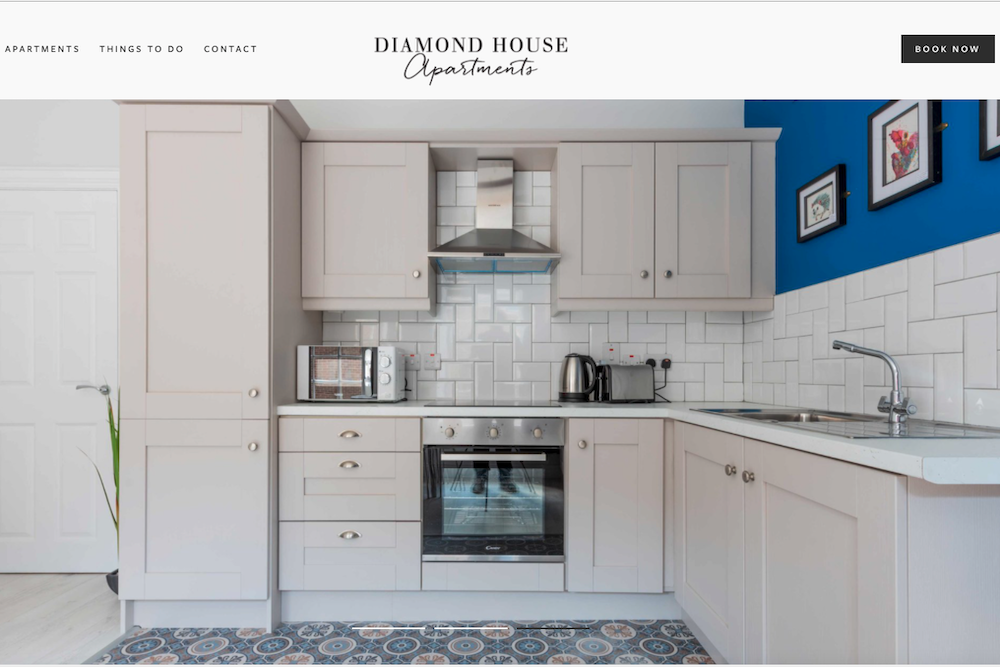
This property opts for minimalism. With a black and white, simplistic Book Now button in the corner, it keeps the page from looking too busy while making it clear where guests need to go to make their reservations. If you want to keep your website looking modern, follow this example by adding a straightforward option.
Website: www.diamondhouseapartments.com
4. Glacier Bear Cabin
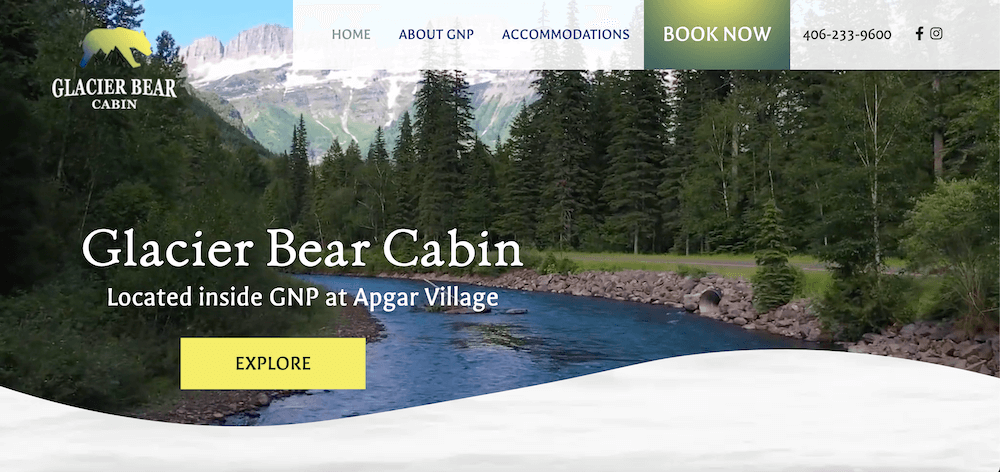
Glacier Bear Cabin integrates the Lodgify Book Now button in the page navigation bar, which helps it blend in naturally with the website, even though it still stands out from the rest of the options with its bigger font and green background. It does not take away from the breathtaking scenery being shown on the site, but instead compliments it without too much clutter.
Website: https://glacierbearcabin.com/
Book Box
Unlike the Book Now button, the Book Box provides a little more information to guests. This is a great option if you want to give attention to multiple properties. You can create a catalog of your properties on your page and add the Book Box to each individual property regardless of how many homes you have. When potential guests click on the property, they can see this widget on the property page.
5. Basoa Suites
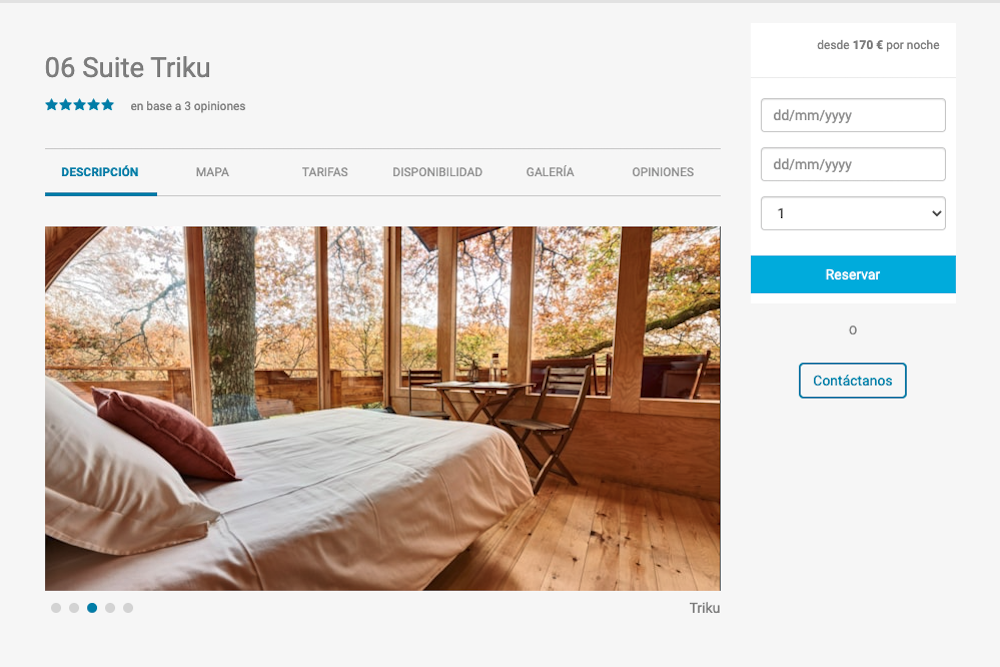
Basoa Suites offers an array of options. The customer is shown the various treehouse accommodations that are available. Once they’ve found the right property for their needs, they’re then redirected to the individual property’s page and can make the booking from there.
Website: www.basoasuites.com
6. Antibes Rental
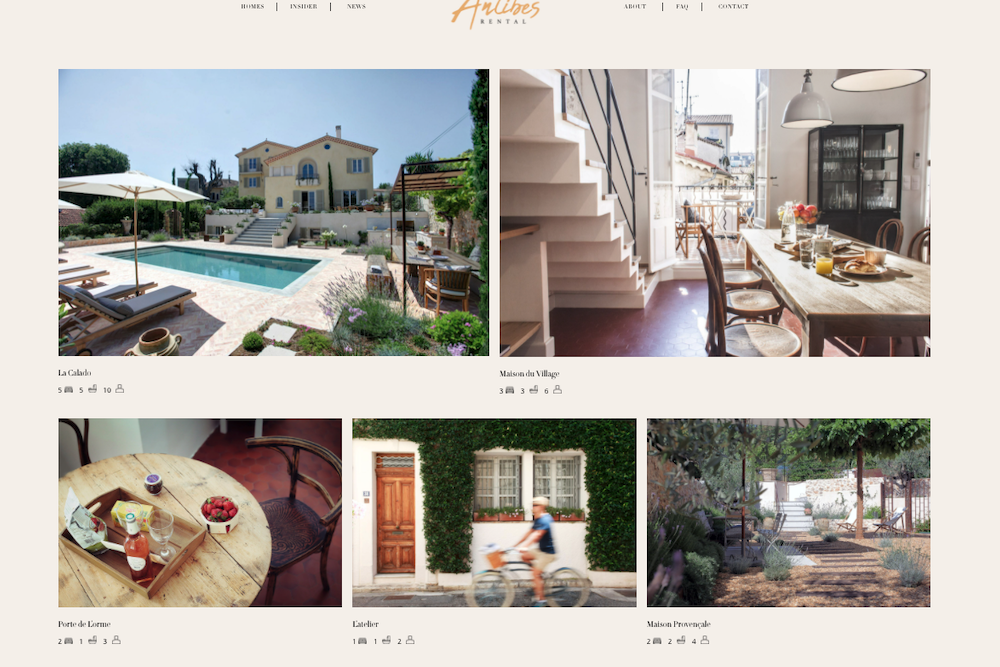
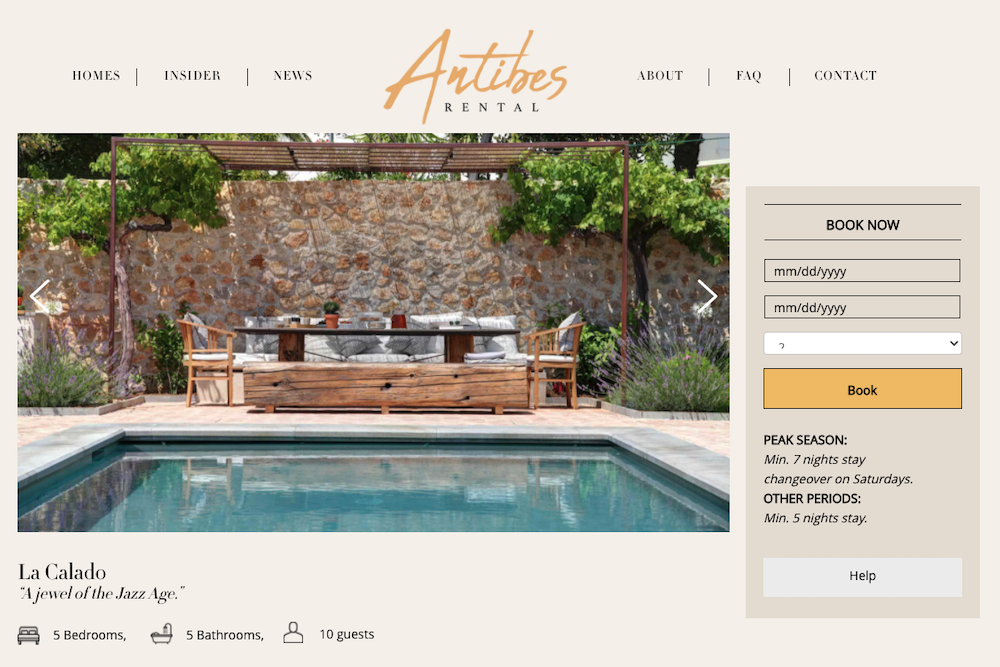
Antibes have mastered the visuals of their website. Guests can browse through a catalog of properties and when they’ve found the one they want to book, they’re able to click on the property for more details. The Book Box maintains the aesthetic of the entire page.
Website: www.antibes-rental.com
7. Abay Palace
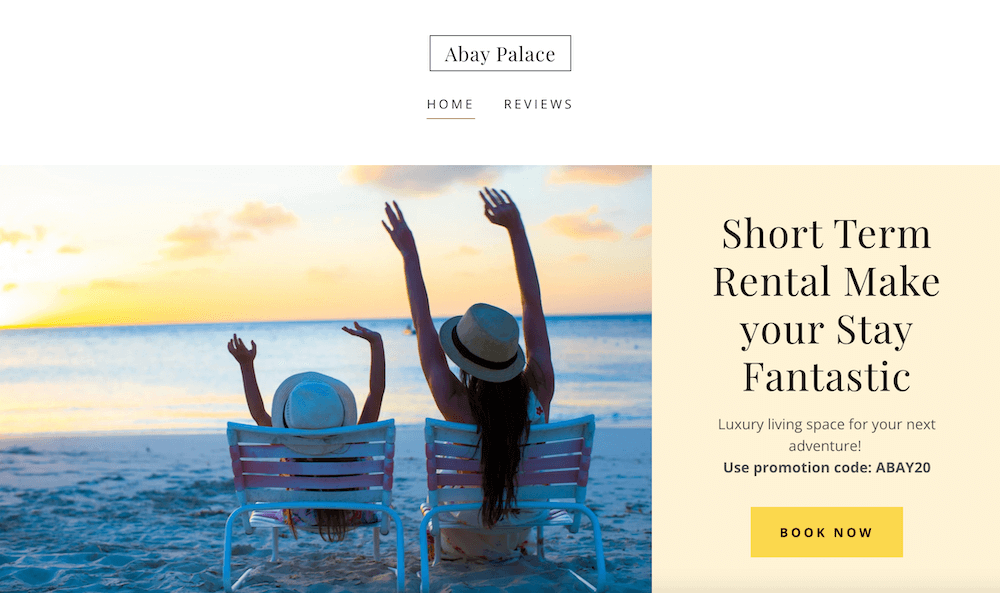
Abay Palace gives the feeling of a homey and rustic abode mixed with touches of modern style with its exposed brick fireplace and brown leather furniture. The colors of the Book Box match the design of the house while also standing out from the overall brown theme of the furnishings.
Website: https://abaypalace.com/
Search Button
Mirroring traditional travel search engine widgets, the Search Button allows visitors to select the duration of their stay with a convenient calendar option and a number of guests dropdown feature.
8. Cap El Limon
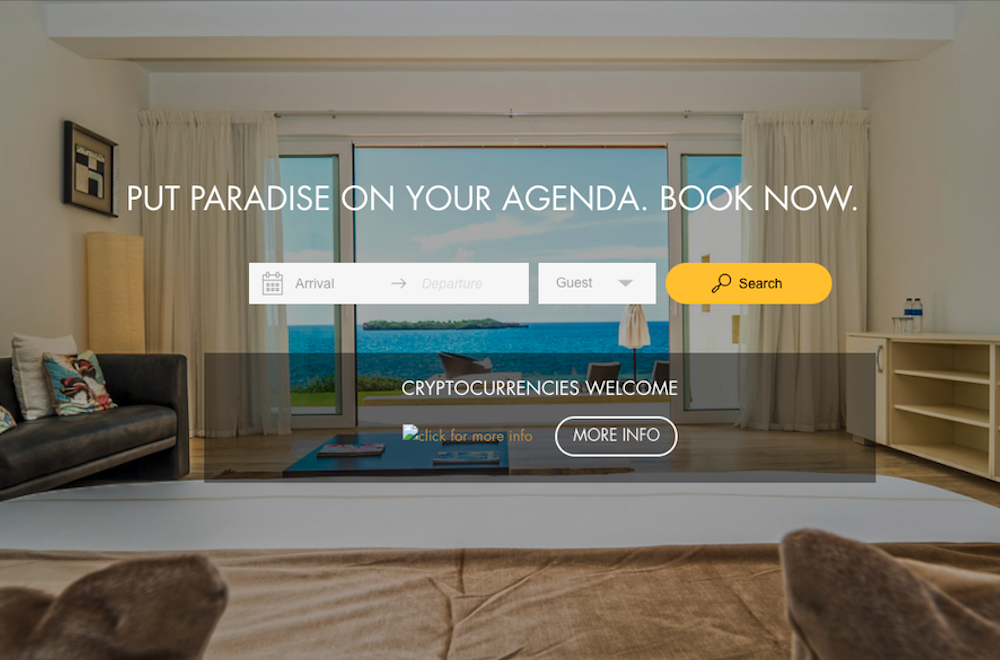
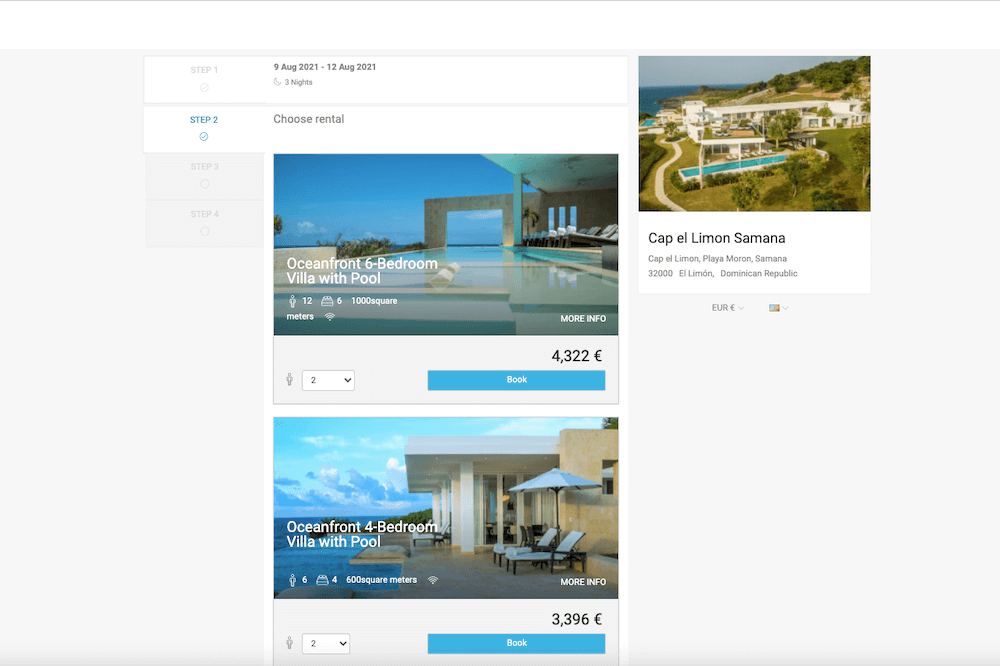
With the Search Button tool, guests can see which properties are available for their desired dates. As shown by this example, this widget is a perfect option for boutique hotels or villas, where the properties are more similar in selection. Guests can choose the perfect property simply based on their dates and amount of guests.
Website: www.capellimon.com
9. Lusso Stay
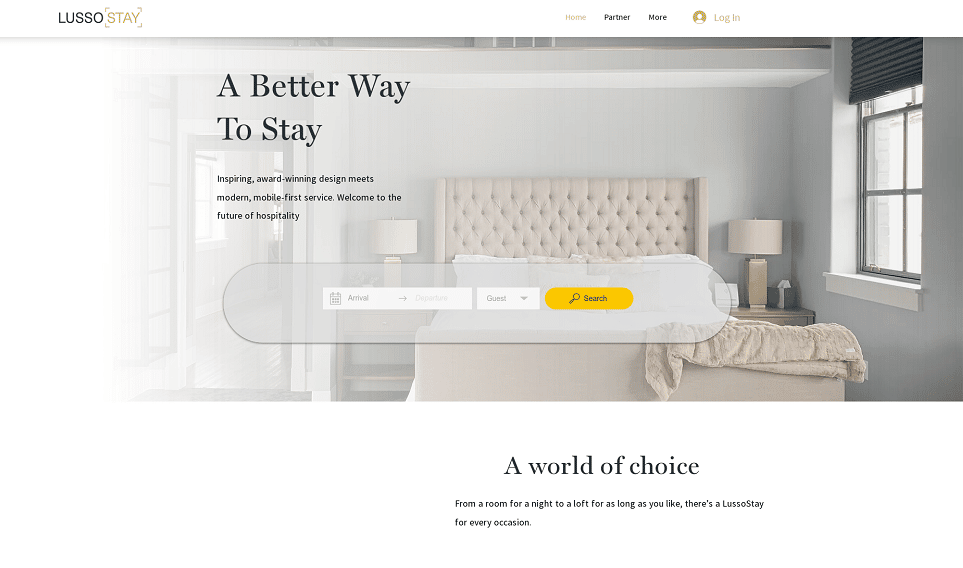
Lusso Stay’s website starts off with an enticing promise for prospective guests: “A better way to stay”, but it only gets better from there. Built with Wix, this site is a clear demonstration of how well our search button merges into any design theme. It’s almost too hard not to search for available dates!
Website: https://www.lussostay.com/
10. Mahayana Tulum

Staying on brand and keeping with a color scheme is so important in having a uniform page. Mahayana Tulum knows this well and demonstrates it in their Search Button. The center of Mahayana Tulum’s logo melts from blue to striking lime green. To emphasize this theme, their Search Button colors perfectly match that of their logo.
Website: www.mahayanatulum.com
It’s more than just a booking widget
Using Lodgify gives you much more than just a booking widget.
When you add a Lodgify booking widget to your site, you also get full access to a complete reservation system that allows you to manage all reservations from one place and automate any repetitive tasks, like sending reservation reminder emails.
What’s more? Our centralized calendar and inbox help you to keep on top of bookings, approve booking requests, create booking quotes, and collect payments. As we said, you’ll be getting much more than a booking widget when you subscribe to Lodgify!
Of course, your booking doesn’t stop at your webpage. Surely, you have other connections such as Airbnb, Vrbo or Booking.com.
We take care of that too.
In addition to a booking widget, you can take full advantage of our channel manager, where you can synchronize and integrate all your external listings to your Lodgify account. This tool automatically ensures that calendars and rates are up-to-date and consistent across all sites, saving you from having to do it manually.
We know that vacation rentals are far more than just a “book now” button. Having a faultless booking widget is the first step in attaining guests, but then what? Getting the reservation is the foundation, but from there you’ll need a service that manages all your bookings, streamlines payments, and takes care of the little things like automating tasks.
Takeaways
Offering a top-notch guest experience starts from the beginning of the reservation process and these 10 sites know it well. Choosing the right booking widget for you and your business isn’t just a good idea, it’s essential.
If you’d like to learn more about how to add one of these widgets to your website, click here.
The idea of having a booking widget is to effectively draw in customers. Pull from the 10 sites listed above to apply their examples to your own page. Having a professional website, a usable booking widget, and, of course, a lovely vacation rental, will result in absolute success. Your vacation rental business relies on bookings to make a profit, get a booking widget that pushes this goal forward.
If you still need a little bit of convincing, we’re happy to offer you a free trial so you can see just how easy it is to build your vacation rental website, take online bookings, and manage your business from one place.


