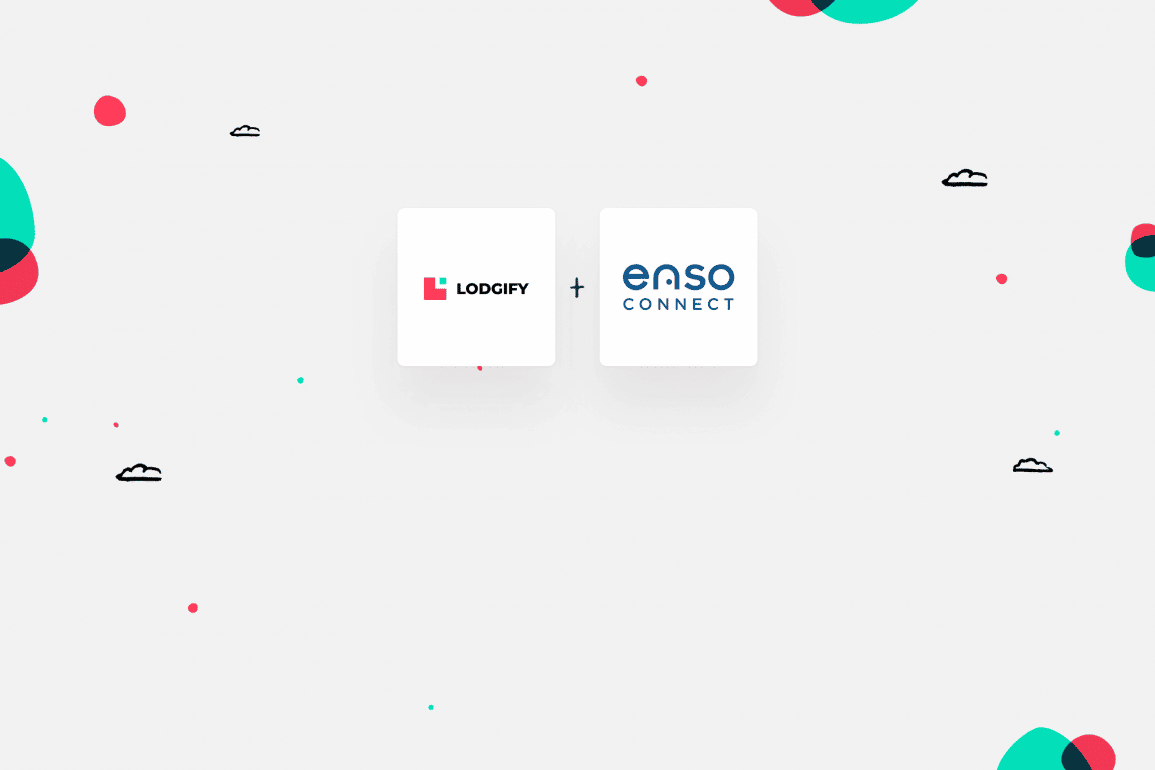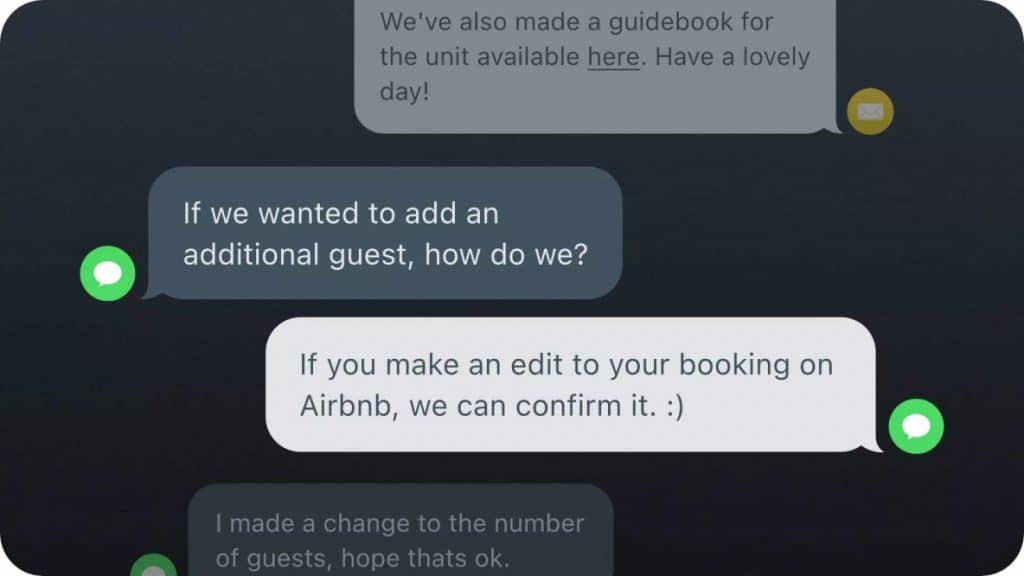Have you ever received a negative review from an unsatisfied guest after staying at your vacation rental? As a short-term rental owner or property manager, providing a memorable and comfortable experience for your guests is essential to turn them into repeat customers.
But let’s be honest, hosting can be stressful. It can be overwhelming when managing multiple bookings, preparing the space, and ensuring your guests have everything they need. That’s where our partner Enso Connect comes in.
Enso Connect is a dynamic guest experience platform for short-term rental hosts that seamlessly integrates with Lodgify while helping to personalize, automate and monetize interactions throughout the guest journey.
What is Enso Connect?
Enso Connect offers a variety of features to help property managers provide a seamless digital guest experience. These features include guest verification, contactless check-in, AI-driven messages, digital guidebooks, upsells hub, and CRM to increase bookings with a web app.
With Enso Connect, you can connect with your guests before, during, and after their stay to ensure they have everything they need and address any issues that may arise. You can use the control panel for smart locks to easily grant guests access to your property and use guest data to elevate the experience and make more money with personalized offers.
All these powerful features are conveniently combined in one trusted ecosystem, making it easy for you to manage your rental property.
Let’s dive into Enso Connect’s main features.

What are the key features of Enso Connect?
Boarding Pass
Enso Connect’s Boarding Pass is the first Apple Wallet-compatible guest portal that navigates the guests throughout their entire journey. It combines seven systems in one, including guest verification, data collection, digital guidebooks, check-in, smart lock integrations, custom upsells and automated workflows.
You can customize the Boarding Pass to include important information about the rental property, such as house rules, check-in and check-out times, and contact information of the property manager. Furthermore, you can create an FAQ section to address the most common questions guests may have, saving you time by reducing the number of inquiries you need to handle every time a guest rents your property.
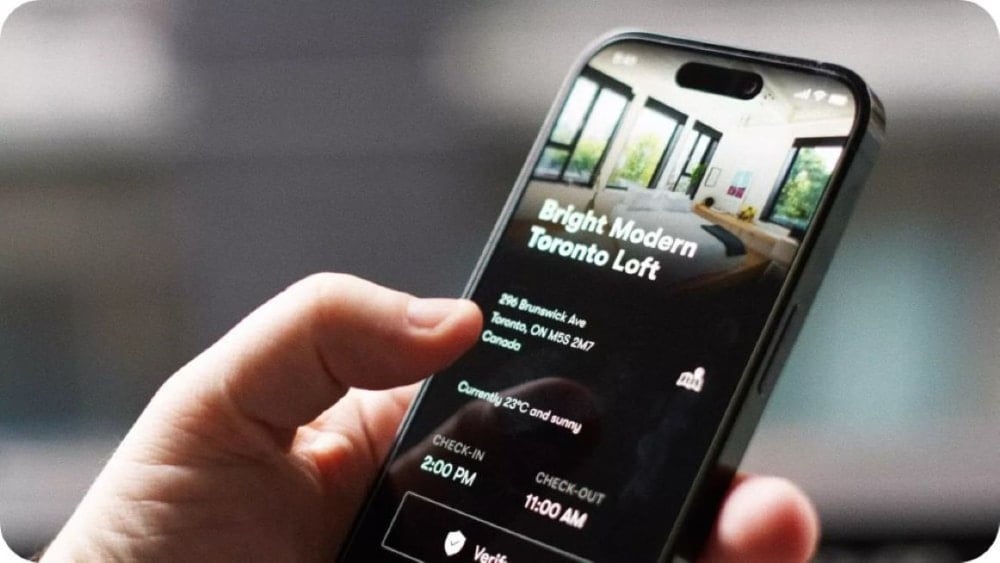
Configure the Boarding Pass to enhance your brand visibility and drive guests to your social media channels and direct booking website. Add your logo, colors, fonts, social media links and your website right in your guest app to improve your brand awareness and engagement.
Additionally, the Boarding Pass allows you to offer add-ons and upsells that guests can book and pay for during their stay. For example, you might offer things like additional cleaning services, activities, experiences, or equipment rentals. Or suggest your guests to use great local services to enhance their stay and get a commission with affiliate marketing programs. This can help you generate extra revenue and provide guests with a more personalized and convenient experience.
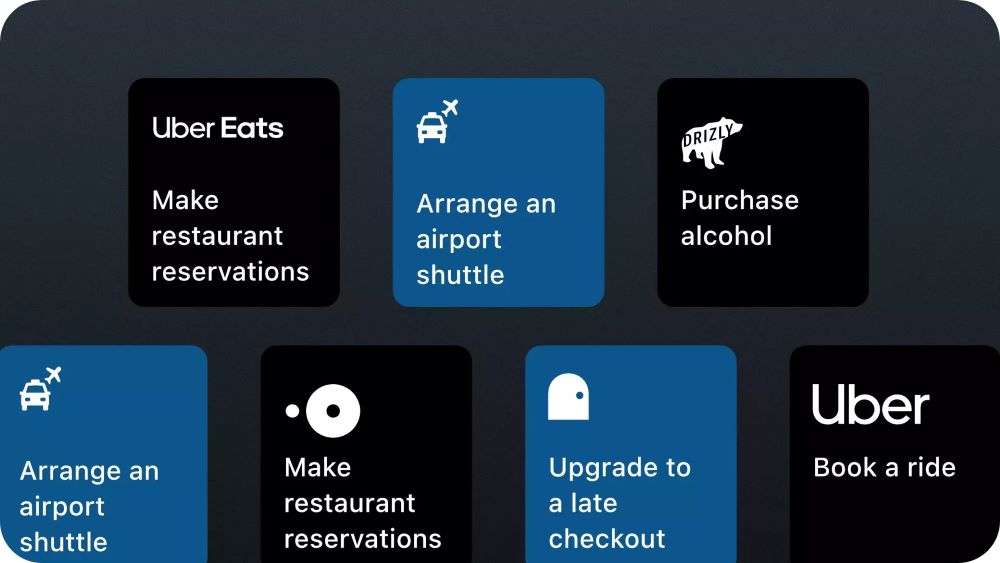
Custom automations
Enso Connect’s operating system functions with “if this, then that” capabilities – (the Zapier of guest experiences) to streamline guest interactions at every stage of the customer journey. This allows you to tailor all the features to meet your guests’ specific needs and preferences, simplifying the guest experience process.
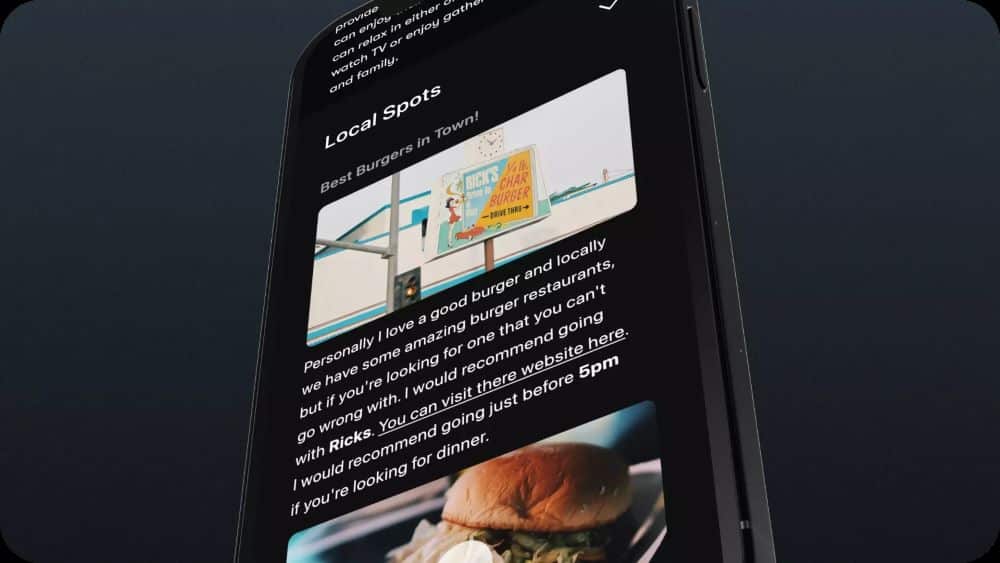
For example, if a guest books a stay at your vacation rental, you can set up a rule that automatically sends them a welcome message and a guidebook for the property. Or, if a guest leaves a positive review, you can set up a rule to automatically send them a thank-you message and a discount code for their next stay. The possibilities are endless with the “if this, then that” principle, and it gives you complete control over your automation process.
AI-driven unified messaging
Not only can you schedule text, email, and WhatsApp messages automatically, but you can make AI work for your business. The Enso Connect software has a sentiment analysis feature that can measure the satisfaction of your guests by the messages they send you. You can segment your guests based on satisfaction to ensure you only send review requests to happy customers.
The context analysis feature allows you to identify areas in your business that require closer attention. And predicted responses decrease your response times and eliminate typos and human error. Increase conversion of direct bookings by sending short and personalized bulk SMS messages as well as emails!
CRM (Customer Relationship Management)
In the digital age, data is essential, and Enso Connect allows you to maintain a CRM of guest contact details to stay connected with them. And the best part? You can use this information to craft personalized offers and upload this to Mailchimp or any other service, or simply send a quick message to your guests to remind them to book directly!
The CRM feature is specifically designed for the vacation rental industry, so you can easily reach out to past guests through text, email, or WhatsApp to create loyalty business and drive direct bookings. By segmenting your guest list and tailoring your communications to specific groups or individuals, you can effectively target your marketing efforts and increase your chances of success.
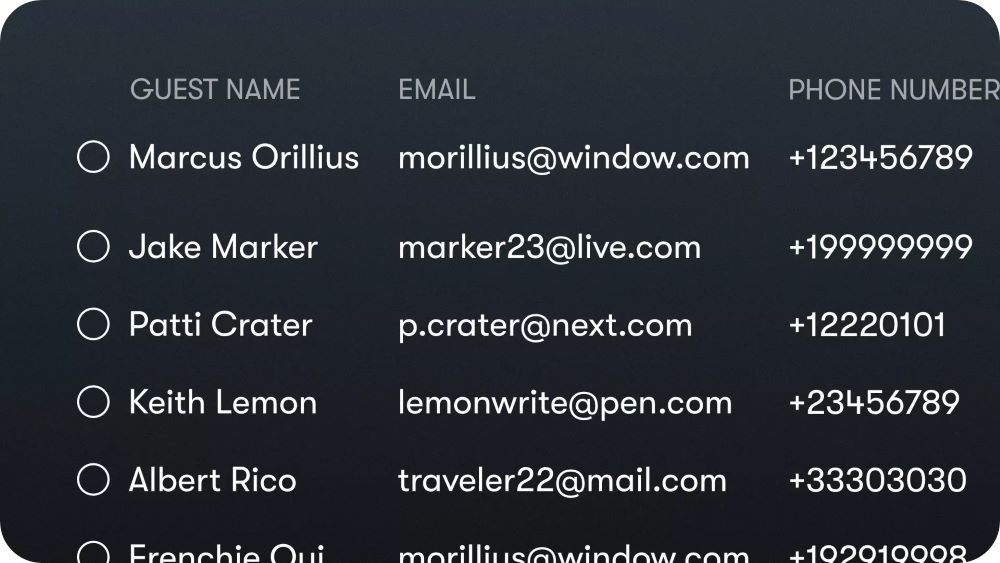
What is the cost?
Enso Connect offers various pricing plans for its property management platform, starting at $8 to $20, depending on the number of listings and enabled features you want.
There is also an implementation fee, starting at $150, which covers the platform’s setup by their team and can go up depending on your desired level of customization.
How do I get started?
To get started with Enso Connect, you will need to schedule a demo call so their team can assess your needs and send you a proposal. Once you’ve signed up, you will receive a welcome email asking you for your Lodgify API key. Paste your API key, and the integration will do its magic, importing your information from Lodgify.
Once you’ve completed the steps above, you can schedule your onboarding calls with your Enso Connect account manager to ensure your workflows are adequately set up.
If you still have questions, you can learn about the integration benefits by reading about Enso Connect here or following the steps in our Knowledge Base article to get connected.
Experience the power of Enso Connect and create personalized digital guest journeys and management processes tailored to the specific needs of your hospitality business. Give it a try now!