We continuously review our product features and customer feedback so that we can deliver the best possible vacation rental software. With the goal of empowering hosts to scale their business on their terms, we strive to implement and improve the features that our users need to do so.
In January, we announced exciting updates to the user dashboard and the mobile app, as well as our latest integration partners, TIDY and Enso Connect. This month, we have another round of updates to reveal, including scheduling specified response times and duplicating rentals. Let’s take a look at what we’ve been working on!
New features
Product improvements
Time selection with scheduled responses
Hosts can now schedule messages at different 15-minute intervals for all custom responses. This gives users the freedom to have messages sent to their guests exactly when needed. In addition, we have included an AM/PM selector and an ‘On the day of’ option to replace the ‘zero day’ option to avoid confusion regarding messages to be sent on the same day.
Rental timezones
Users are now able to send their messages to guests based on the timezone of the associated rental property. For example, a Malibu beach house will have its messages sent in Pacific Standard Time, while a London flat will have its messages sent in Greenwich Mean Time.
Duplicate rental feature
As one of the most requested features from our users, we have added the option to duplicate an existing rental in the dashboard.
This is ideal for those with multiple units. Instead of creating them one by one from scratch, users can simply duplicate the rental and then edit accordingly. All of the information and settings will be automatically copied into the new rental.
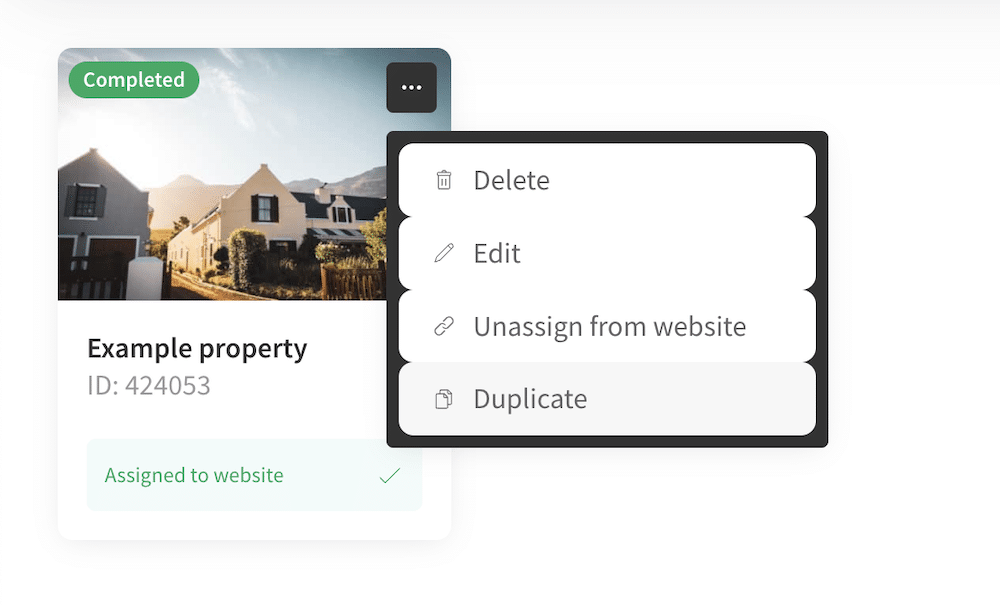
To do this, simply follow the steps below:
- Go to Rentals
- Click on the three dots in the top right corner of the rental you want to duplicate
- Hit Duplicate
Copy, call, and add
We’re providing hosts with three new ways of interacting with guest contact information. From now on, when you see a guest’s phone number from the booking overview in the Calendar, you can choose to call the guest, copy their phone number, and add their contact details to your phone’s contacts.
Manage Booking.com reservations
Users can now be redirected to Booking.com reservations through the mobile app by tapping the reservation in the Calendar view and clicking the link below the URL section in the booking details. This option was already available for direct bookings, as well as reservations from Airbnb, but now users can manage their Booking.com reservations just as easily!
If you haven’t downloaded the Lodgify app yet, you can do it for free from the App Store (for iPhone devices) or Google Play (for Android devices).
Hosts can now add a branded message or a personalized note as a footer in recipient invoices.
You can find the ‘Footer Information for Invoices’ input field by going to Recipients > Details > Edit Information and Strategy.
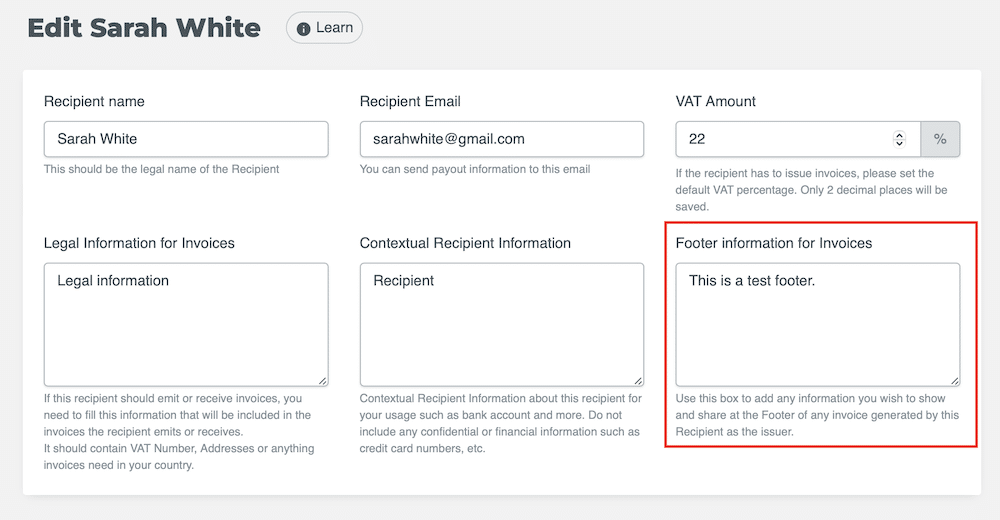
When users save the text, the changes will automatically apply to future invoices.
Show excitement with new symbols
Express excitement and gratitude to guests by including newly-supported symbols such as ‘!’.
A small little detail, sure, but we’re confident that it will make the most passionate hosts happy (!).
To sum up
We hope these new updates will make vacation rental management even better—and easier—for our users. The latest round was based on customer feedback and rigorous research and development, aiming to improve the user experience for everyone.
As always, if there are any features that you would like to see added or updated, please let us know in the comments below!
If you’re looking for vacation rental software to help scale your business and are yet to try Lodgify, why not sign up for a commitment-free 7-day trial? Alternatively, you can register for a personalized product demo call with one of our agents or try our features with a demo account.
Still unsure? Check out what our customers are saying about us!


