In the last couple of months, we once again had the pleasure to speak to several customers and get them actively involved in our product development process.
Based on the valuable feedback that we received, we have added some new features such as an option to select fixed check-in/check-out days for your properties, and the possibility to have owners log in or sign up directly on your website. Further, we will be upgrading our cloud server system to provide you a much faster and more stable user experience. Please note however that this may cause some disruptions in service during next week.
New updates
1. Fixed check-in/out day:
You now have the option to restrict check-in and check-out to certain days of the week. Simply go to Step 3 (Rates) of your property and select the relevant weekday(s) in the “Additional rates settings”. Once you save your changes, other weekdays will automatically be blocked in your availability calendar. You can also restrict this feature to specific seasons, for example, if you require a Saturday check-in during Summer season, but you are completely flexible for the rest of the year.
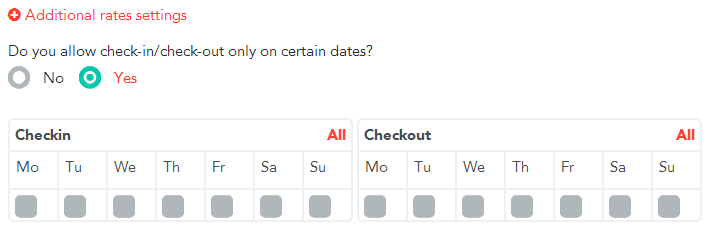
2. Owner login & signup:
In January, we introduced the Owner Login area which allows you, as a vacation rental agency or property manager, to grant your Owners restricted access to your Lodgify account. Now, Owners can log in to their property account directly on your website without having to go to the Lodgify login page. And if new Owners would like to list their property on your website, they can easily sign up directly as well.
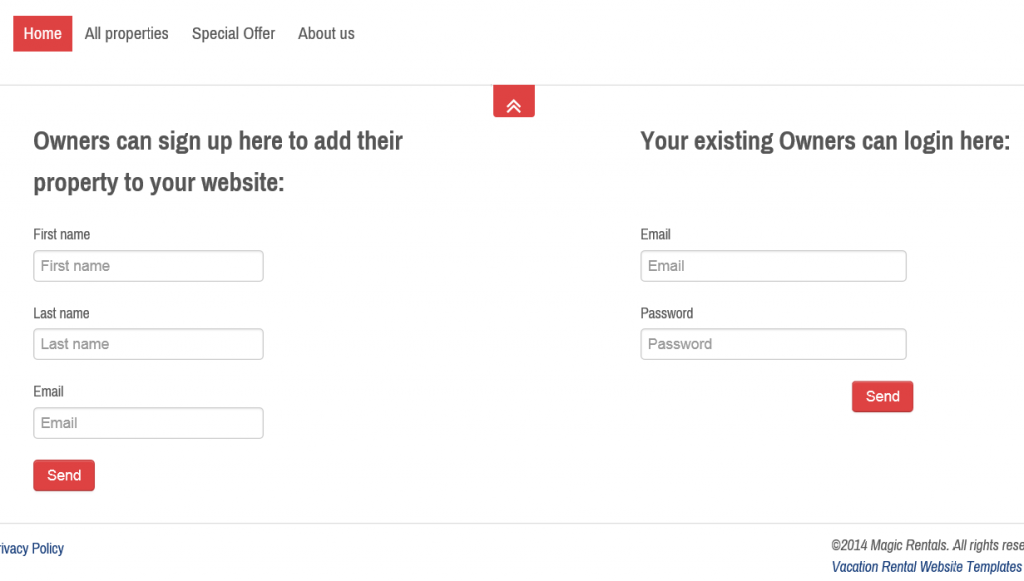
3. Cloud server upgrade
In order to provide you a faster and more stable user experience, we are upgrading our cloud server system during next week. There will be disruptions during this process, rest assured though that we will do our best to minimize these as much as possible. We apologize for any inconvenience in advance. If you would like to have more detailed information, you can send us an email to engineer@lodgify.com
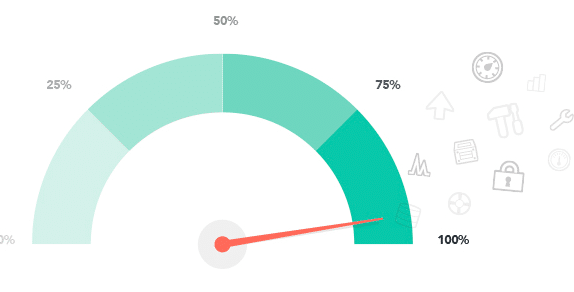
Additional improvements
4. Custom amenities:
If you are missing a certain item from our predefined list of amenities (Step 1 – Rates), you now have the possibility to manually add it to your list of amenities and property description. Simply go to your property overview in Step 1, scroll down to “Custom features” in the rental types section, select “Manage this list…” and add the missing feature to the relevant category.
If you use multiple languages, you can enter the translation into the applicable language tabs or have it translated automatically by Google. Once added, you need to select the amenities from the dropdown list once more, and voilà – it appears on your website.
5. Newsletter integration:
Sending out a newsletter to previous guests or inquirers is a great way to keep in touch and promote special offers, discounts etc. Now visitors can sign up for your newsletter directly on your website if you are using MailChimp. Go to “Contact & Social” in your website settings, and enter your MailChimp API Key and List ID. You will see a newsletter subscription field added to the footer of your website, and new subscribers will be automatically added to your MailChimp list.
6. New rates display:
Following the feedback from several customers with multiple property websites, we have changed the way the rates are displayed in the “all properties” page. The rates are now displayed excluding extra fees. Any additional fees are then added once the exact dates are entered by the visitor.
7. Additional languages:
Our portfolio of languages is growing! We recently added Dutch and Norwegian. That makes it 15 languages currently available: English, French, Italian, Spanish, German, Portuguese, Russian, Croatian, Norwegian, Turkish, Japanese, Romanian, Swedish, Greek and Dutch. Read our previous article to find out the benefits of displaying your website in multiple languages.
8. Change the title of “Featured Property” & “Featured Rental”:
When using the “Featured Property” or “Featured Rental” widget in your Pages section, you now have the option to change the title of the widgets. Click on the “Change Title” icon of the widget and enter your preferred text. If you would rather not have a title, simply leave the field empty and click Save.


