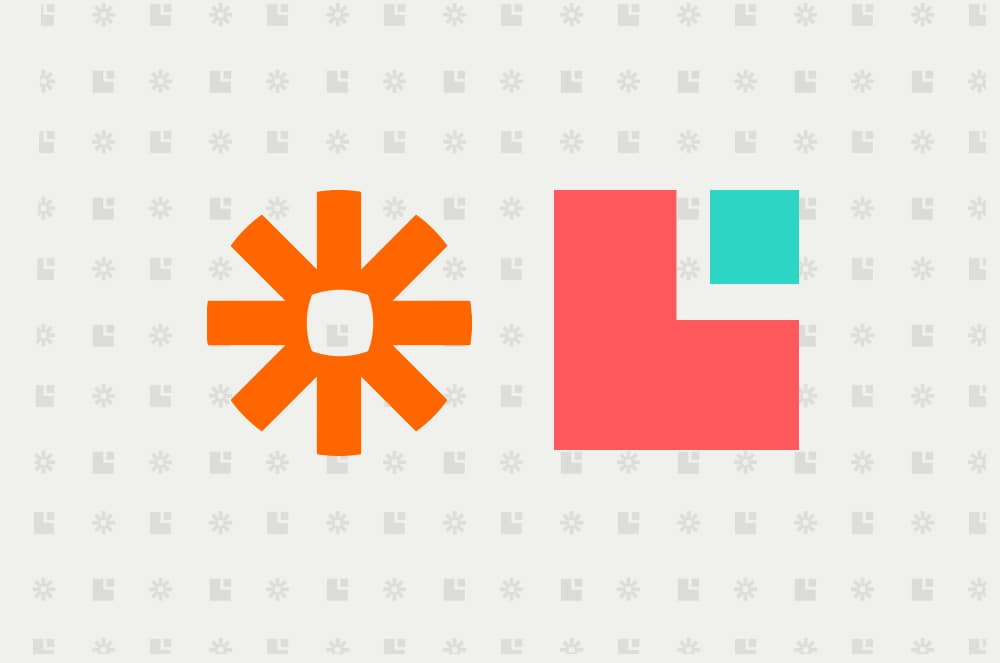For lots of vacation rental owners and managers, staying on top of many different applications can be time-consuming and, often, a bit confusing. So what if we told you there is now a way to synchronize your Lodgify data across those different platforms?
We are proud to announce that the wait is over – Lodgify is integrated with Zapier!
Let’s take a look at what this new integration means for you.
What is Zapier?
Zapier is an external platform that allows you to connect your Lodgify account to more than 1000 external applications. Through these connections, you can quickly and easily share data from Lodgify bookings with other platforms to optimize your processes.
How does the Lodgify-Zapier integration work?
Zapier watches Lodgify for “Triggers” (new activities), then kicks off “Actions” on your other applications, based on the rules that you have previously set. These connections – made up of one Trigger and one Action – are called “Zaps”.
At the moment, Lodgify supports the following Triggers:
- New Booking: When a new booking is created with any status
- New “Booked” Booking: When a new “Booked” booking is created
- Updated Booking: When any booking information has been updated
How can these Triggers be used?
There are plenty of creative ways to use Zapier Triggers. Here are just a few ideas to get you started:
- Create a row in Google Sheets for booking reporting and dashboards
- Send a Slack message to your reservation team
- Send a text message to the Guest or Owner (e.g. via Twilio)
- Generate automatic invoices in your accounting software (e.g. via Xero or Quickbooks).
Why is the Lodgify-Zapier integration so great?
The main benefit of the Lodgify and Zapier integration is that it will allow you to automate workflows between your other applications. In other words, Lodgify will smoothly integrate into your existing app ecosystem and your business processes – without the need for any help from developers! As a result, this integration will save you more time and allow you to become even more efficient at managing your vacation rental business.
How can I set up Lodgify and Zapier?
It’s really easy to connect your Lodgify account with Zapier and start defining Zaps for more than 500 apps.
First, click on our invitation link here. If you already have an existing Zapier account, all you’ll need to do is log in. If you don’t yet have an account with Zapier, you can sign up for a free trial. During set up, Zapier will ask for your Lodgify API key – you can find that information in your Lodgify back office here.
That’s it! Once you are connected, you’ll be able to start creating Zaps to improve your business workflows.
If you have any questions about the new Lodgify and Zapier integration, please get in touch via the comments or by sending an email to help@lodgify.com.
For a full tutorial, please head to our Knowledge Base.