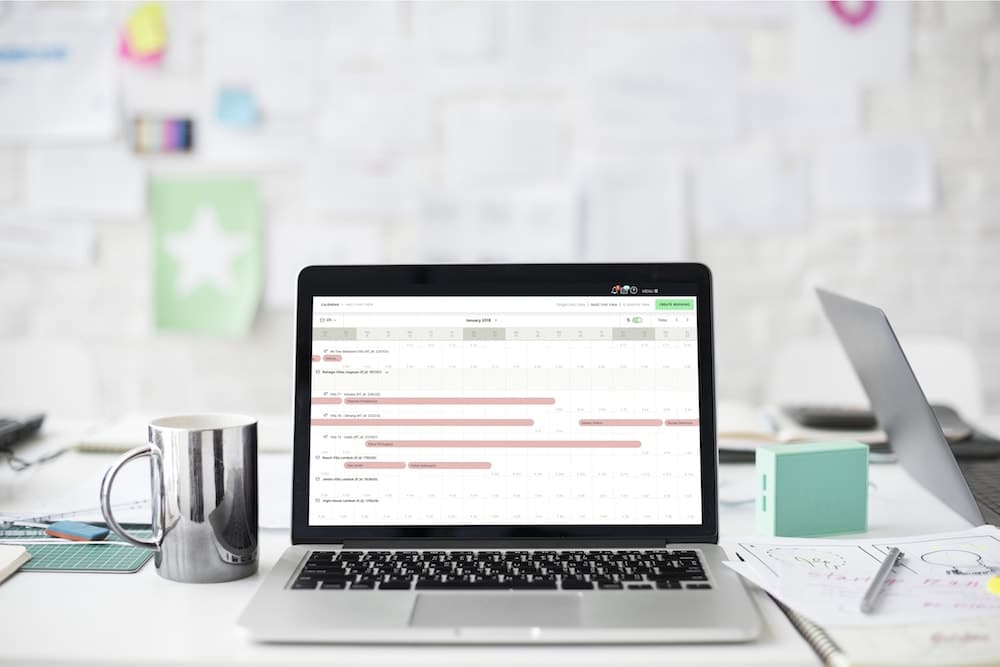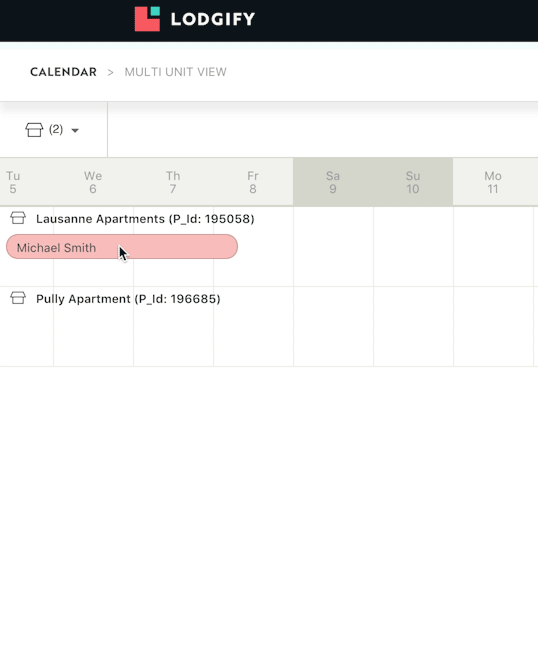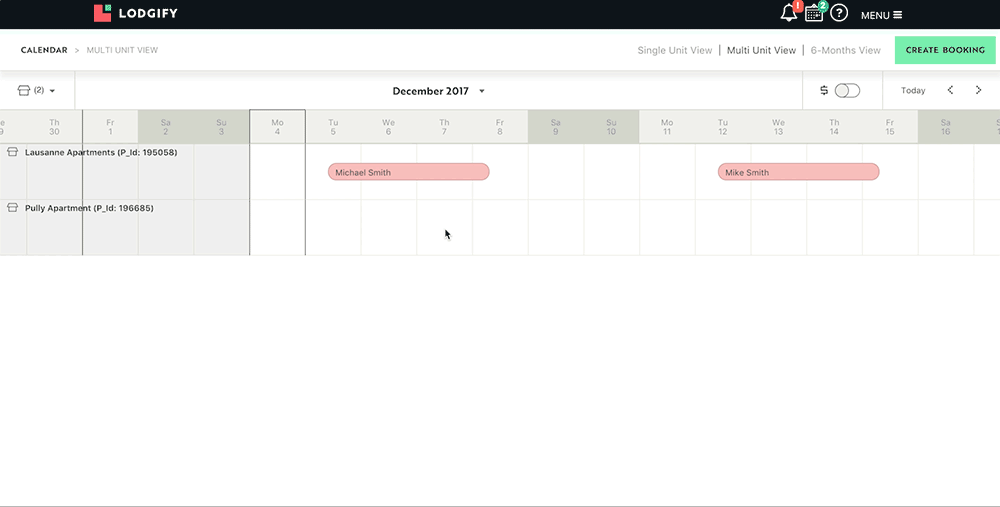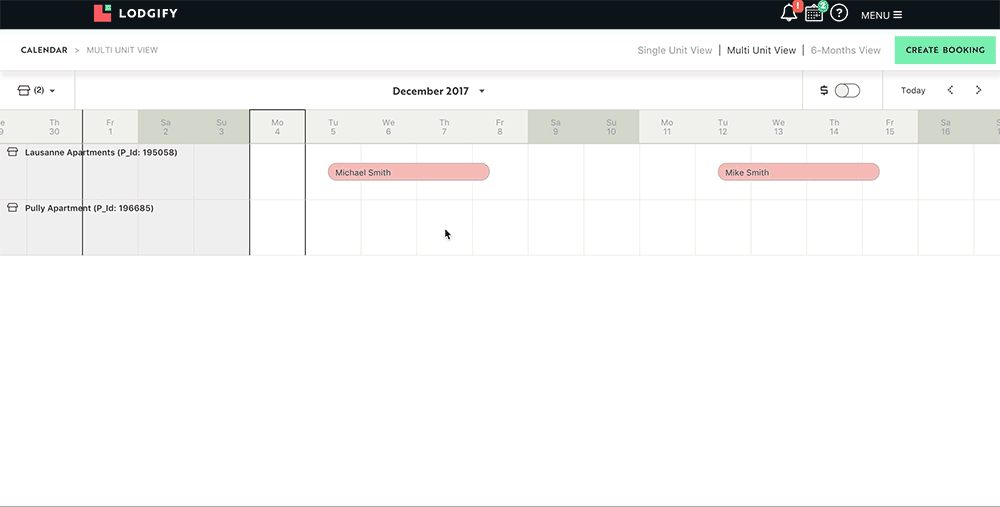We’re always listening to your feedback because improving our product and adding new features is our top priority. We’re happy to announce an update to the Multi-Unit View for our calendar. With this new update, we’ve brought a sharper UI, better performance, and an array of other improvements.
What are the benefits of the new Multi-Unit Calendar View?
View all your properties at once
We’ve improved the calendar user interface (UI) so that you’re able to view all your properties’ occupancy and reservation details in a single view. In case you’re working with many properties, we’ve also added filters so you can specify which properties are shown in your calendar at any time.
Get a quick overview of your rates
You can now quickly check the rates you’ve set through all your properties with the new rate preview function. Just click on the rates toggle in the top right-hand corner of your calendar and you’ll see the rates you’ve set for specific dates.
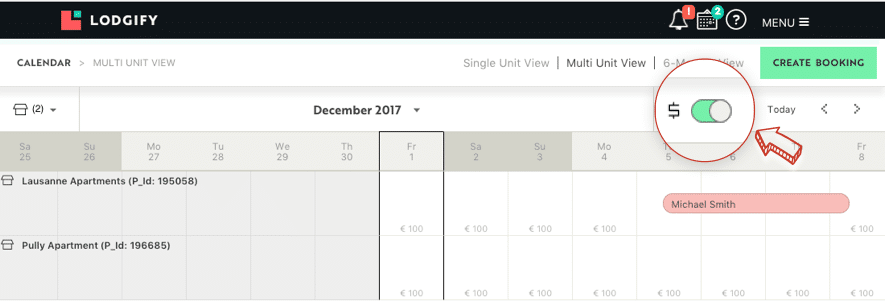
Create reservations directly from the calendar
It’s easier than ever to create a booking for any of your properties, as you can now do this directly from the calendar view. Simply select the dates you wish to book and enter your guests’ booking details into the form.
View and edit existing reservations
With this new calendar view, you can also see an overview of occupancy and reservation details for all your properties. The new Multi-Unit Calendar View will now show guest reservation details and allow you to edit them – without you ever having to leave the calendar.
Our objective is to make the Multi-Unit Calendar View as intuitive and efficient as possible. We’d like to know how we’re doing on this objective. Please get in touch via the comments or by emailing help@lodgify.com to let us know your thoughts. We’ll be using your feedback to add new features and functionalities to Lodgify. We look forward to hearing from you!