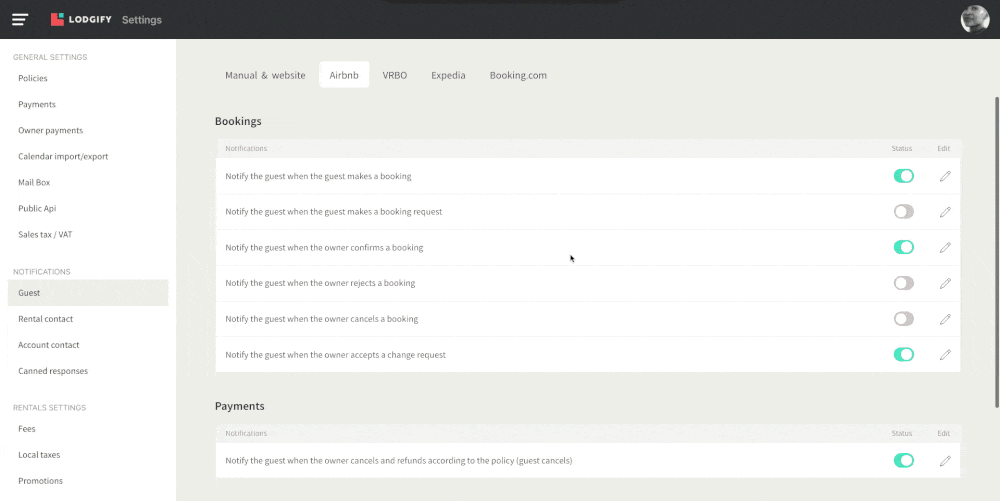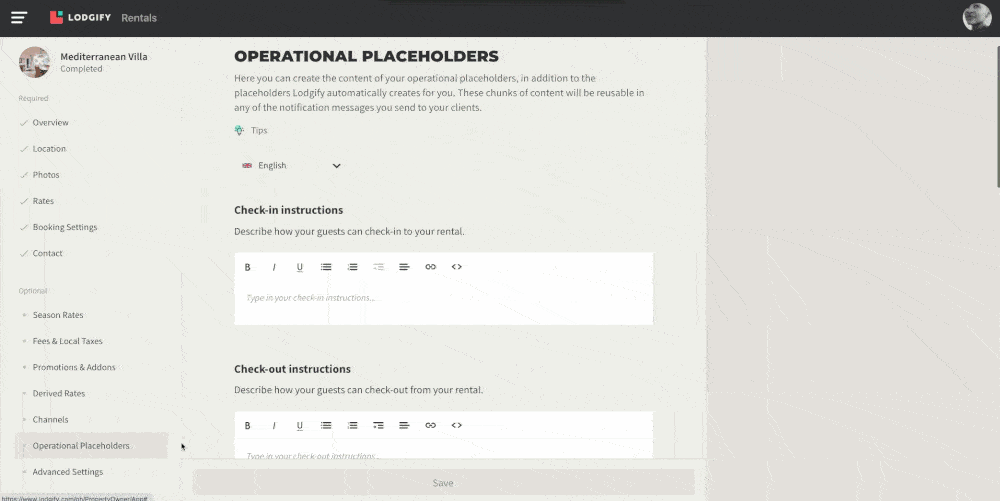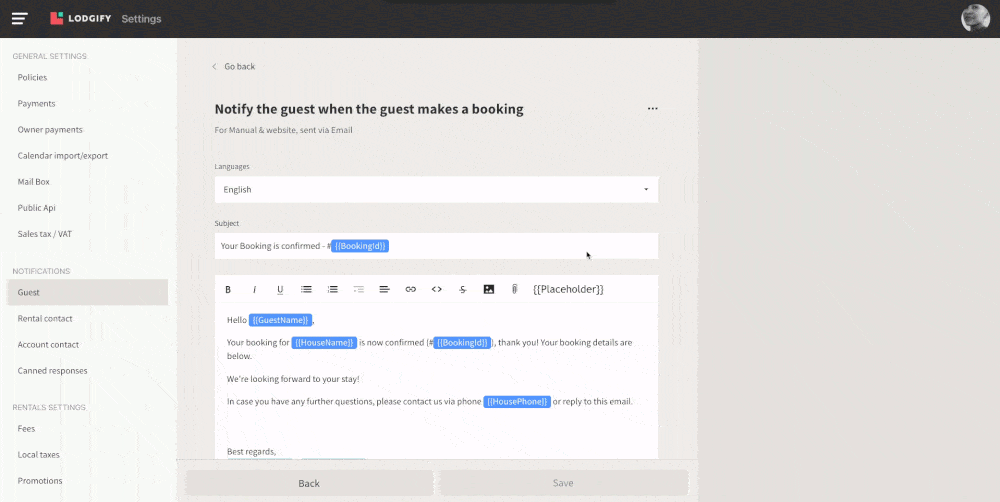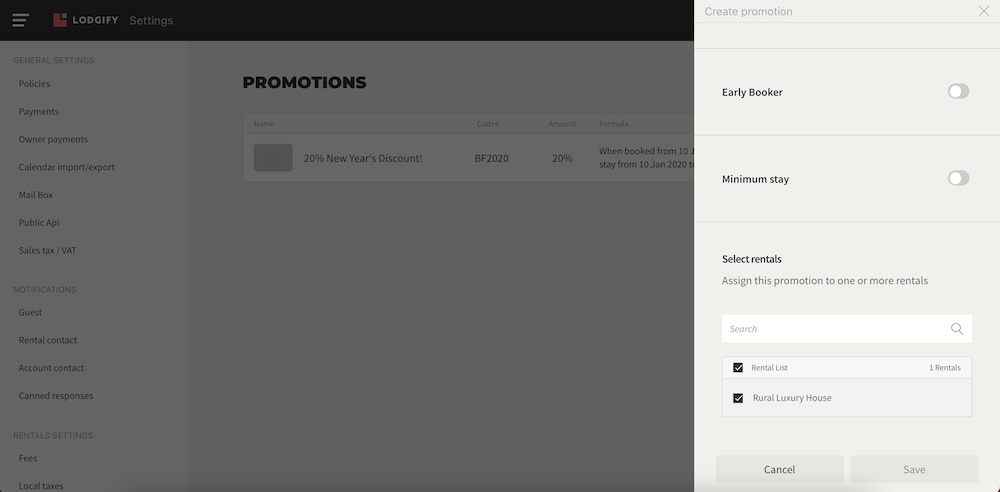We’re constantly aiming for the best for our clients whether that’s improving existing features or unveiling new tools to help with your vacation rental business. Things are always on the up and up at Lodgify and with that, we’re thrilled to tell you all about our updates!
Notifications per channel
Your time is important, we know that. That’s why we’re reducing manual messaging when and where we can. You can now set up automated messages and notifications per channel (booking source) that will be triggered when certain conditions are met.
For example, you can now turn on a notification for website bookings and have that same notification turned off for Airbnb bookings. You can also have different messages and translations for every notification!
Learn more about this feature here.
This new feature helps to save you time with messages that don’t necessarily need a customized reply. Keep your guests informed without the hassle by using this new feature for your vacation rental business.
How does this work?
By going to your Main Menu in the top left corner and selecting Settings, you can then find three possible recipients (guest, rental contract, or account contact). Depending on which recipient you choose, you can edit your default notification settings by clicking the pencil icon.
Feel free to use this feature for notifying the guests two days before arrival, when a payment fails, or two days after the departure, just to name a few.
Operational Placeholders
It’s important to clearly communicate rental instructions before, during, and even after a guest’s stay. By automating these core processes, you can find comfort in eliminating the guesswork. With this feature, you can create and use placeholders to easily share recurring information in your automated notifications and email responses.
What are placeholders?
Placeholders are characters, words, or a group of characters that temporarily take the place of a final data. You can now use this feature to save time when describing instructions (like blocks of information) about core operational processes in your private messages.
These blocks of information can be used in notifications to share personalized instructions for each of your rental properties!
Still need more info? Learn more about this feature here.
File attachments in notifications and messages
Sometimes adding files or media to a message is essential for vacation rental processes, such as a photo of where the hidden key is located or a video on how to use the shower handle. Now, you can add more value to the messages you send from our reservation system by attaching files.
Learn more about this feature here.
How can I use this new feature?
The literal “how” is quite simple. All you have to do is go to your Main Menu then select Reservations. From there you’ll want to find your Messages then Canned responses. This is where you can click the attachment icon and add whatever file you think might be necessary. For example, if you want to include a picture of the different door locks to use, this might be more useful than explaining it.
Accept/decline Airbnb reservations
Airbnb is essential in the vacation rental business. We’re making it as integrated as possible to improve and increase your bookings. With this tool, if you’ve connected your Airbnb listings to Lodgify and have bookability settings set to “Request to book”, you can now accept or deny request reservations directly from your Lodgify account. When you access Airbnb reservations with the “Request to book” setting, you’ll now see a banner to accept or reject the reservation.
If you accept the reservation, the dates will be automatically confirmed and the guest will be notified about the update. And if you reject the reservation, you’ll see a pop up to select the reason to reject. This message will also be automatically sent to your guest and the dates will be freed in your calendar.
Learn more about this feature here.
Bulk update for Promotions and Add-ons
Promotions and add-ons are a must for your vacation rental business, but they can be quite time consuming without the right tools. Are you tired of assigning them manually to each fee? You can now assign multiple rentals to a promotion or add-on in just a few clicks. You’ll find this feature by clicking on the settings section or the configuration slider of your rental’s Promotions and Add-ons.
We recommend that you check out our blog post about managing discounts if you’re new to add-ons, or just looking for some inspiration on promotions to boost your vacation rental business.
You can also access the feature inside a rental page, in Promotions & Add-ons. In the configuration slider you can now scroll down to the section Select rentals and assign the promotion/add-on to the rentals of your choice.
Learn more about this feature here.
Start your free trial today!
Would you like to try these new features, and everything else that Lodgify has to offer? Fill in the form below and start your free trial today! If you’re already a Lodgify customer and want to know how to implement these new features, feel free to send an email to help@lodgify.com and our support team will gladly assist you!