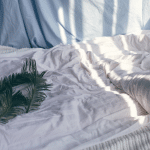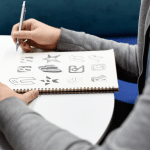Guest WiFi for vacation homes has become one of the most popular amenities requested by holiday rental guests.
That’s why you will need to install guest WiFi for your rental property at some point if you want to keep generating a profitable amount of bookings. Nowadays this feature is simply part of the standard set of amenities that guests expect a vacation rental to provide.
If your vacation home is lacking in this regard, you risk losing those paying customers to your competitors who do provide a free guest WiFi connection. In today’s digital age guests actually care more about being able to freely browse the internet during their stay than they do about a dishwasher or pay-TV.
This is why you need to provide them with a stable and most of all with a safe rental WiFi service – all while ensuring its legal use!
Naturally, installing guest WiFi in your vacation rental home always carries a certain risk. Guests or other people might misuse the internet access and make you liable as a consequence. That is a risk which every business will inevitably have to assume in return for profit.
However, if you know how to provide a secure rental WiFi connection you can make sure to avoid this worst-case scenario altogether – without any advanced expertise on cyber-security!
Vacation Rental WiFi Best Practices
You don’t need to be a tech expert to secure your WiFi network for incoming guests. Just follow these simple steps! Additionally, some vacation rental professionals have also shared their own experiences with guest WiFi terms and conditions.
1. Access your router configuration dashboard
To begin, you will have to know how to access the configuration dashboard of your router, since most of the tips that we are going to give you are related to those internal settings.
For access, you must connect one of your devices to the router with a cable and then enter its IP address into the internet browser of your choice (it should be something similar to 192.168.0.1, although in case of any doubts just call your internet provider to double-check).
Once you’ve successfully accessed the router configuration dashboard, you can make the necessary changes in order to secure the guest WiFi of your rental property.
2. Change your guest WiFi password
Preset passwords are usually not the strongest, nor the easiest to remember (since you didn’t choose them yourself). Luckily, you can very easily change and improve your guest WiFi password.
Just access the router configuration dashboard as we explained before and choose one that combines numbers, special characters as well as uppercase and lowercase letters. Make sure to avoid any personal information such as your birthday or your pet’s name!

Although it should seem obvious, weak passwords are quite often the main issue of wireless company networks. They are the cause of frequent cyber-attacks and unauthorized access from users that are neither employees nor customers.
That’s why caution is the best policy. Even if it might seem excessive, we recommend changing the WiFi password in between each guest’s stay. This is the only way to protect your network from unauthorized access and misuse of past guests.
3. Rename your network
Although this doesn’t actually enhance your guest WiFi security, it will help your guests to recognize the network more easily when they first try to connect upon their arrival.
Choose a guest WiFi network name that is related to your vacation rental brand, your property or your business. Doing so will better differentiate your network from others and also add to the coherence of your business brand.

The standard network names are usually tediously long and complicated, so change it to something short and easy to type. It definitely won’t have any negative impact on your guest WiFi security and new arrivals can easily search for your property’s network!
4. Protect and update your property’s router
Usually, people situate the router near their TV or computer. At your own residence that’s totally fine but not at your vacation home where you welcome all kinds of different guests – like little kids or maybe even dogs.
It’s better to keep the router someplace else, out of your guest’s sight so it won’t be touched or moved by anyone. This simple measure will already reduce the opportunity for careless handling of the device (when there’s a problem with the WiFi connection most people immediately try tampering with the router to fix it).
You could even put it in a drawer or in a box locked with a code that you would only disclose to your guests in case of an emergency.
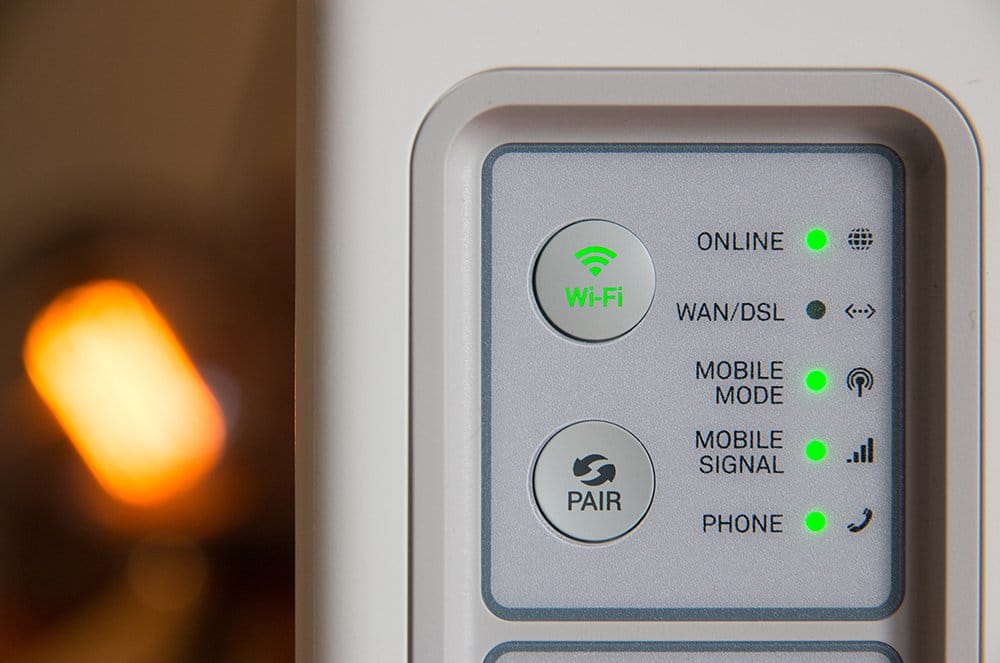
It’s equally important to keep your router up to date since updates are used to improve security systems. Hackers will often search tirelessly until they finally find a crack they can slip through to invade someone else’s network. Regular updates will protect the user from such cyber-attacks by sealing the open cracks.
Are you unsure about whether there’s an update available for your router? Simply go to your configuration panel to check and make sure.
5. Define your guest WiFi terms and conditions
Of course, the last thing travelers on vacation want to do is read a rule book when they are finally ready to switch off and relax.
However, you still need to confront them with your guest WiFi terms and conditions regarding internet usage that they need to abide by during their stay at your vacation home. If you don’t do this you might end up with some guests going rogue and downloading illegal material using your WiFi connection.
Dan Z:
“I offer free guest WiFi but do restrict it a little by not allowing peer-to-peer, pornography, nudity, etc. sites to be accessed. How? I use OpenDNS for my DNS server. This may be a bit geeky for some, but if you set up an account with OpenDNS, you can then use their site to set up your network to restrict certain types of traffic, see what sites were accessed, etc. Check it out at www.opendns.com. Hope this helps!”
Take precautions to prevent yourself from being incriminated as well, seeing as the network is paid for and registered in your name. Depending on the country where your property is located, the consequence could end up being a more or less hefty fine.
Fiorbellina S:
“We provide free guest WiFi, however by Italian Law, to prevent problems, we let the guests fill a form with the IN/OUT dates and a declaration of no responsibility for us of the use they do on the internet.”
Many activities using the guest WiFi of your property can all too easily venture into a gray area. That’s why you must establish some basic restrictions regarding internet usage.
Simply include an internet usage agreement as a section in your vacation house rental rules. Make sure to specify that anyone who downloads illegal content through the network of the accommodation will have to pay the respective fine out of their own pocket. In addition, you can also determine that any guest that exceeds 12.5 GB per week must pay an increased final rate.
Nick M:
“We provide 50 GB a month with a warning that anyone using more than their 12.5 GB per week allowance may be charged $20 for the upgrade to the next allowance (200 GB/month). I do this because I have had families with kids who can blitz through 10 GB a day downloading music/movies and playing games. If that happens in the first week of my billing cycle then my service would be slowed down unless I upgrade for the month. Most months, though, we would only use about 20 GB.
I also have a clause in my guest WiFi terms and conditions: “ADSL WiFi and satellite TV are provided as a convenience only and are not integral to the license to use the property. No refund of payments shall be given for outages, content, lack of content, speed, access problems, lack of knowledge of use, or personal preferences with regard to services”. The guest WiFi needs a password to access it.”
6. Separate your personal network from the guests’
Sharing one network with your guests can cause a number of problems. Not only will it slow down the overall WiFi connection, but you will also run the risk of someone misusing your own network.
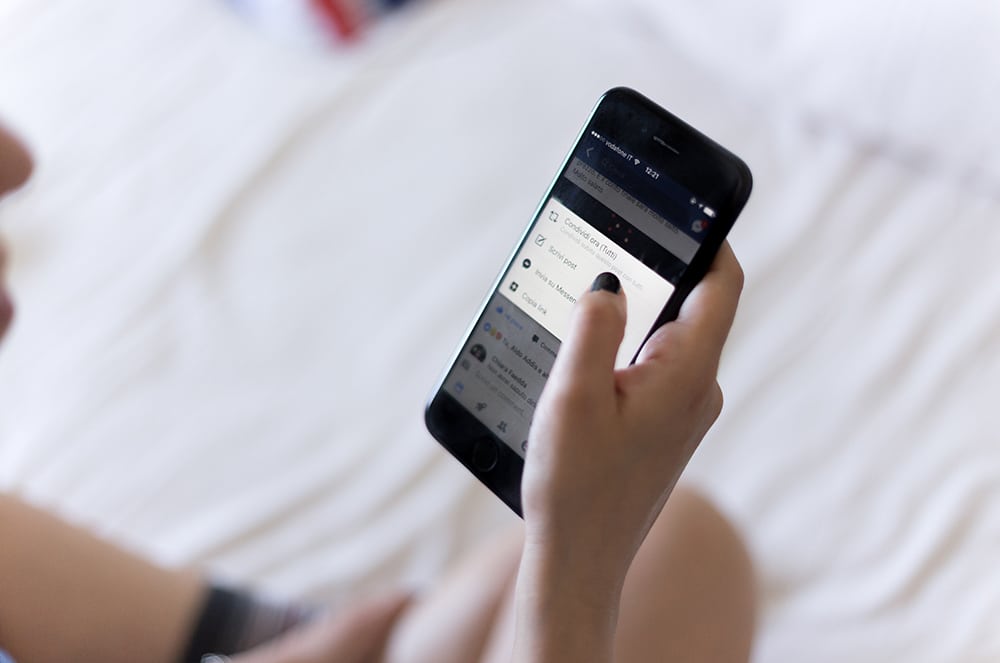
Many companies do not bother to separate their internal network connection from the one that the clients use. Thus, their internal resources are way more vulnerable to cyber-attacks and external hacking.
You can protect yourself from the latter and minimize the risk of your rental property WiFi possibly turning into a problem by setting up a separate guest WiFi network for visitors only.
Gaye W:
“We have set up a separate network for guests with their own password. As we can only get satellite broadband there is limited monthly data usage, so we ask that guests respect this and do not download large files or stream video/film, etc. So far, no problems.”
Don’t forget to change the password after each stay (as already mentioned) and/or disconnect the guest WiFi when there is no one staying at your vacation home. This will reduce the chances of unauthorized users taking advantage of your rental WiFi connection.
In doing so you can protect yourself and also restrict the monthly or weekly internet usage to ensure that your guests adhere to the limit.
7. Set up Guest WiFi network
Setting up a Guest WiFi network will not only protect you, but you can also benefit from it. How? By allowing you, as a vacation rental owner or property manager, to obtain and manage guest data, such as names or emails – always their consent, of course!
This data can be very useful to send marketing emails to your customers (and potential customers) afterward with new promotions or any other relevant information.
When connecting to your WiFi, guests will be forwarded to a homepage where they must enter their names and email in order to access the Internet (the same way it works in cafés or airports when a user tries to connect to the WiFi network).
StayFi is a great Guest WiFi solution that allows you to turn a simple and necessary step, like connecting to WiFi, into an opportunity to show your brand. After entering their data, guests can be redirected to your own website, so they can get to know you better. This is a great idea especially when your guests have booked through external channels like Airbnb or Booking.com.
By putting all of these tips into practice you can easily install guest WiFi for your vacation home and provide your guests with access to a secure network that is protected from cyber-attacks.