If you have built (or are still building) your website using Lodgify, then you will already know that the templates are easy to customize, the website builder is intuitive even for beginners and it has all the features you need to run your vacation rental business successfully.
What you also need to understand, however, is the importance of continual search engine optimization (SEO) to help your site gain visibility and achieve top rankings in search engines.
That said, as each website builder or CMS is different – and Lodgify is no exception – there are unique ways to effectively optimize your new site for search.
Below you’ll find an explanatory guide of the key actions you need to take to maximize possibilities of your site showing up in search results. While it may be applicable to other website builders, all of the following advice is specific to Lodgify-built websites.
1. Set up a custom domain
Deciding what your domain name will be is a vital component of your overall SEO strategy. Some vacation rental owners opt for location-based domains, others go for a brand name above all – some even mix the two elements together!
Whatever domain you choose, if you’re on a yearly or bi-yearly Lodgify subscription, you can register your custom domain for free.
To do so, log into your Lodgify account and go to:
- Menu
- My Websites
- Settings
- Domain tab
- Click on “Register free domain” and follow the steps.
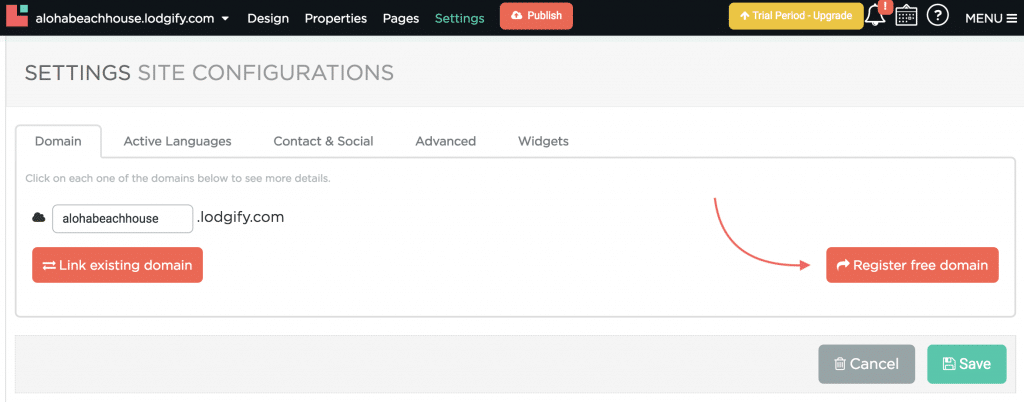
2. Register your website with Google Search Console
Once you have a custom domain connected to your Lodgify account, the next step is to verify your website ownership with Google Search Console.
Google Search Console allows you to monitor and maintain your website’s presence and helps to optimize its performance in Google search results.
It’s important to remember to register both www and non-www versions of your domain and specify which is your preference.
Registering your website on Google search console is quite a straightforward task. But for a full step-by-step guide, please visit our supporting Knowledge Base article: verify the ownership of your website in the Google Search Console.
3. Submit your sitemap to Google
A sitemap is an XML file that contains a list of all of your website’s pages to tell Google and other search engines about how your site content is organized.
This is necessary for good SEO, and submitting a sitemap directly makes it easier for Google to find all of the pages of your site and improve the speed of Google crawling/indexing.
There is no work involved in generating the sitemap, especially as Lodgify automatically creates this file for any new website. For complete instructions on how to submit it, see this article: submit your sitemap to Google.
4. Change your page titles
The title tags of your website tell visitors what each page is about in a clear, concise manner. Each page of your website should contain a unique title that makes it easy for a visitor to understand what content they are going to see.
Title tags are essential because not only do they show up in search results (i.e. in Google), but they also appear in web browsers (i.e. if you have multiple tabs open) and on social networks when links are shared.
According to Moz, the optimal format for a title tag is this: Primary Keyword – Secondary Keyword | Brand Name.
For example, Vacation Rentals Maui – Luxury Beach Apartment | Aloha Beach House
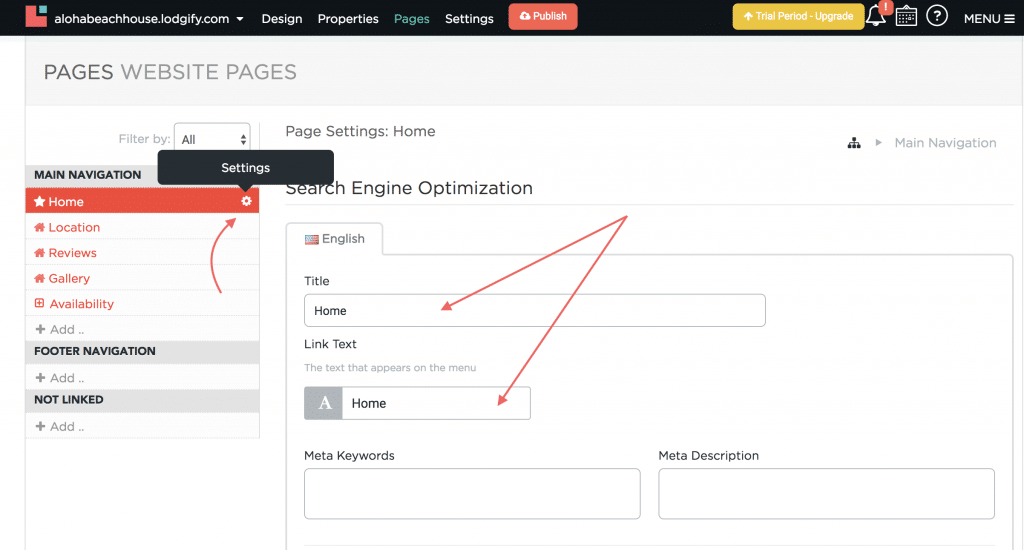
To add or amend your Lodgify website page titles:
- Go to Menu
- My Websites
- Choose the website you want to amend, click Edit and select Pages
- A new page appears. On the left navigation bar, click the Settings icon which appears when you hover over with the mouse on the Pages list.
- On the new screen, add your Title and Link Text for each of the pages of your website, then click Save.
5. Use headings in your content
Headings, also known as “h tags”, are crucial for on-page optimization as they help Google to identify and read the content of a webpage. The H1 is the most important header, so it’s a good idea to use your targeted keywords in the H1. It’s also essential to remember there should only be one H1 per page.
H2s, however, help to structure content and divide it up into scannable chunks. The function of H2 tags is often to summarize the paragraph they are connected to, as a subheading almost. When keywords are used in H2s, this can have a positive effect on your SEO. Nonetheless, always craft content with readers – rather than robots – in mind.
To add H tags to your Lodgify site, go to your website Pages (as you did to change your page titles), and on the Home page press “Add New Widget” and choose “Heading”.
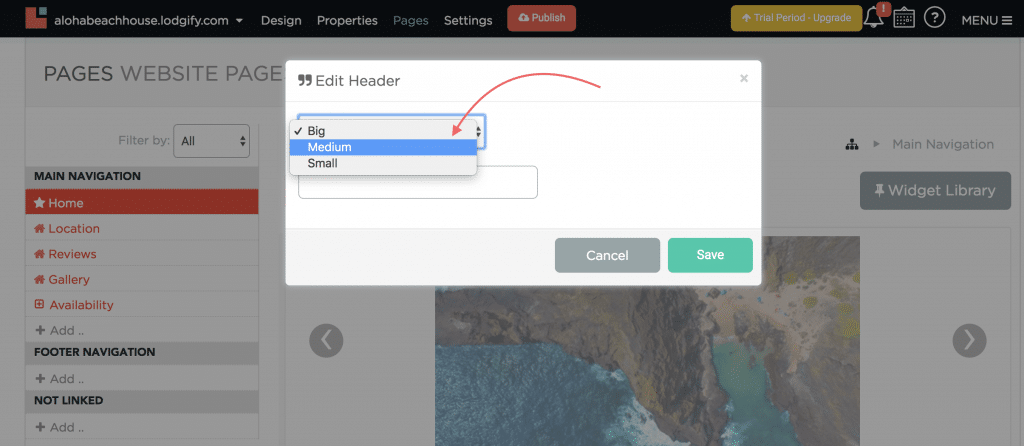
The choices, “Big”, “Medium” and “Small” pertain to H1, H2 and H3 respectively. For that reason, your “Big” header should be at the top of the page and include your top keyword.
Additionally, you can also format headings when adding content widgets. Input a new “Content Widget” and click the “Formatting” button to see a list of options and different header sizes.
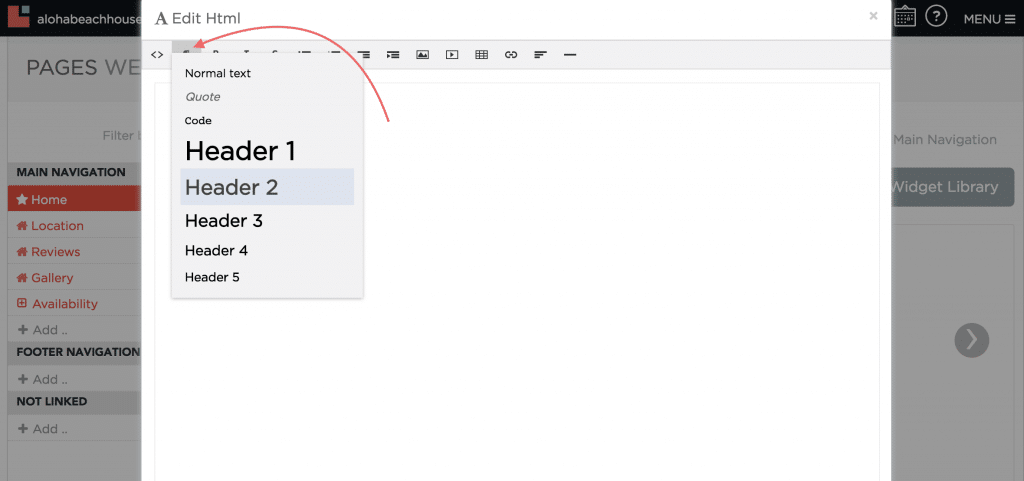
Having headings throughout your website content will make it much easier for bots to crawl, decipher and even rank in Google for your keywords.
6. Name and caption photo gallery images
As a vacation rental owner, you know that quality photos of your property are a must. What you might not know, however, is that the file names of your images also have a role to play. Naming your gallery pictures, before uploading them to your Lodgify website, helps them to be found in search engines and gives your website an SEO boost.
Photos with default camera filenames don’t mean a thing to search engines like Google, and will consequently not benefit your website at all. Our advice? Label each image you will upload on your Lodgify website relevantly – this will help when it comes to the gallery captions as they will fill automatically from the file name. The caption serves as a meta tag, so using a keyword (without overdoing it!) will help each picture to become that bit more searchable in Google results.
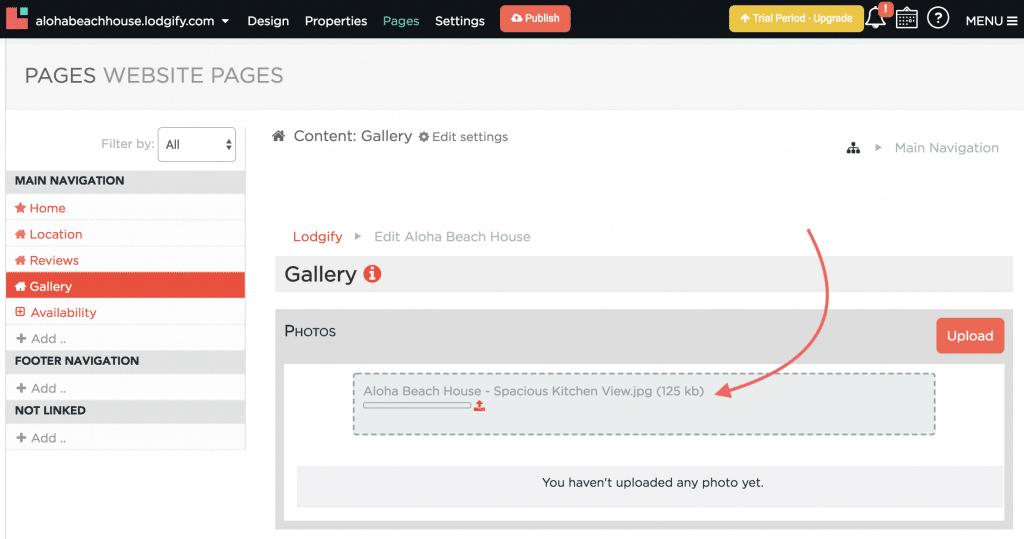

There are also other ways you can optimize images for SEO on your website, including compressing file sizes, having the right file types and image dimensions.
7. Input meta information
According to SEO experts, Yoast, the main function of a meta description for your page is to get the visitor from Google to click your link. Meta descriptions help to generate click-throughs from search engines because they help the visitor easily deduce if that content is relevant or not to their search query.
The meta description is not a factor which determines ranking, but the click-throughs they produce can send strong signals to Google about whether your site is a good result.
To insert meta keywords and meta descriptions in your Lodgify website pages, go to My Website, then Pages and then click the Settings icon.
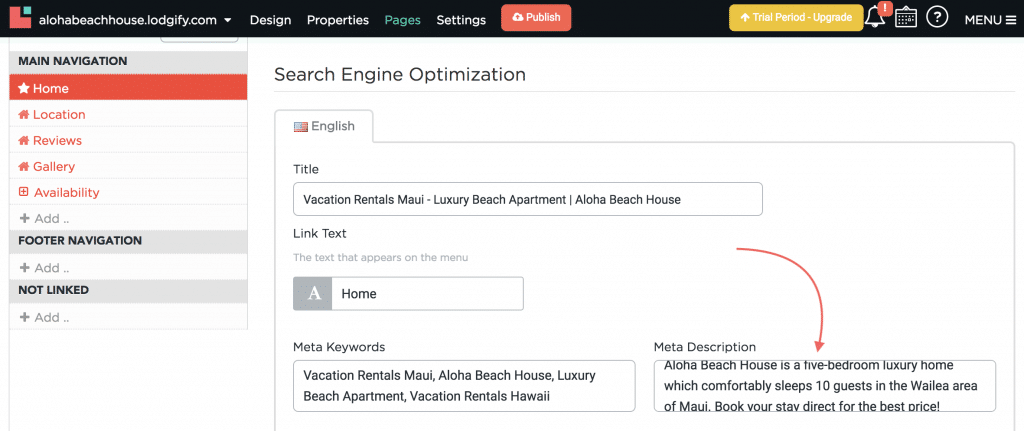
Some best practice tips for penning your meta descriptions are to write in an active voice, include a call to action, use your main keywords for that page and make sure each meta description is unique. Also, it’s worth noting that Google recently updated the meta description length allowance, meaning it can now be up to 320 characters long (it was formerly half of that at 160). For more advice on composing meta descriptions, check out this article by Google.
8. Add custom content pages
Writing content which actively targets keywords for your destination is one of the best ways to improve your website’s SEO. Besides that, having a blog also helps to grow overall traffic and boosts the chances of interested travelers landing on your site.
According to research, 89% of businesses now use content marketing as a key part of their strategy. Updating your site with fresh content regularly helps indicate to Google the focus of your site, and in turn, increases visits from related search queries.
While Lodgify does not currently have an integrated blog system, there are a few ways you can add a blog page to your website.
9. Internally link to other pages on your website
Building internal links between your website pages are another factor which strengthens signals for Google. Kissmetrics states that internal linking is good practice because it distributes link juice or “ranking power” around your website. Additionally, it makes navigating your site a lot easier for visitors, and reduces the possibility of them leaving your site in a hurry or bouncing.
What you should remember is to use appropriate anchor text when linking between your pages. Moz recommends using SEO-friendly anchor text. This is: succinct, relevant to the linked page, with a low keyword density (i.e. not keyword heavy) and not generic (i.e. “click here”.)
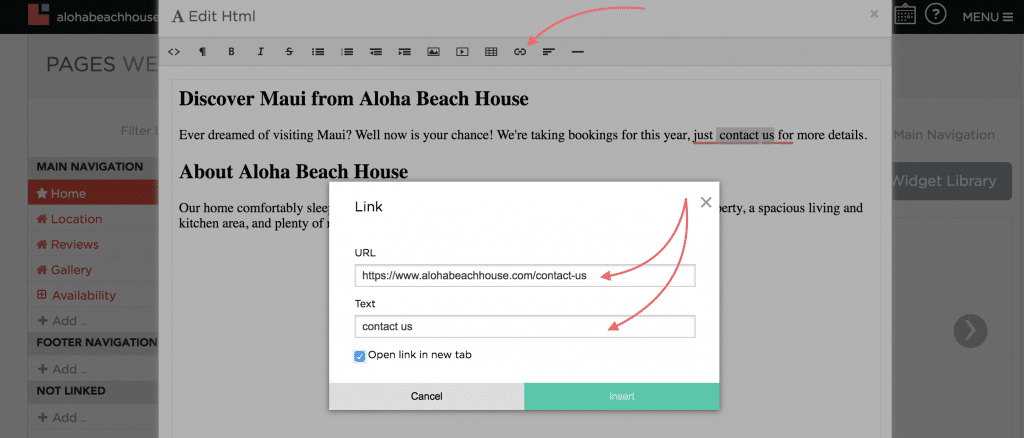
It’s easy to add links to the content of your Lodgify website. When you are editing a content widget, highlight the text you want to link, click the Link symbol and choose Insert link. You can then paste the URL you want to link to. You can also remove an existing link using this editor.
Your website can also gain link juice when you add external links to authority websites. A good idea, to begin with, is to include links to your local tourism office or association.
10. Add contact details in your website footer
Your website footer is the section that appears at the bottom of every page of your website. You can add additional information or links in your footer.
For local SEO in particular, having a custom website footer with your contact details – such as business name, address and telephone number – sends strong signals to Google which will help it to understand that you are a local business. If your goal is to rank for the nearest big city, you can also include the city in parentheses in your footer.
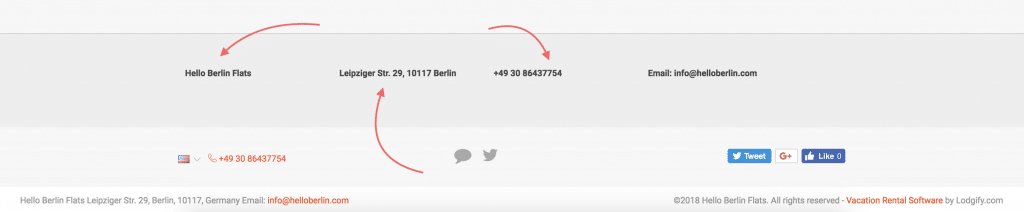
While this is a bit more complicated to do, it’s really worth it because it can have a positive effect on your website’s SEO. Luckily, we have a full guide to adding items to website footers in our Knowledge Base.
These are our top 10 tips for optimizing your Lodgify website for search engines.


