When you can’t give potential guests a walk-through tour to encourage them to book, what’s the next best thing? A virtual tour, of course! The world of technology has benefited the vacation rental industry in more ways than one, and virtual tours are one of the advancements that are making waves for short-term rental owners.
Don’t just believe us, though! Facts and figures regarding the effects of a virtual tour on your website demonstrate just how impactful they can be. If your main clientele falls into the Millennial and Gen-Z range, this will come as great news: customers aged 18 to 34 are 130% more likely to book a place if there is a virtual tour.
There’s still plenty of good news to go around outside of the younger generations. According to Digital in the Round, 50% of adult users on the internet rely on virtual tours in their research and decision-making process. Imagine if you could persuade at least half of your website visitors just by including a virtual tour? Your bookings could drastically increase with just a bit of virtual magic.
What is a vacation rental virtual tour used for?
The numbers look great, but what does a vacation rental virtual tour really do? Many owners think there’s no difference between photos and a virtual tour besides the additional work, but that would be remiss of all the reasons that a virtual tour benefits your business. Virtual tours offer a variety of advantages that simple, dimensionless photos don’t.
Let guests step into your home from any device
The majority of guests book their stays from their mobile device, which might not offer the same full snapshot that a desktop view otherwise would. In a recent study, Booking.com found that 65% of global travelers booked using a mobile device. How does that matter when it comes to your virtual tour? When you’re looking at the profile of a mobile user, the pressure to convert is slightly higher. The bounce rate (the rate at which people only briefly visit your website and exit from the site without clicking around or taking any action) is higher for mobile users, meaning you’ll need to grab their attention quicker. A virtual tour for your vacation rental website is an easy yet captivating way to convert viewers to guests.
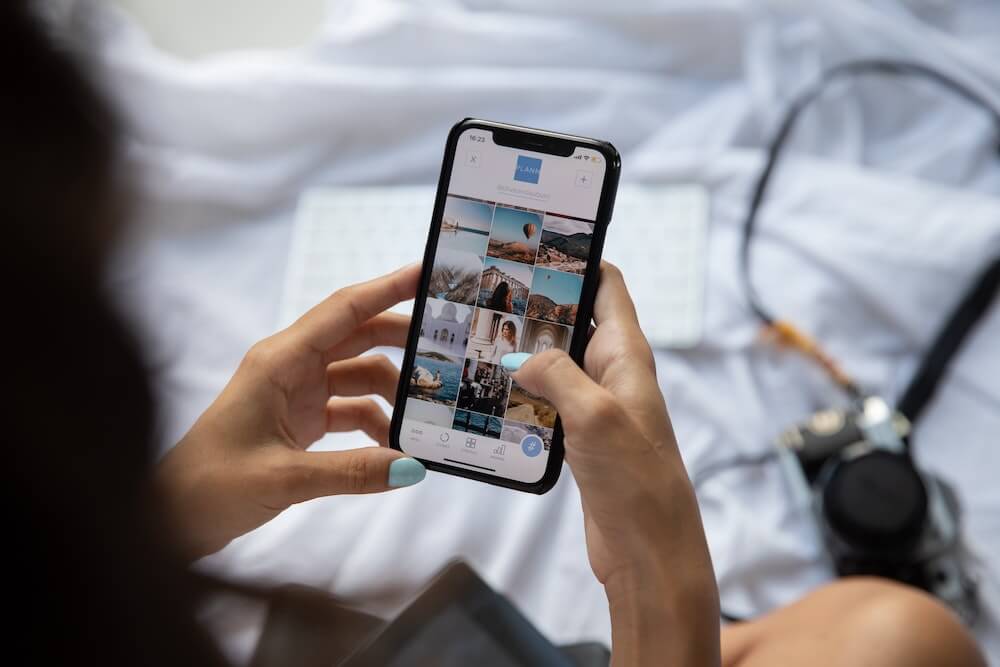
It’s beneficial for desktop and tablet users too. All website traffic, regardless of the device, stays 5 to 10 times longer on a page than a webpage without a virtual tour. When they’ve invested more in considering your property, the likelihood of them booking or purchasing add-ons is much higher.
Set expectations
Even for the guests who are already convinced in making a reservation, a virtual tour allows guests to see the property for what it truly is. Of course, you’ll still want to stage your vacation home for the virtual tour, but having a 3D look around your space means that the misperception of angles, lighting, and positioning is eliminated. Let guests see your property for what it truly is, in glory and flaw, so they have their expectations set before embarking on their trip.
When you meet or surpass expectations, guests are more likely to be satisfied with their stay resulting in rave reviews and return clients!
Give your website a professional look
Pixelated photos and outdated media just won’t cut it. There are a million other vacation rentals out there, and you need to demonstrate what makes yours so special. When your website looks professional, so does your business.
Taking your property from amateur to professional is going to be what earns you more bookings and high revenue, too. Remember that guests are investing both their vacation savings and limited time off to book a stay with you. Professionalism parallels a trust that your business is worth it, which you can easily convey through a virtual tour.
How to create a virtual tour for your website
All things considered, adding a virtual tour to your vacation rental website can only help your business. If you’re not particularly tech-savvy, adding such a feature to your page can seem near impossible. Fortunately, virtual tours aren’t just for the coders and IT workers of the world. Even with just a bit of digital literacy, you can easily add this feature to your vacation rental website.
Get a smartphone or camera with 360º imaging
First things first, you’re going to need the technology capable of creating these kinds of tours. Fortunately, most modern phones and cameras are capable of 360º imaging, but a flip phone or dated camera might not cut it. Using an iPhone (models seven or newer) and certain Android devices will suffice to capture your stellar vacation rental video tour.

Even so, some owners opt for something a little more official. There are cameras specially designed for 3D tours, but they will run you at least $300.
Tip: Before running out and buying the latest, try creating your virtual tour on a smartphone and see if the quality and clarity meet your standards.
Take consistent photos of the entire home
If you are operating from a smartphone, the creation process for your virtual tour might be a little more broken up or done in intervals. Make sure everything is consistent throughout the tour to avoid it looking choppy and amateur.
If you’re considering what time you should shoot your virtual tour, avoid hours where the lighting changes drastically in your property. Further, if you stretch out shooting over multiple days, you risk having varied lighting from cloudiness or changing weather that could affect shooting.
It’s not necessary to change out all the bulbs in your home to match the exact wattage and warmth, but you do want to try to maintain as much consistency as possible. Adding in some accessory lighting for shooting will help to keep your virtual tour looking uniform.
Use an app to generate your virtual tour automatically
If you’re a novice in the technology and videography spheres, using a third-party service or application will be extremely helpful in guiding you through the process. There are countless applications for both iPhone and Android designed to help you create your virtual tour from start to finish.
Some applications have on-screen directions to show you how to point the camera, when to start capturing the images, and how to glue them together to finalize your virtual tour. By searching for “virtual tours” or “3D tours” in the app store, you’ll be able to find an application that suits both your needs and your existing skillset.

For the more technologically advanced, using editing software alone will help to adjust any imperfections or fix lighting and color issues.
Embed the code into your vacation rental website
Once you have the virtual tour, it’s time to show it off! Creating the vacation rental 3D tour is the difficult part, but sharing it will only take a couple of clicks and you’re done! If you are using an application, most will come with embeddable code that you’ll copy and paste into your website.
For all Lodgify sites, pasting your virtual tour onto your site is even easier than the first step. After logging in, you’ll find the “website builder” tab to the left. Once you’re in the website builder, click on the “pages” button. From there, you should see the existing layout of your site. Decide where you’d like to put your virtual tour (we recommend somewhere front and center for guests to see) and press “add new widget” then “Raw HTML” where you will then paste the code. And voila! It’s as simple as that to add a vacation rental virtual tour to your website!
Takeaways
If you’ve been wanting to take your website to the next level but were unsure how a virtual tour may be just the answer. Virtual tours let guests get a real-life view into your home and helps to set the expectations of their stay before they even step foot in your home, making for a better guest experience and consequently better reviews. From the website perspective, your property and business at large will appear more professional.
Adding interactive features like a virtual tour to your website are now easier than ever. Lodgify’s websites make it to where you can easily copy and paste your new 3D tour into whatever page you choose. A virtual tour accompanied by a stunning website made with Lodgify’s website builder will take your short-term rental business to pro standards. Try it now for a free 7 days and get ready to love your new vacation rental website.


