Booking.com is one of the biggest OTAs out there. With over 28 million listings globally, it’s also available in over 40 languages, meaning travelers from all over the world can use this giant travel portal to find their next accommodation. Listing your rental on Booking.com puts you at a huge advantage, as you are automatically exposed to thousands, if not millions, of browsing guests.
Your listing on Booking.com is your opportunity to attract travelers searching for their next stay.
With all that in mind, however, your vacation rental property needs to stand out from the crowd. Your main goal is to persuade your guests to book your rental rather than someone else’s.
How to make your property stand out on Booking.com
So how do you convince those guests to book your vacation rental? Let’s take a look at the main ways on how you can improve your property online and visibility. Become a market leader on Booking.com and increase your bookings with the following tips:
1. Upload high-quality photos
The majority of guests won’t visit your property before they decide to book it, so the photos you display are your unique selling point and what influences their decision whether they want to stay at your rental or not. Travelers want to visualize and imagine staying at the accommodation and the photos you have will act as a reminder of something to look forward to.

Therefore, it’s extremely important to have high-quality photos displayed on your listings and focus on your best features. For example, if you have a swimming pool, be sure to include photos of it from different angles. Include as many photos possible, of all your rooms, outdoor and surrounding area, amenities and all the extra details. Do you have a swing set? Do you include a welcome gift? Some toiletries for guests to use in the bathroom? Reveal everything your vacation rental has to offer!
It’s also important to add tags to your photos and place them into different categories, such as living room, beach, swimming pool, restaurant, breakfast, etc. Include a fair number of tags, but not too few and not too many. Remember you are selling here. The photos you upload are what will make travelers want to book your rental, so your pictures must be convincing and to the highest standard.
To update, add or edit your photos on Booking.com, simply login to your account and go to ‘property tab’ and then select ‘photos.’ Click ‘add photos’ on the top right-hand corner of the page. Booking.com recommends displaying photos with a high resolution (1280 x 900), to boost your property and give a clear visual understanding to your guests.
For a more detailed guide on how to maximize your photo listings, check out Lodgify’s guide on how to take professional photos of your vacation rental.
2. Tag your listings
Depending on the type of rental you have, tag your listing in a few categories. For example, under the category fun things to do, filters include beach, hiking, lake, swimming pool, hot tub/jacuzzi, etc. The same goes for property types e.g. villa, lodges, chalets, luxury rents, and landmarks nearby. Guests will be able to find your rental quicker and easier with the filters you’ve included. Make sure they don’t miss out on your listing by filtering down your property. You can tag your photos too in these categories!
If your rental is family-friendly, or your target audience is families with children, include high-chairs, bunk beds or child beds. You can even mention that your property is child-friendly proof! This is similar for pet-friendly rentals, mention that you have a bed, bowls, treats and dog toys.
Moreover, if your property is located next to the main attractions or points of interest, it’s always a good idea to point them out by tagging the most popular landmarks. If guests want to stay close to a particular place, e.g. Disneyland, and filter rentals near Disneyland, your property will pop up straight away!
3. List all your amenities
Be sure to include all the amenities that are included in your vacation rental property, such as flat-screen TV, AC, coffee machine, and bathtub. You can also mention the small details that can make your property more inviting, e.g ping pong table, fireplace, selection of books, etc.

Booking.com has a top facilities section on their listings. Depending on the property type, hosts can mention their facilities. For example, for properties, including swimming pool, family rooms, air conditioning, non-smoking rooms, sauna, jacuzzi, terrace, garden, electric vehicle charging station, etc. For rooms and apartments, including a kitchen, balcony, terrace, washing machine, private pool, flat-screen tv, view, etc.
A tactical strategy would be to have a look at your competitors’ listing in your area and see what they are offering. You may have forgotten about some key essentials, and you can even offer additional ones! This way, you’ll beat your competitors and stand out from the crowd.
For example, if you have a swimming pool, you can list in sunloungers and inflatables! If you have a spacious backyard, include barbeque and coal. For bathrooms, “towels are provided.”
List these amenities in both photos and listing descriptions. If you’re unsure of which amenities to include, have a look at the 45 must-have amenities for every vacation rental home.
Did you know that having Netflix in your rental can help boost your bookings? Millions of people now stream TV shows and films on Netflix, and may not want to miss out on their favorite shows during their vacation. If your properties offer this streaming service, you can increase your chances of getting more bookings.
4. Load availability for upcoming months
More than a third of searches on Booking.com are for the next three months; which is in line with the proportion of searches for the same period in 2019.
By updating your availability, you can gain more awareness and prevent missing out on potential bookings, especially last-minute reservations.
5. Reduce length-of-stay restrictions
Based on Booking.com data, as well as Lodgify data, short-stay and short-booking-window reservations have increased since the pandemic. Travelers are increasingly booking more one-night and two-night stays. However, almost half of vacation rental owners and property managers that are listed on Booking.com don’t appear in travelers’ search results due to length-of-stay restrictions. This takes us to our next tip…

6. Be careful with your restrictions on Booking.com
Some properties don’t ever appear on their search results no matter what travelers are searching for. This is due to listings having too many restrictions that automatically exclude them from “regular” searches. Some examples include:
- A listing that sets up a restriction that only allows reservations at least one day in advance, while travelers are searching for accommodation they can check into that same day.
- A rental property that sets up a three-night minimum length of stay restriction, while travelers are searching for one-night and two-night stays.
Too many restrictions can reduce your brand awareness, benefit your competition and impact the volume of bookings.
7. Write a detailed profile description
As property descriptions are written by Booking.com, it’s important to write about your property under your profile. Here is where you can explain what defines your business and what makes your property unique. It’s important to have not only a detailed description but also to be clear and concise, to both interest your guests and manage their expectations.
Put yourself in your guests’ shoes and imagine what would appeal to them in a vacation rental, as well as any questions they might ask the host. Give a general overview of your property, but also remember to focus on the main facilities and services that your rooms and property can offer to guests.
8. Be precise with check-in times
One of the most common and recurring complaints and often what results in negative reviews is the check-in time. For example, a guest was told they could check-in at 1 pm, but due to a delay from the previous travelers or for whatever reason, the guest couldn’t enter till 4 pm. As you can imagine, it’s frustrating for the guest to start their vacation this way. No one wants to wait around for hours, especially after a long flight!
Hence, you must state precisely your exact check-in and check-out time on your listing. Remember that guests value the flexibility of being able to check-in at any time. If you can be flexible too, consider informing guests that although check-in is at 2 pm, you can allow them in earlier depending on the day.
But what happens if the previous guests were late checking out? Surely that’s not the host’s fault and shouldn’t be a bad reflection for your next guests? No worries, Lodgify have you covered with our guide on how to deal with late check-outs.
Be sure to communicate with your guests prior to their arrival, and ask them what time they will be coming. This is also when you need to specify key collection instructions, whether guests collect keys from your property manager’s office, through a lockbox, a WIFI door lock, or the property itself.
Your guests will value and appreciate all your communication, which can lead to a positive review on your listing, for other potential travelers to see! Remember, the more positive reviews, the more possibilities of increasing your bookings.
9. Showcase your reviews
According to a recent study by Booking.com, “75% of travelers rate reviews from others as important in helping find welcoming hosts before they book.”
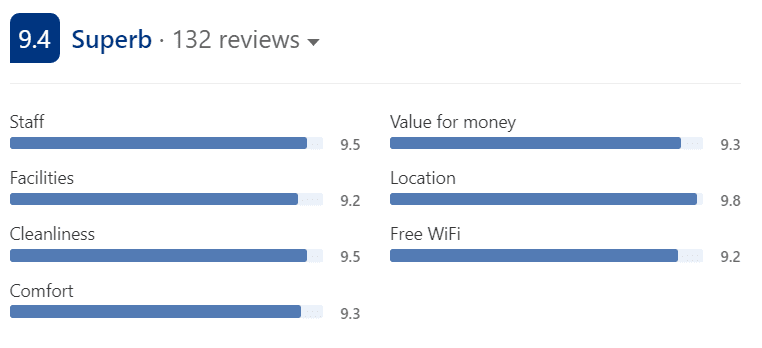
The majority of guests will always read reviews written by previous travelers who have stayed in that property. After all, they want to know if the photos and listing descriptions live up to what they said they would be. Furthermore, they trust those who have stayed there and want to find out if they will live the same 5-star experience as you state.
So as travelers rely on others’ opinions to make the right decision for their trips, it’s important to build up all your reviews on your listing. As soon as a guest has checked out and you’ve thanked them for staying at your rental, kindly ask them to leave a review on Booking.com. Then showcase all your reviews for future guests to see. Over time it will certainly increase your bookings!
But what about negative reviews? Surely that will put off some guests? The answer is NO! As long as you know how to handle them. A negative review isn’t the end of the world, instead, you can place the ball in your court and show your excellent customer service skills. Respond politely and acknowledge why the guest was complaining. You can also offer a solution or an apology.
Over to you
Now you know more about how to improve your visibility on one of the biggest OTAs in the world. Follow these steps and enhance your listing on Booking.com, which in turn, will help you achieve more bookings! Properties with a 100% property page score on Booking.com can generate up to 18% more bookings, so by completing your profile and listing to the fullest, your rental will be exposed more on the site and have a higher chance of being reserved.
What’s more, connect your Booking.com listings to your direct booking website using Lodgify’s channel manager, and instantly synchronize your calendars, bookings, payments and rates in one centralized dashboard.


