When your guest checks out of your vacation rental, he or she may give a Vrbo guest review about their experience at your rental. This review is in the form of a rating between 1 and 5. Likewise, you, as the host, get to review your guests and to respond to guest reviews.
Nowadays, this word-of-mouth or social proof recommendation or warning is a very powerful tool that can make or break your business.
Guest reviews are important as they give you a shot at damage control when someone has given a bad review about your rental. At times it can be a bit difficult to find the time to review your guests, especially if you rent your property out regularly or manage your property from afar. That’s why we give you some tips on this page to make it easier.
Why are Vrbo guest reviews important?
Since bookings on Vrbo depend strongly on reviews and ratings, it’s essential to give a guest review. Remember that both guests and hosts need to create a review for either one to appear.
These reviews will not only help you and other landlords better evaluate potential guests but also bring you more traffic in the long run. Let’s take a look at why you should spend time giving a review for a guest:
Boost bookings
You’ve got a fantastic rental; apart from the photos and your listing description, what is the best way to showcase it and increase your bookings? Genuine experiences from guests who have stayed there!
Travelers rely on others’ opinions to make the right decision for their trips. When potential guests consider your rental, they will always look at reviews by people who have stayed there. They want to know if it’s worth booking and if the photos and listing description live up to the guest experience. The higher the rating, the more likely your property is to be booked.
So by reviewing each guest, you’ll get more reviews back! Your name and profile will appear more often on the site, so more people will be able to find your property. Overall, it will increase your bookings and build up your profile and reputation as a host.
Contribute to the community
Leaving guest reviews is very important to help the whole Vrbo host community. It enables you and other hosts to see how the guest behaved. So as soon as a guest requests your rental on Vrbo, you can see how that guest acted and behaved in other rentals. If you notice a negative review by a previous host, you’ll know not to go near that guest.
Operation damage control
Another advantage is that it gives hosts a chance to do some damage control if necessary. If a guest posts a negative review of your property, you now have a chance to give mitigate the damage by responding to the negative review. It allows you to show the steps you will take or have taken to address your guest’s concerns.
Another way of controlling the damage is by asking past guests to leave reviews, so that positive past reviews will counter the negative review.
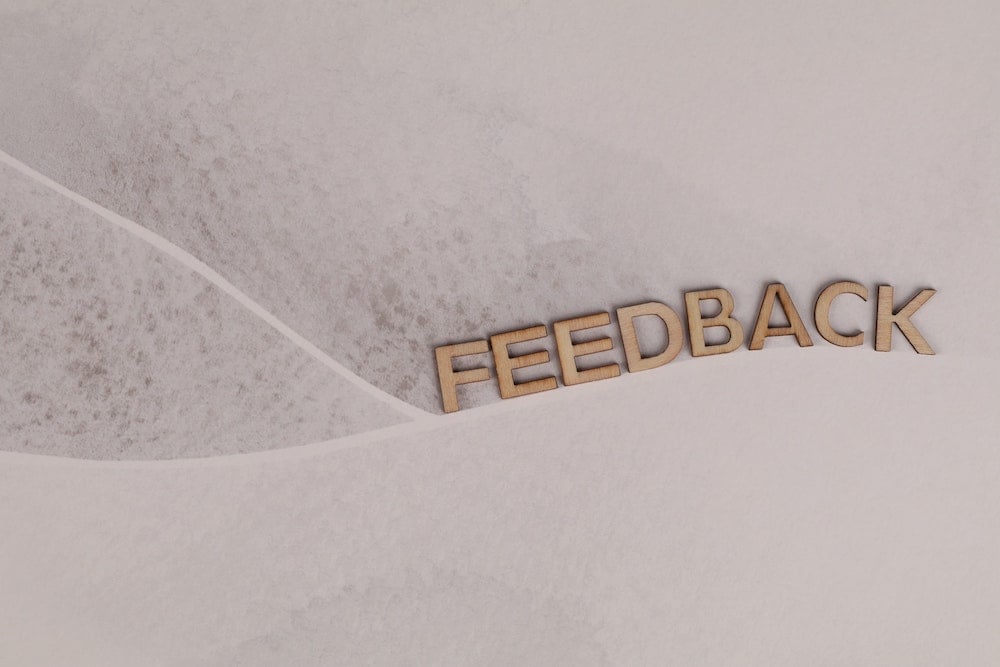
How to leave Vrbo guest reviews
A good guest review is vital for your business. When a guest submits a booking request and they’ve been rated by previous owners, the host will be able to see the previous ratings.
1. Review request on checkout day
On checkout day you will get a prompt in your host’s account on Vrbo to review your guest. If you don’t do it straight away, you will receive an email three days later to remind you.
You are able to rate your guest from one to five stars in four different categories: overall experience, cleanliness, communication and adherence to house rules. You can only review current guests.
2. Timeline
You and your guest have one year from the date of stay to provide a review. However, once one of you submits their review, the other party has 14 days to complete their review. During these 2 weeks, the reviews are private. After that period the reviews go live. Neither of you can edit your review once it’s been submitted.
3. Who sees the reviews?
Guests ratings are not public and can only be seen by hosts or property managers within the correspondence with that specific guest on the website. These reviews remain visible to the host after the completion of the booking.

Vrbo guest reviews guidelines
Vrbo has made it easy to create a guest review and there are only a few guidelines that you must adhere to as a host. You have to adhere to the Vrbo content guidelines and your review will be automatically moderated by the system.
The whole process is designed to encourage guests and hosts to rate their experience honestly, for example they can’t see one another’s ratings before they are live. As mentioned, the reviews can’t be edited once they have been published.
If a guest leaves a review, you are not longer able to review that guest but you can respond to his or her review.
Creating a guest review
As we mentioned, you will see a card in your Vrbo feed on the day your guests leave asking you to review them. All you have to do, is click on Add your rating.
To add your review at a later stage, you can use the Review dashboard on Vrbo. Once you’ve chosen the property, go to Reviews and find the guest you’d like to review. Rate the guest and save your rating,
Rate your guest from 1 to 5 for each of the four categories provided. Note that you can’t write anything, you can only give a rating. This is different from Airbnb, where you can write a text review.
Writing a review from a distance
If you plan a long-distance rental property, you should still leave guest reviews on Vrbo. If you have a property manager, ask them to give you feedback after your guests have departed. You can also ask them to use an inventory checklist to ensure everything was left in place and intact. If you have a good relationship with your neighbors, ask them if the renters were noisy.
Secure more Vrbo guest reviews
As we said, the more reviews you have the better. Although your guest will be prompted by Vrbo to leave a review, nothing stops you from reaching out to your guest – for example in the checkout email or message – to ask them directly for a review.
If you are sending the request from Vrbo directly, you can do so from the inbox in the Vrbo navigation menu or from the Vrbo Review page.
How to get better Vrbo reviews
For every guest that you’ll have a gleaming review to share, you’ll have to be prepared for the negative ones too. Sometimes they are fair and sometimes not. So, what can you do to prevent negative reviews?
-
Communicate clearly
Having solid vacation rental house rules will help to ensure your guests know what to expect from the start. The clearer you are in your instructions, the less the chances for miscommunication, disappointment, or disgruntlement.
Always respond to guests’ questions and exceed their expectations when it comes to communication right from the start. The better ‘looked after’ they feel, the more likely they are to give a positive review.
-
Create an amazing guest experience
Ensure your guests have the time of their lives in your rental, by paying attention to all those little details that will make their stay special. Be attentive to their needs, leave instructions for the use of every amenity in the rental, send information about things to do in the area and check up on them to ensure they have everything they need. Above all, ensure they can reach you at all times during their stay in the case of questions or emergencies.
Show them that you have thought of them by not only providing all the basics, such as coffee, tea and cleaning products, but also thinking of extras such as additional towels and pillows in every bedroom, a welcome basket with some local treats and some new magazines or quality games to play on the terrace.
Make guest reviews a priority
As you see, it’s not difficult to leave a guest review and it is a good idea to get in the habit of leaving a review straight away, to encourage your guests to leave reviews too. This will help boost your bookings, show professionalism on your part and ensure your rental gets more visibility.


