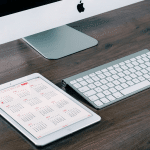How many monthly visitors do you have on your vacation rental website? Who found your property on Google, and which search term did they enter? Who clicked on one of your Facebook posts? And what’s the percentage of visitors converting to actual bookings? These are some important questions concerning the performance of your vacation rental website.
Fortunately, it’s quite easy to answer all of these questions using simple analytical tools like Google Analytics.
Getting started with Google Analytics
If you have your own vacation rental website and are not measuring its performance yet, it’s high time to implement some simple analytical tools.
Google Analytics is the most well-known tool available and offers some powerful reports. The standard account is free, and provides you with all the data you require for your vacation rental business. It shows you, for example, how many visitors your website received and how long they spent on your website or a specific page. You can see what city or country your visitors live in, and from which site or banner they clicked through to your vacation rental website.
With this important information, you can accordingly make smart decisions on the content, structure, and design of your website. You can also ensure that you are providing potential guests with the information that they are looking for.
So let’s say, for example, that you see many visitors click on your “Property description” page, but realize they spend only little time on that page. In that case, it is advisable to keep the description content as clear and concise as possible. Whereas, if they spend more time on your “Gallery” page, you should consider investing in high-quality photos, nicely showcasing your property from different angles. Or if you have a lot of website visitors from Europe, it may be worthwhile creating a multilingual website.
Use Google Analytics to boost your SEO
The information provided can also support your SEO activities. The data helps you decide on certain keywords and meta tags for your website. Furthermore, you can easily find out whether or not your online marketing efforts linking to your website are paying off i.e. Google AdWords, newsletters, Facebook, Craigslist etc.
Integrating Lodgify and Google Analytics
When using Lodgify, you can easily integrate with Google Analytics. All you need to do is enter your Google Analytics ID (which Google gives you when you create your free account) in your personal Lodgify settings – and voilà, you’re tracking the performance of your website.
In addition, Lodgify is integrated with segment.io, which means you can also integrate with numerous other analytics services such as Mixpanel or Kissmetrics. Segment.io is a single, simple integration that gives you access to 70+ analytics and marketing tools. You just simply create an account with segment.io. and enter the “Secret” and “API” keys into your Lodgify account settings.
If you have any questions about the integration with these tools, don’t hesitate to get in touch with us via email or chat. And let us know if you have any further advice or experiences that you would like to share with the community.
Feel free to comment and share with other readers, or send us your personal feedback via email!