How to Become an Airbnb Host
When a vacation rental owner becomes an Airbnb host, it means they are able to expose their rental property to an even larger travel audience. Whether you’re looking to be an Airbnb host full-time or want to generate extra income on the side, you’ll find that the process is simple and easy to follow.
In this chapter, we’ll go over the different hosting options available on Airbnb, host requirements, and some tips to get you started!
Disclaimer: Lodgify is an Airbnb Preferred Software Partner. This guide, including any claims or statements within, is solely from Lodgify and is not endorsed by, directly affiliated with, authorized, or sponsored by Airbnb in any way.
If you’re a Lodgify customer and want to connect via API with Airbnb, please get in touch with our customer support team. For more information: Connect Lodgify to Airbnb
Different Hosting Options
Airbnb offers three different types of options for those who wish to become a host. In fact, you don’t even have to be the actual property owner to take advantage of some of them. Even if you just have a spare room in your house, you may want to consider renting it out.
Renting Your Space on Airbnb
If you have a rental property that you would like to list for guests using the platform, then you need to begin by registering with the site. Once that is done, you can then log in and begin to create your listing. Your listing is the presentation of your rental property and what it has to offer. It will consist of images that you can easily upload and a full exciting (but honest) description of the property.
As a host, you will have to set the house rules for your guests and determine during what periods the property is available for booking. Hosting on the site is easy, as the platform contains all types of tools to assist owners from start to finish. Both guests and hosts have the opportunity to leave reviews, which gives even greater exposure to your rental.
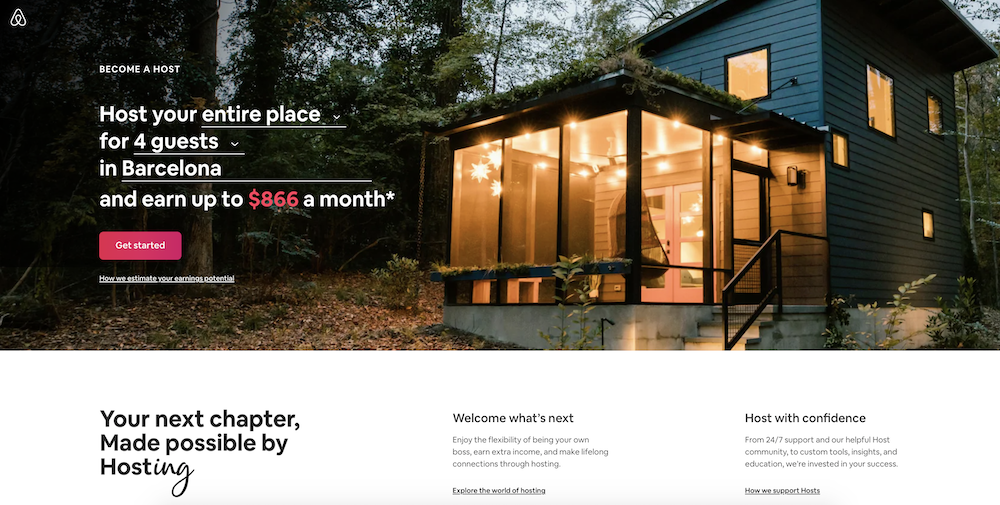
For those that are new to renting, there is always some concern about damage, especially when renting out the property to an unknown guest. In order to create some peace of mind, Airbnb offers a host guarantee. This extra coverage (aside from your regular insurance) helps protect you financially in case of damage.
There are some rules concerning the use of this coverage, but it is comforting for hosts to know that it is there in case they need it. There are also some other terms that need to be learned concerning host cancellation, but they are fairly straightforward.
Becoming a Co-Host
Not everyone has a property that would allow them to become an Airbnb host. In this case, it is possible to become a co-host. What this means is that people who are interested in renting can offer co-hosting services for those who do own vacation rentals in their area.
There are many different ways a co-host can get involved. These individuals can take responsibilities such as screening guests and answering guest queries. They can also have a hands-on approach by getting the property ready for renting. An agreement is made between the host and co-host for payments and then Airbnb makes sure that the co-host gets paid.
As a co-host, you can help a host improve their customer experience and potentially reach a Superhost status. As a host, you may find that having a co-host is a great advantage. Even though the platform is easy to use, hosting does take time and a commitment.
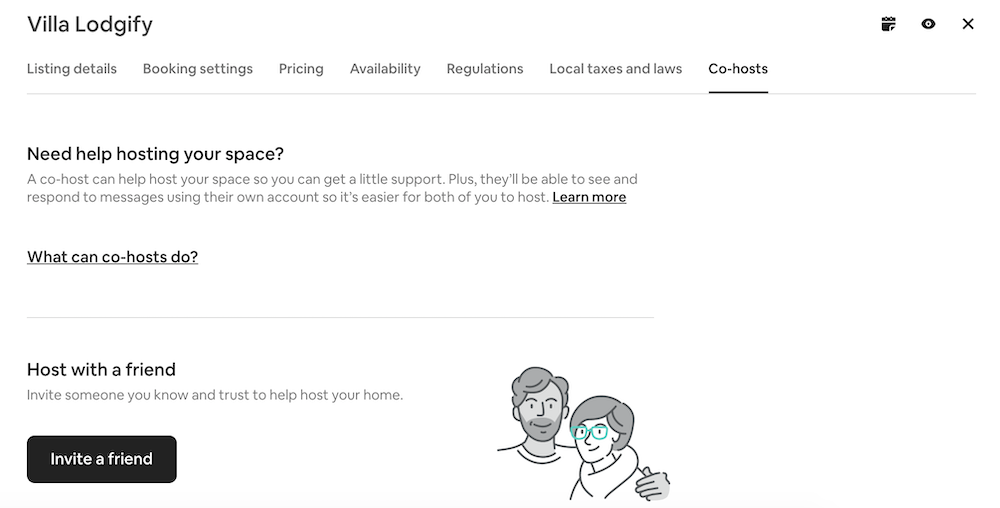
If, as a travel property owner, you don’t have this extra time to commit to your responsibilities as a host, then a co-host would definitely be a big help. Here’s how to add up to three co-hosts to your Airbnb listing:
- Go to Listings
- Select the listing you would like to add a co-host to
- Select Co-hosts
- Follow the instructions and you’re ready to go!
Hosting an Experience
If you want to become more interactive as a host, you also now have the opportunity to host an experience. This is where you get to plan an event for guests that are renting a vacation property in your area. To take advantage of this, you need to plan the experience you want to offer and submit it to Airbnb.
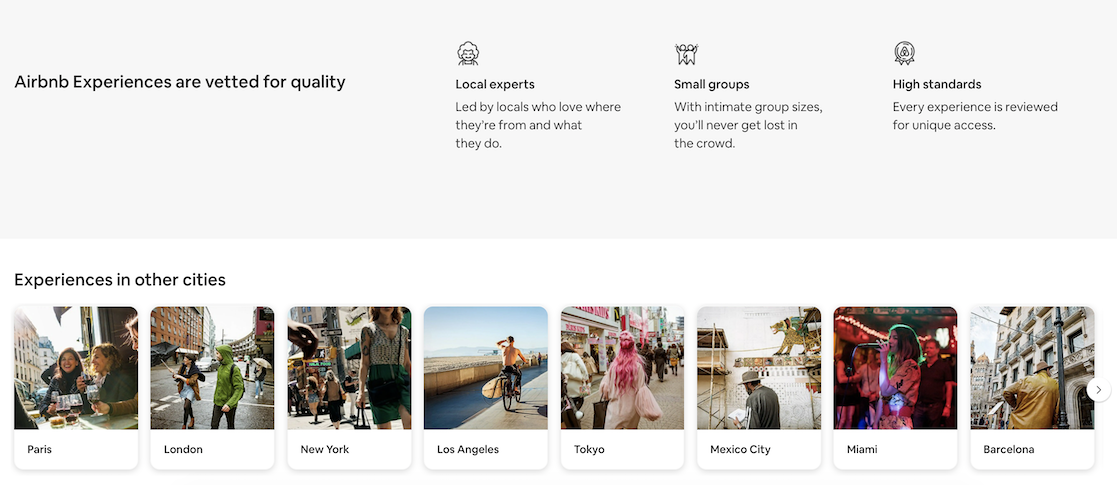
Airbnb Host Requirements
While almost anyone can become an Airbnb host, there are still a series of requirements and expectations that should be followed to maintain a high standard.
According to Airbnb, the basic requirements to become a host are the following:
Respond to inquiries
Airbnb values hosts who are responsive, attentive, and considerate. Hosts should therefore maintain a high response rate and reply to reservation requests and booking inquiries within 24 hours.
Accept requests
If your calendar is free, Airbnb expects you to accept most of the requests that you receive. That said, it’s crucial to keep your calendar updated if you know you won’t be able to host on specific dates. If you need to block time off during your holidays or simply need more time between bookings, make sure to do so to avoid aggravated guests.
Avoid cancellations
Airbnb penalizes hosts that cancel confirmed bookings. However, there are exceptions in which a host can cancel (like a pandemic!).
Maintain a high overall rating
Airbnb also evaluates hosts by their overall rating, which is the average review score from all the guests that they have hosted.
In order to keep track of how you’re doing and avoid penalties, you can always check your Performance. Airbnb will tell you what areas you can improve on by comparing your performance to the average of all hosts.
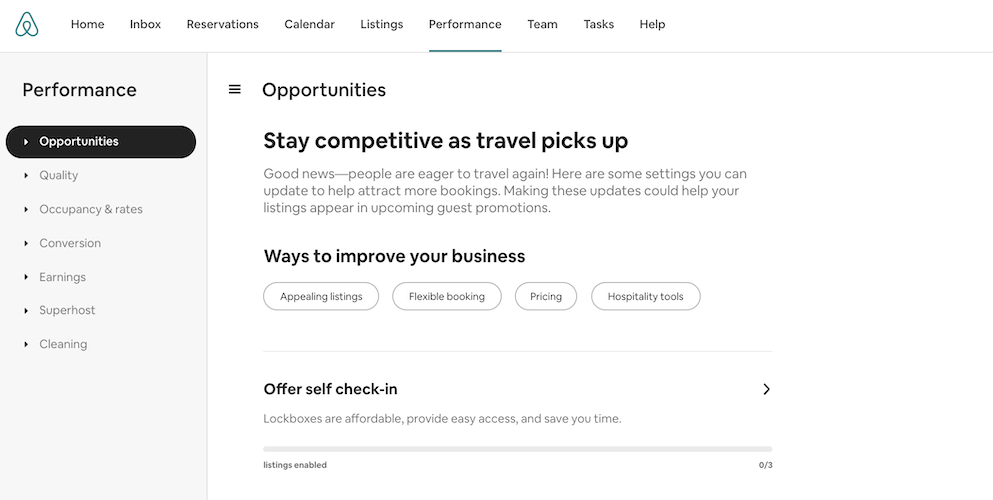
How Old Do You Have to Be to Host on Airbnb?
According to Airbnb’s Terms of Service, you must be 18 years or older to create an account on the platform. This goes for anyone wanting to use Airbnb’s site and services, hosts and guests alike.
In order to avoid house parties, guests under 25 can’t book entire listings in some locations. They can, however, book if you’re offering a private room or hotel room.
What You Should Do Before Joining Airbnb
So you are thinking about listing your property on Airbnb – but where do you really begin? Here are some Airbnb host tips to get your business up and running in no time.
Before adding anything to your Airbnb profile or listing, you need to think about your market and how you’re going to stand out from the crowd.
Do you already own a property or room that can be rented out to guests? If so, ask yourself the following questions:
- Is the area around my property nice and safe for tourists?
- Is my property near any tourist attractions?
- Does my city attract many tourists every year?
- Does my rental require renovations?
- Should I buy new furniture?
- Is the property welcoming and clean enough for guests?
- Am I comfortable with inviting strangers to my rental?
- Is there something I could do to make my property even better for guests?
- How much time and money can I invest in this business?
There are three essential things you should always do before starting any kind of business with Airbnb:
- Create a successful business plan
- Do market research
- Look at your competitors and learn from them

Know Your Competition
Identify your competitors and spend some time doing research to learn what they do well. You can do this directly on Airbnb by searching for properties with similar characteristics in your area. Using filters, you can narrow properties down to the same number of bedrooms, bathrooms, similar kitchen facilities, and other amenities like pools or gardens.
Once you’ve found a variety of competitors, take a look at their photos, furniture, and reviews. Learn what guests love or hate about them, and find out why! By taking a look at what other hosts do well, you can inspire yourself and get some ideas for your own Airbnb listing.
You can also take the average price for similar properties in your area to get a good idea of how to price your own property. You can then validate your estimated rates against those of smaller and larger properties in the same region to make sure they’re suitable.
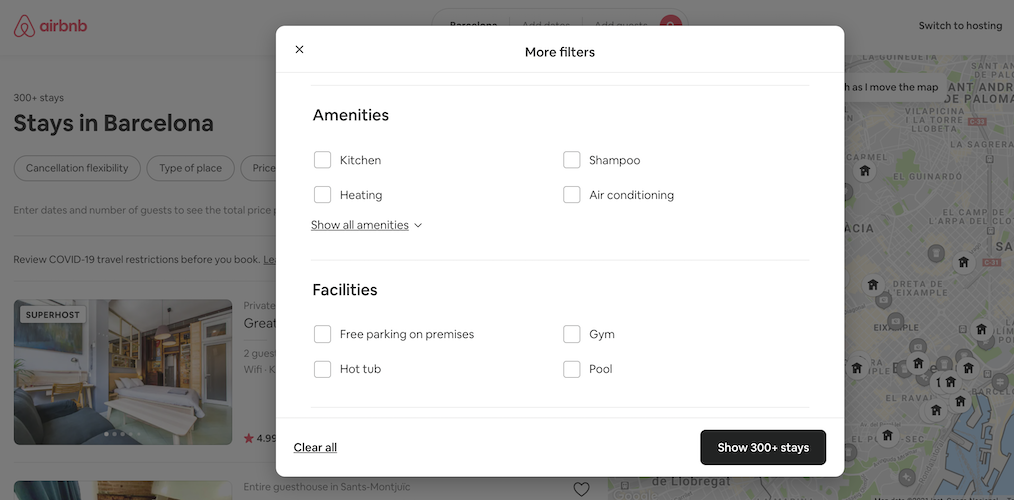
Know Your Target Audience
When you start anything related to your vacation rental business, always bear in mind your target audience. Identify your ideal guests and base all your property marketing strategies around them:
- If your property is more suitable for a young family, don’t show pictures of college students jumping in your pool on spring break
- Likewise, if you’re aiming for retired travelers, don’t put them off with pictures of kids’ toys all over the house!
Know Your Location
If you’re not sure who your target market might be, the main factors that can help you identify it are your property’s location and your rental itself. Your vacation rental neighborhood will have a lot of say in the type of visitors it attracts.
Most of the time, travelers – whether business or leisure – have a reason for wanting to stay in a certain area. That might be because of a famous landmark, a tourist attraction, or even an event taking place nearby.
Think about the following for your vacation rental’s location:
- Who lives in the neighborhood? Is it a family area, a student area, or full of businesses?
- What draws visitors to the area? Is it the proximity to Disneyland, the buzzing nightlife, or the huge sports stadium that brings people here?
- Where is your home located? Is it in an up-and-coming hipster destination, the financial center of the city, or close to an internationally renowned event venue?
- How many hotels are nearby? If there aren’t many around, you could be onto something great. Your vacation rental may be one of the best options for any kind of traveler passing through your city! If there are plenty of hotels, however, it might be difficult to compete with their pricing. Always check and compare rates to other types of accommodation in your area.
Know Your Property
When you’ve defined the types of people that live in your area and the travelers that will be attracted to your neighborhood, you can deduce potential guests by thinking about your property specifically.
For example:
- What is your property type? To use Airbnb’s terminology, are you offering an entire home, a private room, a shared room, or a unique property?
- What are your property’s amenities? Do guests have access to laundry facilities? Kitchen? Swimming pool? Backyard?
- How does your place compare to others nearby? Is it the jewel of the neighborhood or somewhere you wouldn’t like to pass by in the dark?
Once you’ve answered these questions about your property and location, you’ll be able to start thinking more in detail about the target market you’ve identified. That’s not to say you’ll only attract these types of guests, but they’ll probably make up the larger part of your yearly bookings.

How to List Your Property on Airbnb
Whether you’re listing a house or just a room in your apartment, the first thing you have to do before creating a listing on Airbnb is to sign up to the platform for free.
- Once you’ve logged in, you can click Become a host on the top right corner of the Airbnb homepage. You’ll be asked to fill in some basic information on your property, such as the address, home type, and the number of guests.
- When asked to fill in the home type, you’ll need to indicate what kind of property you’ll be renting out: an apartment, house, secondary unit, unique space, bed and breakfast, or boutique hotel.
- You’ll have to specify whether you are renting out the entire place, a private room, or a shared room.
- Regarding the number of guests, make sure to include additional bedding like sofa beds but don’t over-exaggerate the capacity of your property. You want your guests to be comfortable and for their experience to be identical to your listings, so be accurate and realistic when counting the number of guests your rental can host.
- When you click + Let us know any special spaces guests can access, a drop-down menu will appear and you can choose the property type (apartment, B&B, boutique hotel, house, etc.). You can then fill in the number of bedrooms and bathrooms.
- In the + Add any special amenities section, you can let your potential guests know if you have amenities like a gym or if your listing is a waterfront property.
- To finish setting up your listing, you will be redirected to another page. Follow the steps, which include filling in more information on your property and its guests, the location, amenities, photographs, descriptions and a title, booking settings, calendar and availability, and pricing.
- The last step will be to review all the information and you’re set!
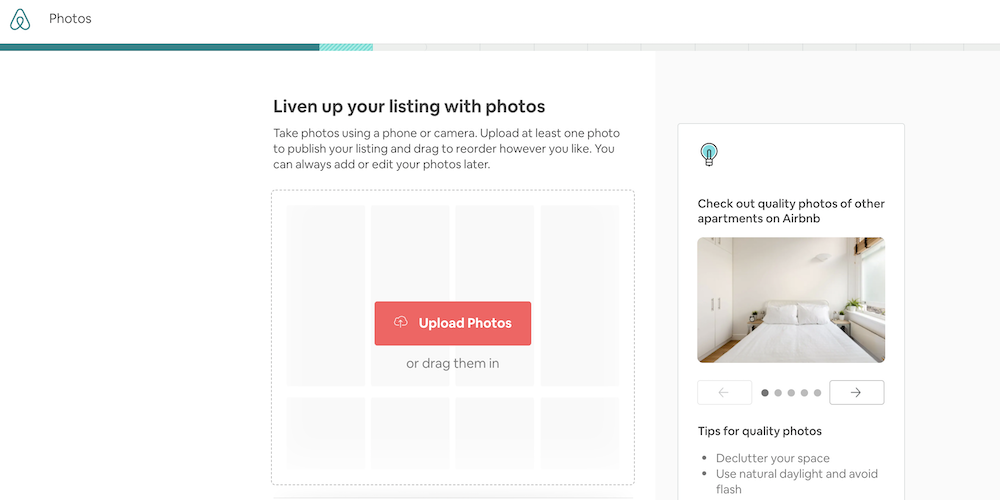
How to List a House on Airbnb
It may seem intimidating but listing a house on Airbnb is actually just as simple as any other property type. You can follow the same steps mentioned above and have it ready in no time. Be sure to highlight all the amenities available, like a garden or pool.
You also have the option to rent out a room or a shared room in your house. If renting out multiple rooms with different prices, you’ll have to upload each as its separate listing.