Airbnb Owner Login
The Airbnb owner login process is quick and easy, but first, you’ll need to create an account. Before we get into that, it’s important to know that Lodgify is not Airbnb. Lodgify is a vacation rental software that provides tools for hosts to independently increase their bookings and maximize their time.
We know how crucial it is to be on listing sites – especially when you’re just getting started. And that’s why our channel manager integrates directly with websites like Airbnb! We’ve put together this guide to help you navigate through the site, starting from the very beginning.
Disclaimer: Lodgify is an Airbnb Preferred Software Partner. This guide, including any claims or statements within, is solely from Lodgify and is not endorsed by, directly affiliated with, authorized, or sponsored by Airbnb in any way.
If you’re a Lodgify customer and want to connect via API with Airbnb, please get in touch with our customer support team. For more information: Connect Lodgify to Airbnb
Here’s what you need to know to sign into their website:
How to Use the Airbnb Owner Login
Airbnb has made navigating their site super easy. As well as being able to access lots of useful content across the blog and other pages, for hosts, the Airbnb Owner login is just as simple. Airbnb guests also use their own login when they want to access the site.
There are some great opportunities on Airbnb for a host to generate income from their vacation rentals, so knowing how to log in and access your account is important.
Steps for Easy Airbnb Login
Step 1: Navigate to the Airbnb login page.
Step 2: As a host, you have several choices for logging into the platform. You can log in using your phone number, Facebook account, Google account, Apple account, or you can use the email and password that you registered with when opening your account. You will need this information to get access to the site to post your listing or to deal with guest inquiries.
Step 3: You are also given the option of clicking the “Remember me” box. This way, you won’t need to go through the second step each time you log in to your Airbnb owner account, though it’s only recommended if you are using a personal, private computer.
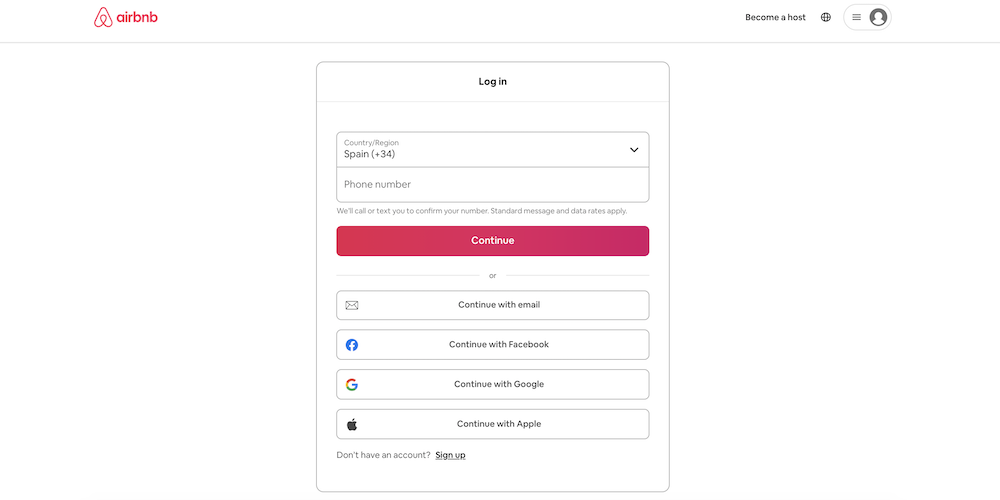
You Have an Account but Forgot Your Password
If you don’t remember your password, you don’t have to worry. All you need to do is click on the “Forgot password?” link located right underneath the password field and you will be redirected to the “Reset password” page. Once you do this, you will just need to input the email address you used to register to your Airbnb account and click on “Send reset link”. You will then receive an email containing a link that will allow you to reset your password from scratch.
Airbnb’s reset links have a time limit and can only be used once. This means that if you’ve clicked the “Send reset link” several times, you’ll only be able to use the most recent email. If you notice that the link is always expired before you open it, you may have to disable your email service’s link preview or mail scanner feature.
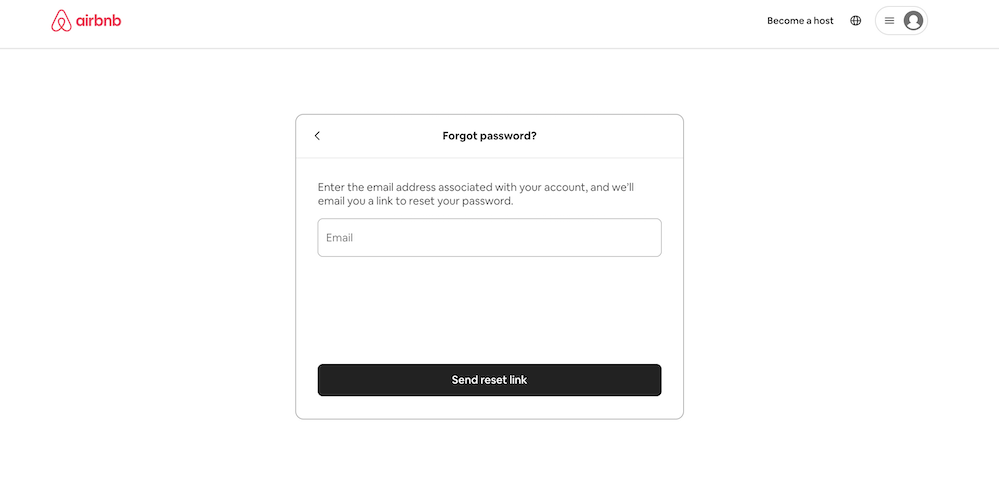
Tips for Making Your Airbnb Login Easier
Although the login format for this listing site is already quite straightforward, some rental owners run into difficulties every now and then. These are usually easily corrected and with some of these tips, you can prevent potential problems.
Check That the Email Used Is Correct
When you are filling out your account profile, make sure that you use the same email account that you will be using when logging in. If you have issues with your Airbnb login, remember that the site can always send you instructions to assist you.
You may want to make a note of your login details in case you do forget them. An alternative is to use Airbnb management software that will give you instant access to your Airbnb bookings and calendars. This tool syncs all your reservations on Airbnb with your own vacation rental website and any external channels.
Don’t open two accounts so you can list your home just because you forget the login details for the first one. This can cause problems for you when you go to register your properties. Plus, it can confuse the Airbnb system when they are sending out details to the hosts.
Make Sure Your Airbnb Login Details Are Secured
Never give your login information to another person or to a guest. This could put your vacation rental business at risk if they happen to change your login details. They would also have access to all of your reservations and could interfere with a booking.
Some users like to use the same login credentials from their social media accounts to log in to sites like Airbnb. However, for security purposes, you may want to generate new and distinct login information for this site. This way if your Facebook login data becomes compromised, your Airbnb account is still protected.
Don’t Use an Easy Password
Hosts may be tempted to use an easy password for memory purposes. It’s important to always follow good security procedures and use a difficult password so that it can’t be copied. You don’t want the data you are providing to Airbnb to be accessed by anyone else.
Airbnb recommends the following tips to create a strong password:
- Don’t use the same password from other accounts
- Your password should be a minimum of 8 characters and have a mix of numbers, letters, and special characters. Don’t use common phrases or words.
- Use a password manager to store your passwords. This way, you can create unique combinations without worrying about forgetting them every time you try to log in!
If you’ve created your Airbnb account through Google, Apple, Facebook, or using your phone number, you probably don’t have a password. In order to create one, all you have to do is log out of your account and follow the same instructions previously mentioned for resetting a password.
Additional Airbnb Host Login Help
If you are not able to retrieve your instructions through an email to help you with your login, then you may want to contact Airbnb customer service. This can be a bit of a challenge because there is no specific place that you can go to on the main website to contact them. Normally you would do this through your host dashboard. There is a solution though, and that is contacting them through their telephone contacts. You can check to see if there is a specific number for your region. If not, then you can contact their head office. Once you talk to a representative, then you should be able to get the help you need.
You can also check out some of the host reviews that have been posted by other users who have had difficulty logging in.
How to Change Your Password
If you’re logged in to your Airbnb account and want to change your password, follow these simple steps:
- Click on Account
- Go to Login & security
- Where it says Password, click on Update
- Enter your existing password
- Enter your new password
Click Update password and you’re done!
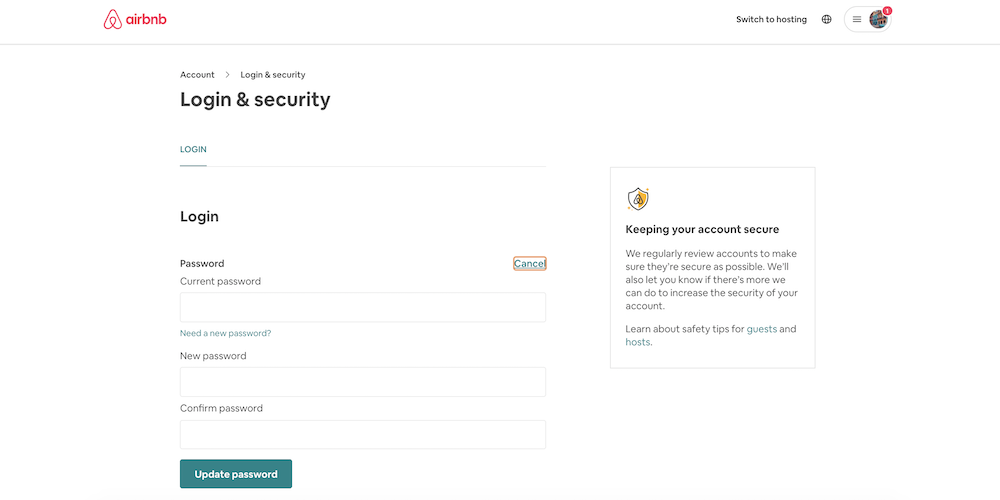
Keeping Your Airbnb Account Secure
Aside from creating a secure password, there are a few more ways to protect your account and information:
- Make sure to double-check the URL before logging in – it should always be https://www.airbnb.com. Spelling mistakes can direct you to a fake page where your login credentials can be stolen.
- Invest in antivirus software – it’s worth it!
- Update your devices for new security protections
What to Do If Someone Has Logged in to Your Account
If someone has signed into your account from a new device, Airbnb will require multi-factor authentication. A security code will be sent to either your phone or your email address, or they will be required to verify some account details.
Oftentimes, Airbnb will send an email alert in case someone else has accessed your account. If that’s the case, you should immediately go to Review Your Account.
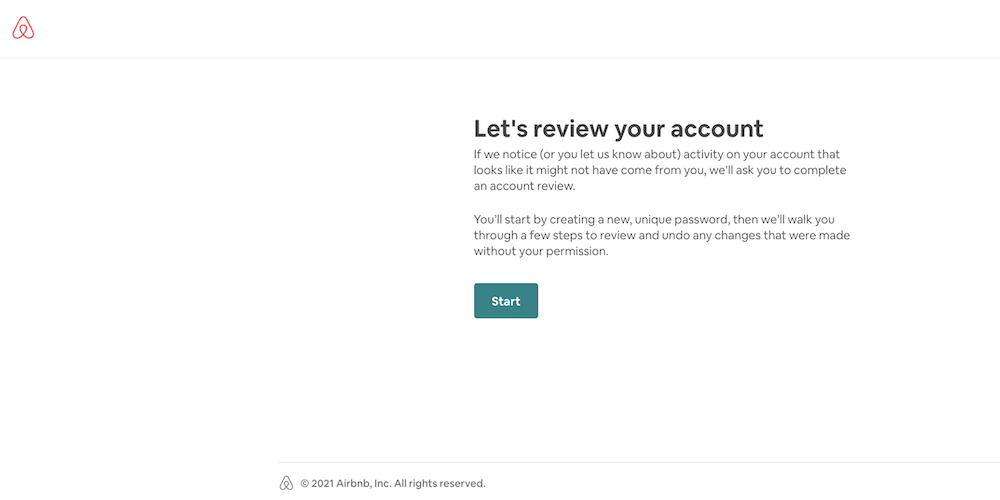
Now that you know how to use your Airbnb owner login, you can manage your rental business with ease and start learning about topics like cancellation policies and guest reviews.