Welcome to the future of vacation rental hospitality, where the digital revolution is transforming guest experiences in various remarkable ways. Among the most innovative tools reshaping how hosts interact with their guests are digital guidebooks.
Gone are the days of laying out cluttered papers and welcome books (although, depending on how you print it, a beautifully designed and printed welcome book could make a great first impression, too). Today’s tech-savvy guests expect convenience, personalization, and immediate access to information.
Whether you know them as digital welcome books, house manuals, or a digital guest book for vacation rentals, digital guidebooks are online resources quickly becoming a must-have for optimizing guest satisfaction. Not familiar with the term? Scroll through this complete guide to learn about what digital guidebooks are and how to use them to enhance your guests’ stays.
Don’t see the form to download the Welcome Book Checklist? Click here.
What is a digital guidebook?
A digital guidebook is a digital version of a standard vacation rental welcome book, usually with additional sections and resources. It acts as an online resource provided by vacation rental owners to guests, offering all the essential information needed for their stay in a convenient, digital format.
Unlike traditional paper-based welcome packs that quickly become outdated or misplaced, digital guidebooks are accessible from any device, ensuring guests have immediate access to everything from Wi-Fi passwords and appliance instructions to local dining recommendations and emergency contact numbers.
Essentially, it’s a comprehensive, interactive manual designed to make every aspect of the guest’s stay as smooth and enjoyable as possible—right at their fingertips.
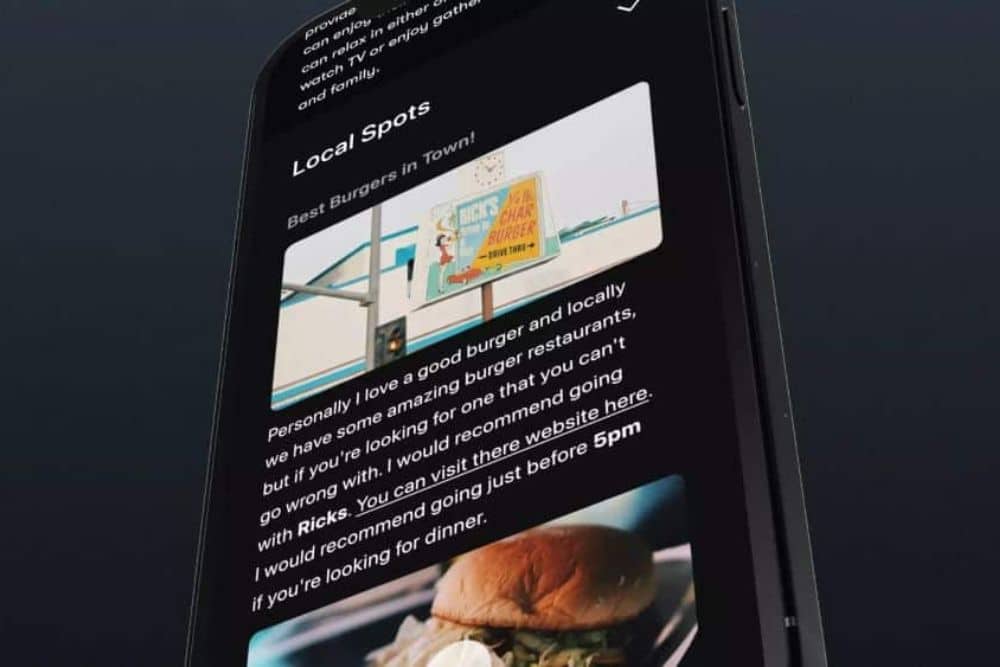
The benefits of digital guidebooks
If used correctly, digital guidebooks can revolutionize how you manage your vacation rental. However, the benefits extend beyond helping you look professional and organized. Guests also benefit from these nifty little digital guides.
For hosts
From helping you easily update important information to allowing you to personalize guest experiences, digital guidebooks not only save time but also open up new revenue opportunities. Here are a few benefits of creating an online version of your guest welcome book.
Enhanced and automated guest communication
Digital guidebooks are a powerful tool for enhancing guest communication—a factor that influences everything from guest experience to repeat customers and, ultimately, revenue.
By including answers to frequently asked questions about check-in processes, property amenities, and local recommendations, you can significantly reduce the number of questions you receive.
This level of automation allows you to use your time more efficiently and ensures guests have a smooth experience from the moment they book.
Ease of updates
One of the standout benefits of digital guidebooks is how easy they are to update. Unlike printed materials, digital guidebooks can be updated in real-time with new information, whether it’s a change in Wi-Fi passwords, new local attractions, or updated property guidelines.
This ensures that guests always have access to the most current information, enhancing their stay and reducing confusion. It’s also much more cost-effective for you as the host, as you’re able to update a digital welcome guide without having to pay to reprint it each time you do.

Personalization
Digital guidebooks offer the opportunity for personalization in a way that printed guides cannot. You can tailor the content to reflect the unique aspects of your property and the surrounding area, making each guest’s experience feel more personal and thoughtful.
Easily promote upsells and commissions
Another advantage is the ability to promote upsells directly through the guidebook. For example, you can include recommendations for paid experiences, such as tours or special dining, and earn commissions from these referrals.
This enhances the guest’s experience by providing curated suggestions and opens up an additional revenue stream for you as a host. And, as mentioned above, you can easily test new upsells or add-ons without having to update a printed guide because digital guidebooks are easy to edit quickly online.
For example, you could add an airport transfer option available to guests upon checkout to see if that boosts satisfaction, or partner with local tour guides and offer a discounted price for guests.

For guests
The appeal for guests? Digital guidebooks allow them to experience convenience and insider knowledge. Designed to make every aspect of their stay smoother and more enjoyable, these guidebooks put all the information they need at their fingertips.
Ultimate convenience
Accessible from any smartphone, tablet, or laptop, guests can easily pull up any information they need, whenever needed, without keeping track of physical documents. This ease of access is particularly great if you cater to tech-savvy travelers who prefer digital solutions.
Flexibility on the go
Because most travelers use their smartphones to travel these days, they’ll appreciate the flexibility of being able to take their digital guest welcome book with them as they explore the local area.

With all the information they need on their phones (or tablets or any other smart device), they can make spontaneous decisions about where to eat, what to visit, and how to navigate the area, enriching their travel experience and allowing them to make the most of their stay.
The result? Fantastic trip memories that they’ll likely associate with your vacation rental and you as a host. Hopefully, they’ll leave great guest reviews that mention such a great experience, leading to more bookings and revenue for you!
Answers common questions
A well-crafted digital guidebook preemptively addresses common guest questions, from how to operate the TV to where to find extra towels. This self-service approach empowers guests to solve their own questions quickly and efficiently, enhancing their overall satisfaction and reducing the likelihood of minor issues swaying their opinion of their stay at your short-term rental.
Local insider tips
Finally, digital guidebooks can help guests feel like locals by providing insider tips on the best places to visit, eat, and shop. This curated local knowledge helps guests discover hidden gems they might not find in a standard tourist guide, making their trip all the more memorable and personal.

What to include in a digital guidebook
In general, a digital guidebook should include everything a regular welcome book would include, from property details to helpful emergency contacts. However, because digital welcome books are more customizable and versatile, you can add additional features and details as needed.
Regardless of what you add to make yours more engaging and helpful, here are a few essentials any great digital guidebook should include.
Welcome message
- Personal Greeting: Start with a warm welcome and express your excitement about hosting your guests. You can download an Airbnb welcome letter template to help you craft your message but always personalize it.
- Brief Introduction: Share a bit about yourself or your company to personalize the experience. For example, if you’re local to the area, mention that or provide an interesting fact about the property or an amenity (e.g., “the sunsets from the master bedroom balcony are stunning”).
Property details
- Wi-Fi Information: Clearly list the network name and password. If you’ve hidden the router so it’s out of sight, tell guests where they can find it and how to restart it if needed.
- Appliance Instructions: Provide easy-to-follow instructions for appliances like the coffee maker, washing machine, and thermostat.
- Safety Information: Clearly (and visually) explain emergency exit routes, fire extinguisher locations, and any specific safety instructions.

Check-in and check-out instructions
- Instructions: Offer clear, step-by-step check-in and check-out instructions to ensure a smooth process. If you offer special hours for certain circumstances, mention this! Who knows—a guest might appreciate being able to check out late on Sundays and leave a better review because of it.
- Key Exchange: Explain how and where guests will receive and return the keys. Include photos if guests often struggle with where to find a key lockbox or which key to use to enter the main gate.
Local recommendations
- The Essentials: Explain where the nearest grocery store, pharmacy, and hospital are. Even if they’re not ‘the best,’ guests should know where the closest stores are for convenience.
- Dining: Suggest your favorite restaurants, cafes, and bars. Mention any guest discounts if applicable!
- Attractions: Highlight must-see attractions and hidden gems in the area. If you’re unsure what these are, ask a local for their recommendations or work with a co-host who can help you offer more local recommendations.
Transportation tips
- Getting Around: Provide information on public transportation, including nearby bus and subway stations, and tips for using them (e.g., “you need to purchase a ticket before entering the bus or they won’t allow you to get on” or “the 72-hour tourist card is well worth it for the price if you’ll take more than five trips”).
- Parking Information: If applicable, include details about on-site or off-site parking. For example, if there is street parking available, mention street cleaning days so they know to avoid those days. Or, if there are nearby parking garages, mention associated costs.

House rules
- Expectations: Clearly outline what is expected of guests, such as noise levels, smoking policies, and pet policies. Again, you can download a vacation rental house rules template to use as a base here, but you should always customize it to your specific property.
- Fees or Fines: Briefly mention any fees or fines for breaking the rules to ensure guests know the consequences.
Contact information
- Emergency Contacts: List local emergency numbers, including the nearest hospital and pharmacy.
- Host Availability: Finally, provide your contact information and preferred method of communication should guests have any questions during their stay (text, call, email, etc.). Provide them with an after-hours number if you’re unavailable after a specific time.
How to create a (good) digital guidebook
Now that you’re ready to create your digital guidebook, you’re likely wondering about the how. Or, more specifically, what format can you use to make a digital guidebook?
Design sites now offer basic tools for learning how to make a digital guidebook. However, partnering with specialized companies like Touch Stay, EnsoConnect, or Folio ensures quality, resulting in digital welcome books that look professional and organized.
The best part is that these platforms offer seamless integration with your vacation rental software, such as Lodgify, and access to features specifically tailored to the needs of vacation rental owners. If you have Lodgify, you can also create a digital guidebook in the mobile app.
While the regular mobile app is designed to help you manage bookings, calendars, staff, and guest messaging, the Lodgify Guest app is a guest-facing application where you can share everything from rental agreements to digital welcome books.
If you need help creating that digital guestbook (as in the actual PDF or interactive guide itself) check out these options…
Utilizing specialized platforms
Platforms like Touch Stay typically offer various templates you can choose from to match your vacation rental type (such as an Airbnb digital guidebook or a digital guidebook for cabin rentals). Choose one that’s a good fit for your property’s style and guest expectations.
If you’ve chosen a platform that integrates with your vacation rental software, you can streamline the process of importing property details directly into your guidebook, saving time and reducing errors. Touch Stay, for example, allows you to connect guides with each of your corresponding Lodgify accommodations.
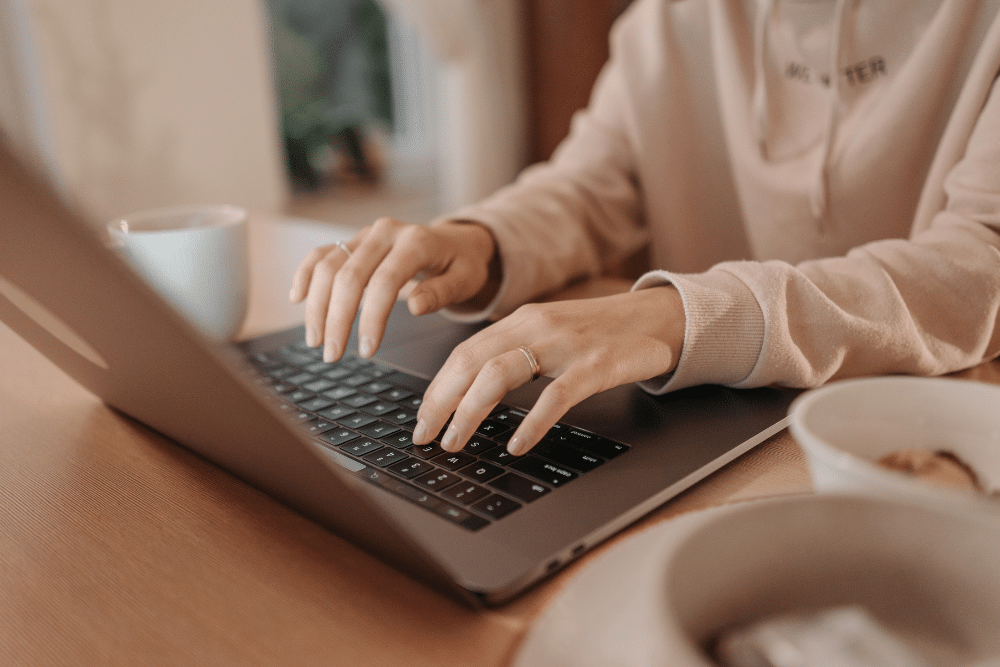
Once your details are imported, you’ll have access to an editor where you can further personalize your guidebook. Depending on the platform you’re using to create your digital guidebook, you can customize it to add things like advanced rating tools, deep links to provide specific guidebook information, and more.
Tips for designing your digital guidebook
You can import basic details and information and be done. Or, you can take things one step further and ensure you’re creating a digital welcome book that will truly stand out. If you choose the latter (which we recommend!), here are a few tips:
- High-Quality Photos: Use professional, high-resolution property photos to showcase your property and the local area. Visual appeal can significantly impact a guest’s experience, making them more excited about their stay.
- Consistent Branding: Ensure the design of your guidebook aligns with your property’s branding. Consistency in colors, fonts, and style helps reinforce your brand identity and creates a memorable experience for guests.
- Clear Layout: Organize information in a way that is logical and easy to navigate. Consider the user journey through your guidebook, placing essential details like Wi-Fi instructions and check-in procedures upfront.
- Engaging Content: Beyond the basics, include engaging content that tells the story of your property and the surrounding area. Personal recommendations, historical facts, or local legends add depth to your guidebook, making it more than just a manual someone will scan and never look at again.
Regardless of what you choose to add to your digital guidebook for Airbnb or any other type of short-term rental, the goal is to make it an effective, eye-catching, and informative resource that enhances the guest experience from start to finish.
Boost your vacation rental business
If you want to elevate your guests’ experience, digital guidebooks are a simple yet effective way to do so. They help streamline communication and provide guests invaluable insights into your property and the local area.
However, guidebooks (digital or otherwise) are only one part of the equation leading to short-term rental success. Leveraging the right vacation rental software can help you manage other aspects of your business that also lead to improved guest satisfaction and increased occupancy.
With integrations for creating engaging digital guidebooks through platforms like TouchStay, EnsoConnect, and Folio, Lodgify simplifies managing and growing a vacation rental business.
Optimize, automate, and improve your vacation rental business by signing up for a free 7-day trial with Lodgify today.
Don’t see the form to download the Welcome Book Checklist? Click here.


