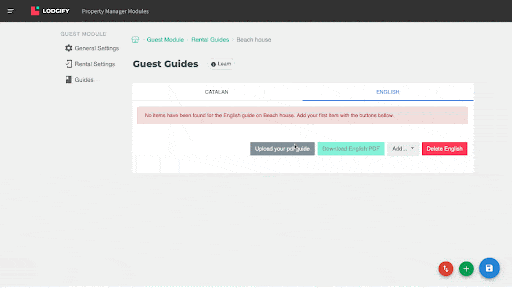Even though the summer days are upon us, with temperatures—and bookings—rising, we refuse to let the heat slow us down! Our team of tech enthusiasts, experts, and designers has been working hard to deliver new updates and improvements to our product.
This month, we’re pleased to announce that all user websites have now been migrated to Google Analytics 4, and designing a website for your vacation rental has never been easier. In response to user feedback, we are also excited to share that users can now upload guides in PDF format. This feature lets you provide comprehensive information to your guests, ensuring they have everything they need for their stay.
We’ve also introduced exciting updates for mobile devices, including an optimized calendar, which will help you get an even better overview.
So, let’s take a look at what we’ve been working on this June to enhance the Lodgify experience!
Desktop app: Updates for the big screen
From Universal to next-level: Your Lodgify website analytics with GA4
Get ready to elevate your website and data-tracking game with the GA4 update! We’re thrilled that all Lodgify websites have been migrated from Google Universal Analytics to the powerful new Google Analytics 4.
What’s the big deal? Now you can effortlessly track conversion rates and revenue on all your websites! Beforehand, as the checkout part of the website has a different URL, users had to implement cross-domain tracking code to track conversions and revenue.
Be the ultimate host: Upload customized PDF guides for your guests
Within the PM Modules, you can now access our upgraded feature that empowers users to create and upload their own rental guides in PDF format. This feature provides a flexible and customizable solution for everybody who wants to design and create their own rental guides. With this update, you can easily upload your personalized rental guides and share them with your guests, giving them everything they need for a smooth and enjoyable vacation experience.
The custom rental guides are easily accessible for guests via the Guide menu on the guest portal and guest app. If a custom rental guide in PDF format is available for a given language, guests can view the content by selecting the corresponding language.
Showcase your rental throughout your website
We’re also bringing you an aesthetically pleasing enhancement. When you create a vacation rental website with your property’s image, you’ll see it displayed in the background of your website’s hero section. This beautiful touch will instantly captivate your visitors without any extra design work on your part. Nevertheless, if you prefer another image, you can change it at any time. Take your online presence to new heights with Lodgify!
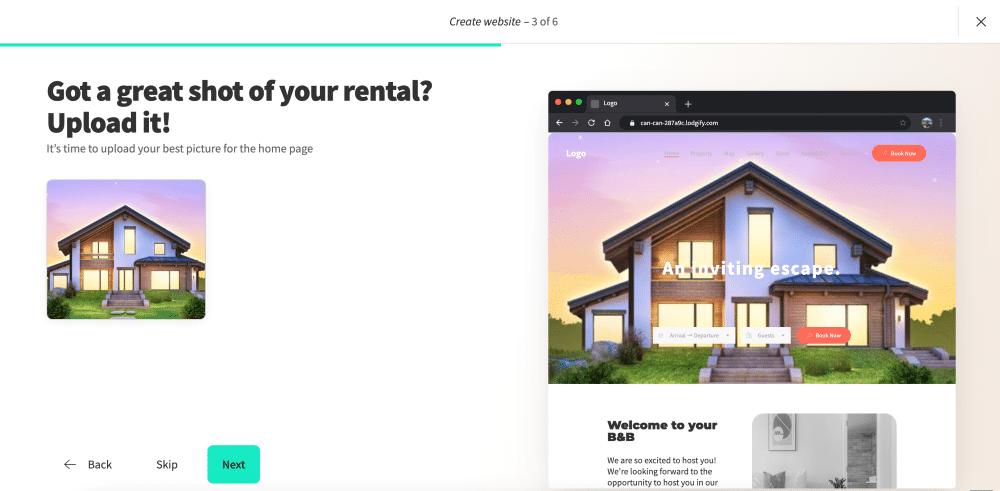
365 days now available for tasks calendar
Previously, users were restricted to displaying tasks on the calendar for a maximum of 45 days. From now on, users will be able to create and display the task for the next 365 days and easily navigate between months by using the month selection option.
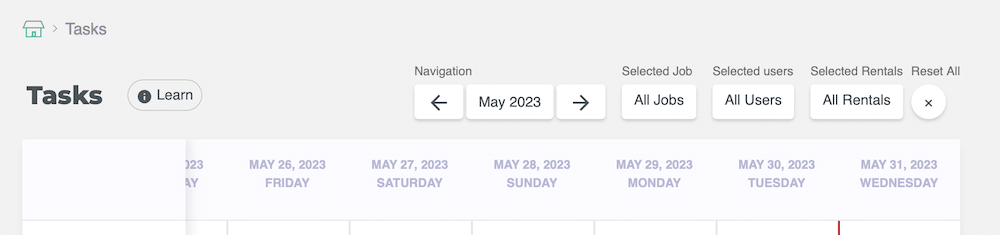
‘Zero’ days rule updated for pre-check-in form email
Some users were interpreting the ‘0’ days value as “the same day” delivery. The ‘0’ days selection on the pre-check-in form email scheduler drop-down has now been updated to show as ‘No email’.
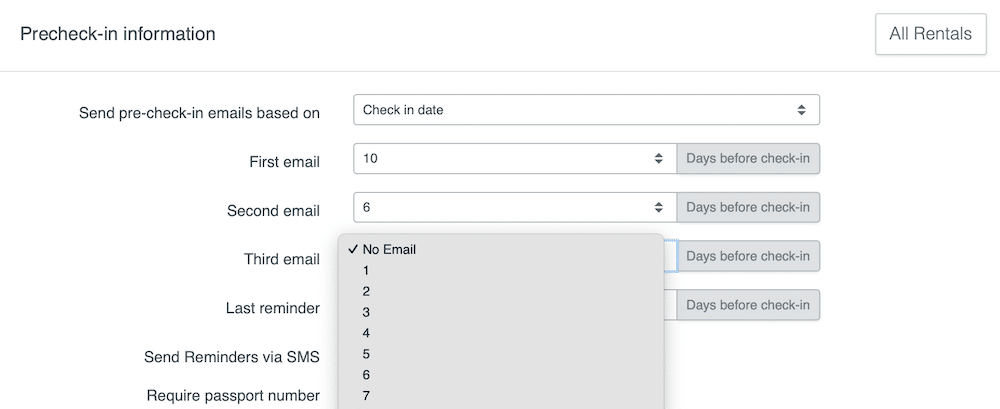
Updates to go: New features on mobile
A good overview even on a small screen
Get ready for mobile calendar 2.0 and say goodbye to the days when you had to check your laptop to consult every booking. With our mobile app calendar, there’s no room for confusion – effortlessly identify the source of your bookings with just a glance. Thanks to our intuitive design, the booking status is now crystal clear: solid borders indicate confirmed bookings, while dotted lines represent tentative ones.
And that’s not all! Wondering why a specific period is blocked? Now you can directly look at your notes in the locked slot, getting instant valuable information. So you can manage your bookings, block dates, and keep tabs on your schedule, all from the palm of your hand.
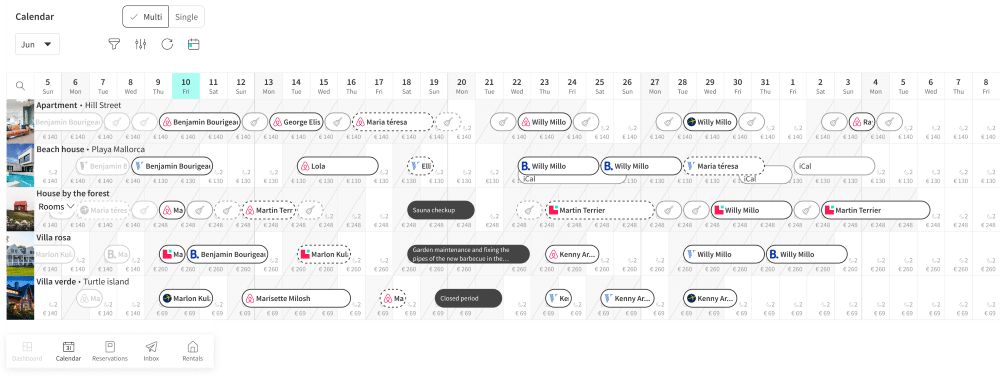
Bulk attach images
We are taking it up a notch with the attach photo functionality by allowing you to bulk attach multiple photos at a time. This is possible in both the inbox messages and also the CMS image uploading.
Resend instead of rewrite
Tired of having messages stuck in your inbox, but they are not sending because of an error? We’ve heard your frustrations, and we’re here to deliver the solution. Get ready to free those messages stuck in a failed state with our new “Resend” feature. Now when you come across a message in your inbox with the dreaded “Error: Message not sent” notification, there will be a handy button offering to resend the message.
With just a click, you can give that message a second chance. If it goes through successfully, the error message will vanish, and your message history will be instantly updated. However, if the message still doesn’t go through, don’t fret! The error message and resend button will persist, giving you the opportunity to troubleshoot and resend until the message successfully goes out.
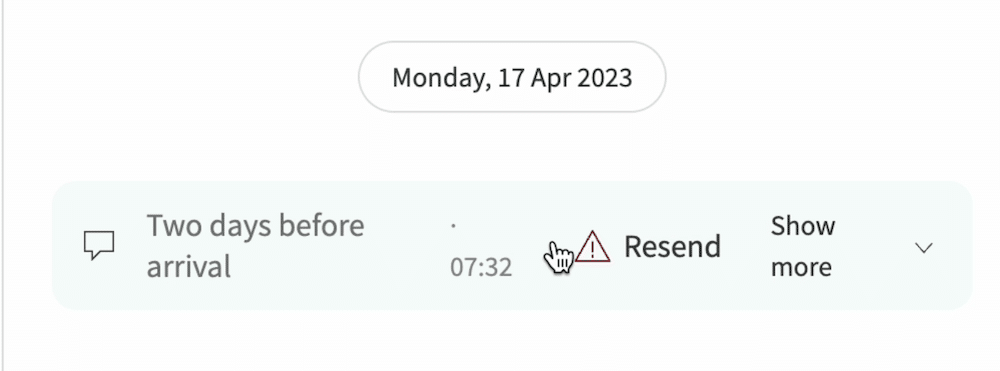
If you’re looking for vacation rental software to help scale your business and are yet to try Lodgify, why not sign up for a commitment-free 7-day trial? Alternatively, you can register for a personalized product demo call with one of our agents or try our features with a demo account.
Still unsure? Check out what our customers are saying about us!