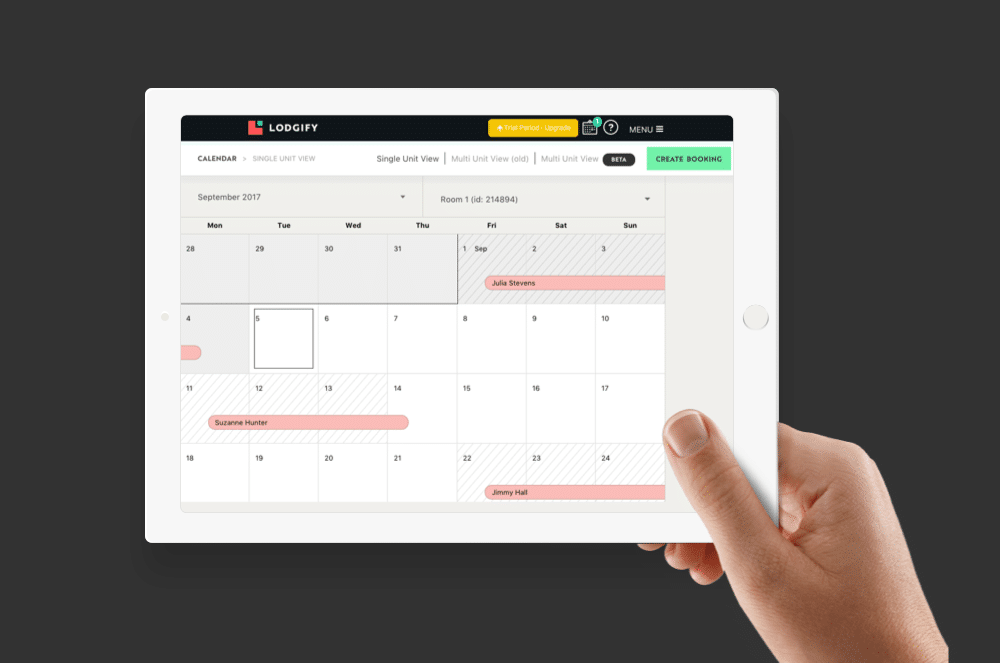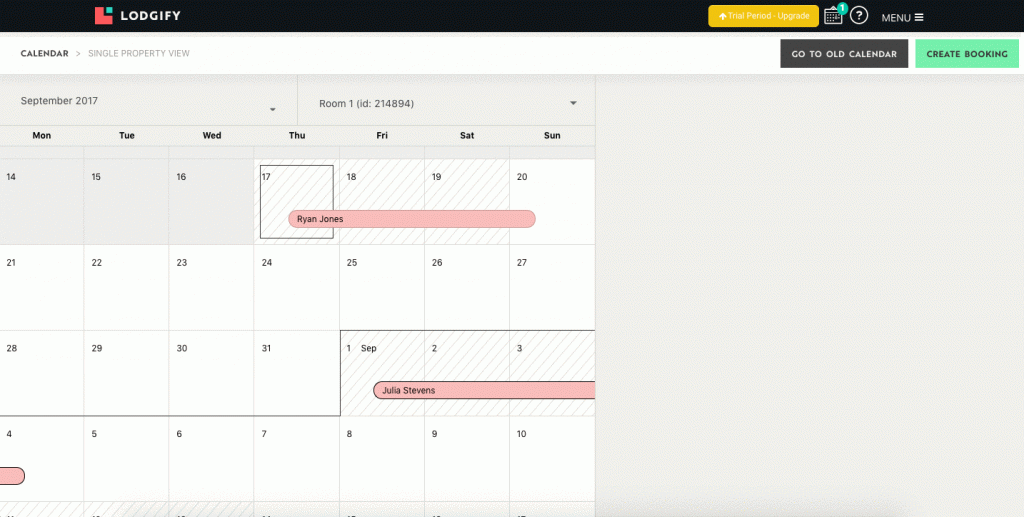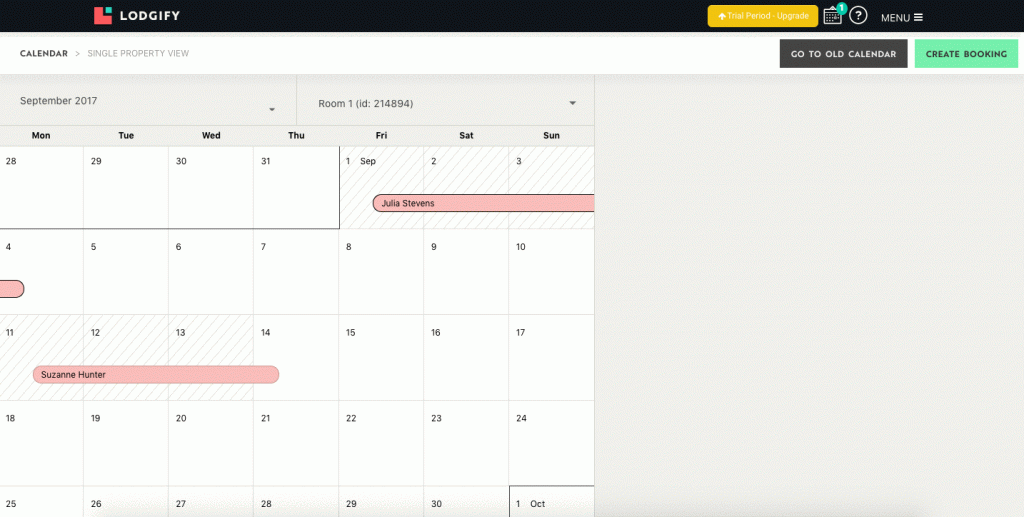We’re happy to announce a new feature for Lodgify users: the Single Unit Calendar View.
In addition to our existing Multi-Unit Calendar View, we have developed a new Single Calendar View which will help you to manage your bookings even more smoothly than ever before. This calendar view is not replacing the Multi-Unit Calendar View – this remains available and can be easily changed using the button navigation bar in the top right-hand corner.
Let’s take a look at what this means for you.
What are the benefits of the new Single Unit Calendar View?
Fully optimized for one property listing
This new Calendar View is optimized for single property owners, so it will be especially useful for Lodgify users who have one or up to five rental units in their portfolio.
Besides this, it is also going to be a very useful tool for property managers who would like to share single calendars with their owners.
Easily switch from property to property
It’s so easy to switch from one property’s calendar to the next with this new calendar view. Simply select your property from the drop-down menu to see the corresponding calendar.
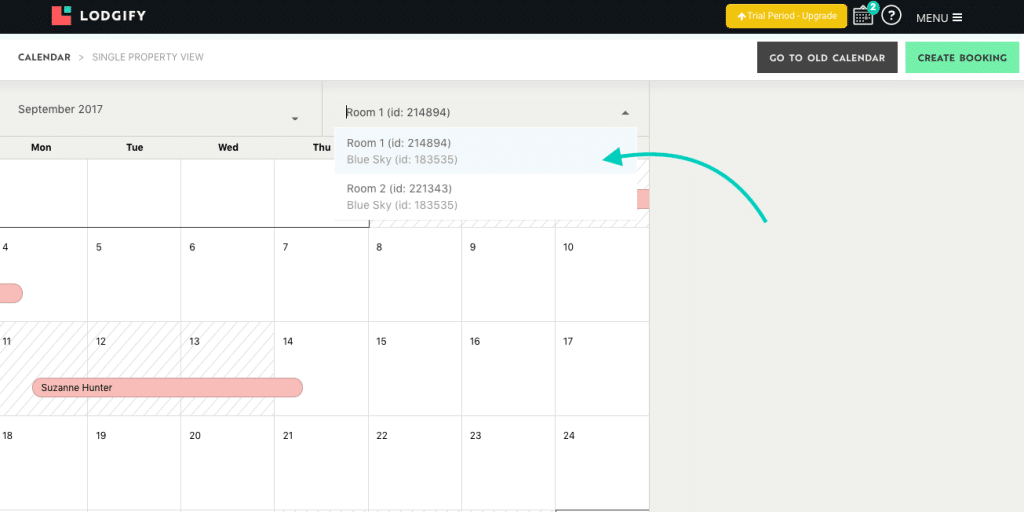
Immediately view booking details
With the new calendar view, you’ll be able to immediately view guest booking details without leaving the calendar page or entering the reservation system. Depending on whether you are accessing from a mobile phone or a desktop, this will look slightly different. But the idea is the same: a card slides in with the booking details whilst you are inside the calendar.
Create a booking directly from the calendar
You asked – we listened! With the new calendar view, it’s now possible to create a booking directly from the calendar. Simply select the dates your guest is requesting, and you can instantly generate the booking inside the calendar.
Fully optimized for mobile
Since we released Lodgify Mobile a few months back, we’ve been working on smoothing out other processes for owners who like to manage on the go. This new calendar view is responsive and automatically adapts to any size device screen – so you can be even more confident when managing your bookings from anywhere.


New Multi-Unit Calendar View in beta
Remember that this calendar view is not replacing the Multi-Unit Calendar View – this remains available and can be easily changed using the button navigation bar in the top right-hand corner.
We have also now released our redesigned Multi-Unit Calendar View in beta – which you can see a preview of below. You can already play around with this by accessing it here.
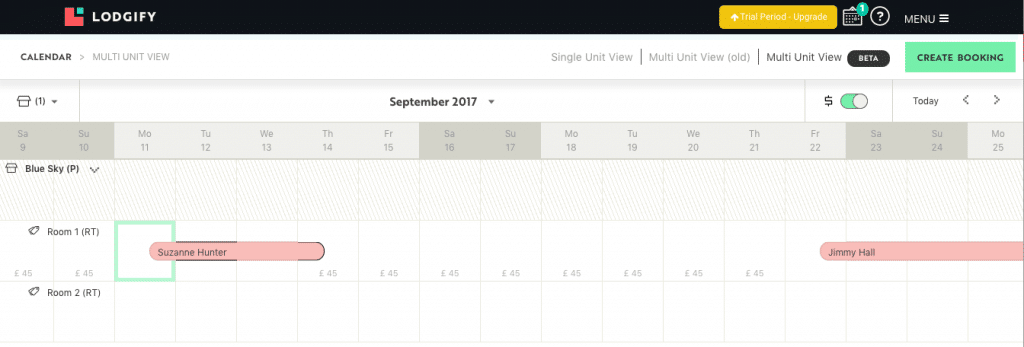
We would love to hear your feedback regarding either of these new Lodgify features. Please get in touch via the comments or by emailing help@lodgify.com to let us know your thoughts.