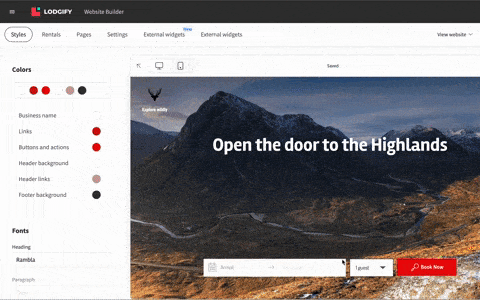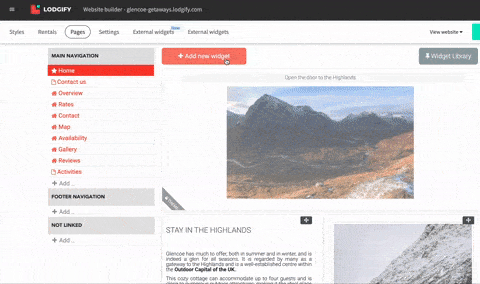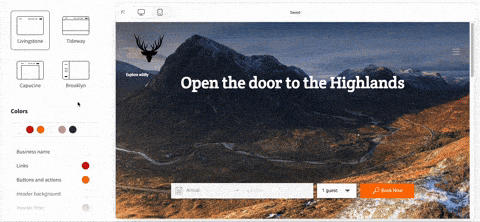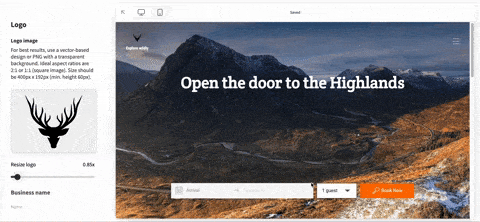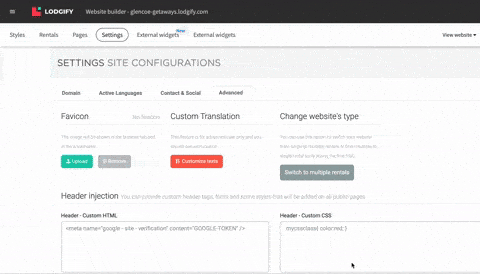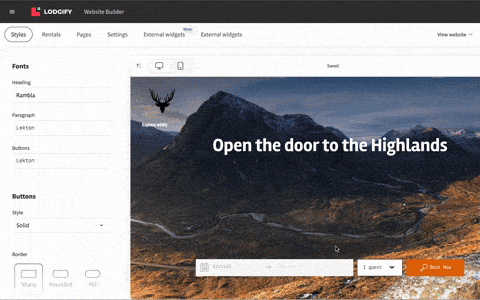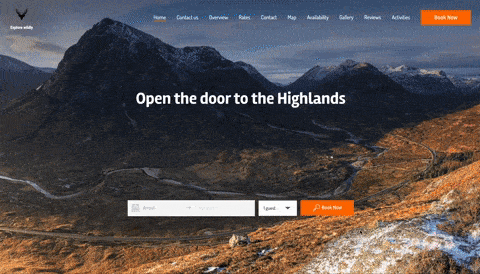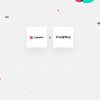In today’s bustling digital marketplace, where vacation rentals are just a click away, standing out from the crowd is not just an advantage—it’s a necessity. Your vacation rental website is not merely a virtual shop window; it reflects the essence of your property and the unique experience you offer. More importantly, it’s your ticket to increasing booking revenue and creating a lasting impression on potential guests.
Imagine a website that not only showcases your property’s features but also resonates with your business’s personality and brand. Mastering the art of tailoring your online presence has never been more crucial. This is where the power of customization comes into play, and it’s not just about aesthetics—it’s about crafting an experience that guests won’t forget.
In this article, we unveil eight hacks for customizing your Lodgify direct booking website, where we explore how you can transform your online platform into a captivating, revenue-generating asset.
Don’t see the form to download our Ultimate Guide to Increasing Direct Bookings? Click here.
Why customization matters
It’s not just about the colors and fonts—it’s about creating a narrative that resonates with your audience. Your website, when expertly customized, becomes an extension of your hospitality, inviting guests into an immersive experience that begins long before they arrive.
Moreover, having a direct booking website that exudes personality can significantly impact your revenue streams. Guests are more likely to trust and book with a property that feels genuine and inviting. A personalized website speaks volumes about your dedication to guest satisfaction, leaving a lasting impression that encourages repeat bookings and positive reviews.
How customization boosts your bookings
Nowadays, first impressions are often digital, so your Lodgify vacation rental website serves as your introduction to the world. But, it’s not just about what you offer; it’s about how you present it. From intuitive navigation that guides visitors seamlessly, to visually striking elements that capture attention. Every detail counts.
The easier it is for guests to make a reservation, the more likely they are to book with you.
How Lodgify can help you showcase your rentals and your brand
While there are numerous website builders in the market, not all are created equal. This is where Lodgify shines, offering a toolkit specifically designed for the vacation rental industry, with an array of options for customization. So, let’s take a look!
The color of buttons on your vacation rental website may seem like a minor detail, but it can have a significant impact. By changing button colors strategically, you can draw attention to important actions like “Book Now” or “Contact Us,” increasing the likelihood of conversions and bookings.
To do this, go to ‘Styles’ within the website builder, scroll down to ‘Colors’, then click on the colored circle beside ‘Links’ or ‘Buttons and actions’, for example, and then either click on the specific part of the color gradient or use the slider to choose your color. You can even input the color code (#FFFFFF) if you want to use a specific shade of color.
2. Add promotions
Promotions are a powerful tool to entice potential guests. By showcasing discounts, special offers, or package deals on your website, you not only catch the eye of budget-conscious guests but also encourage them to take action and make a reservation.
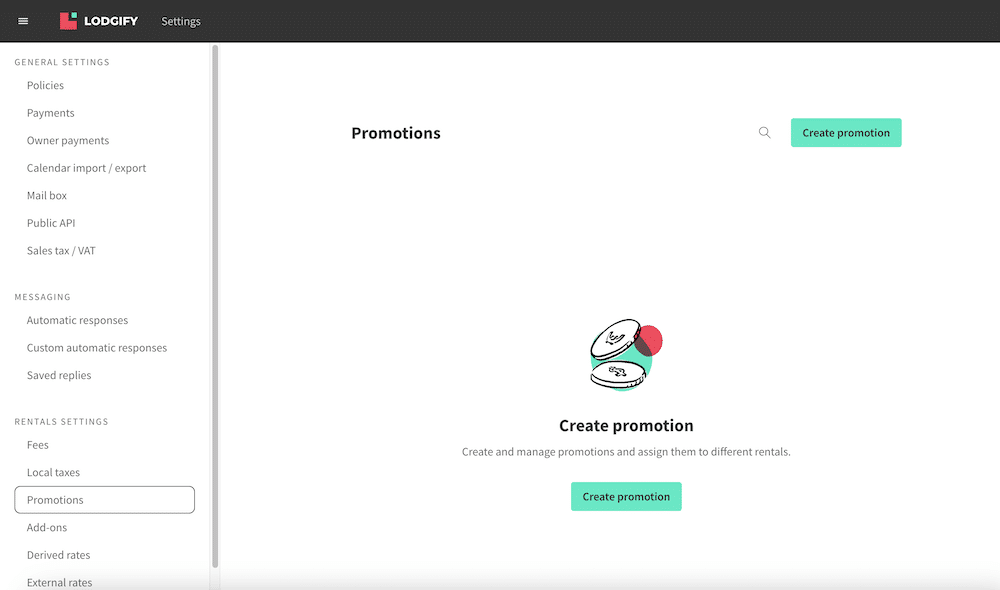
To create a promotion, go to ‘Settings’ within your Dashboard menu and click on ‘Promotions’.
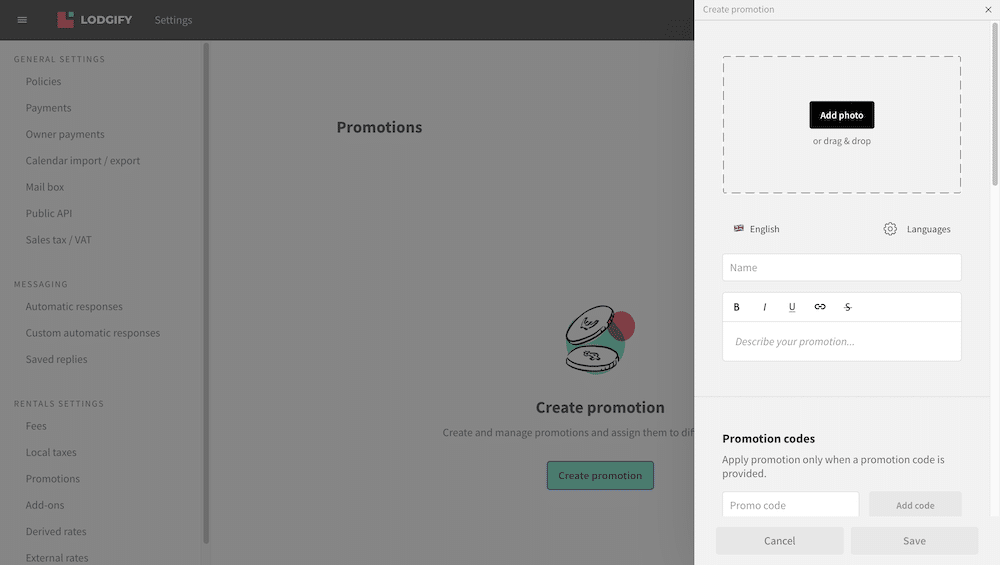
From there, you can upload an image for your promotion, choose a name for it, and even create a promo code.
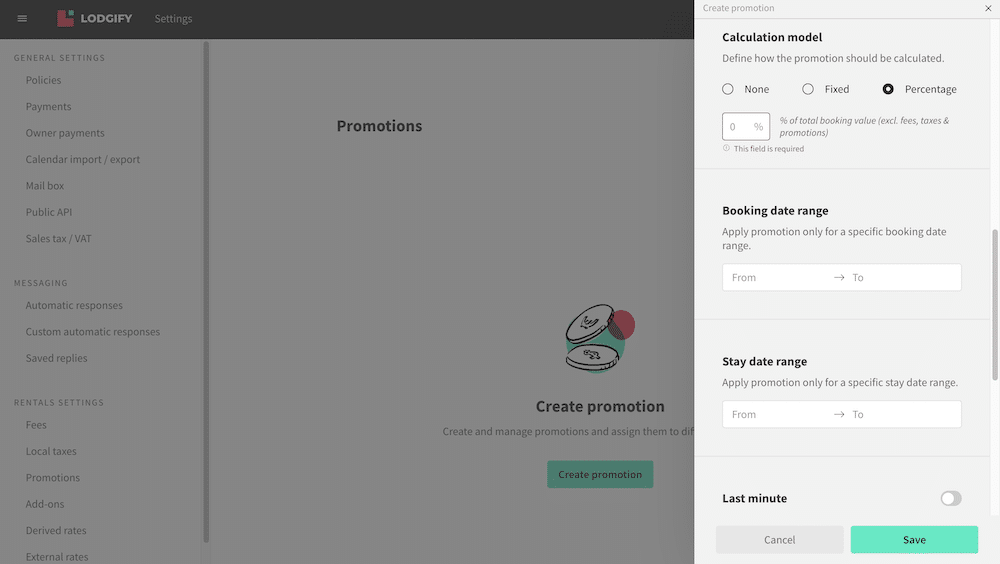
You will then have the option to choose whether your promotion will be based on a fixed price or as a percentage. Furthermore, you can choose specific dates to which the promotion can be applied and select special options, such as ‘Last minute‘ or ‘Early booker’.
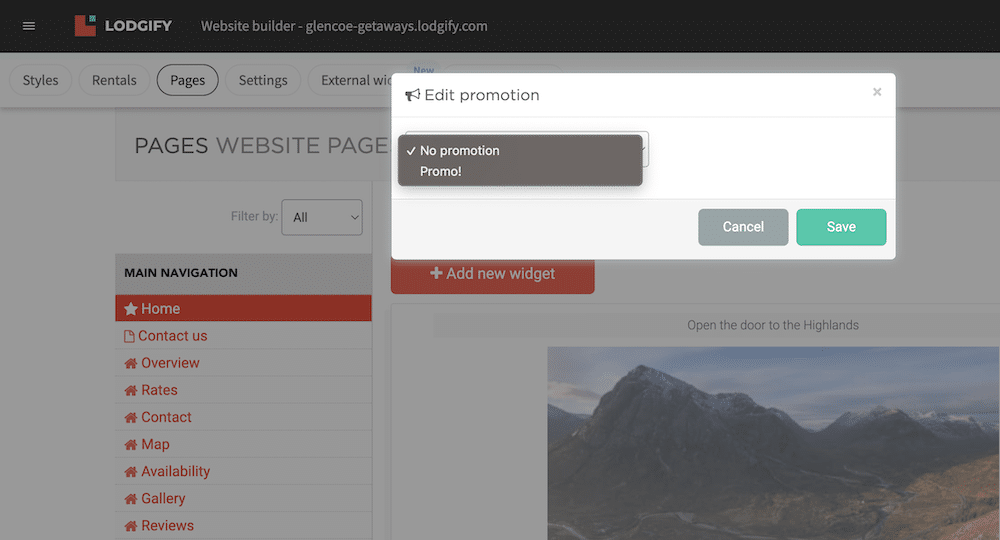
To add the promotion to your website, simply go to ‘Pages’ within the website builder, click ‘Add new widget’, then ‘Promotion’, and then you’ll be able to select the promotion you wish to add from the drop-down menu.
3. Add YouTube videos
Video content is a game-changer in the travel industry. Adding YouTube videos to your website allows you to provide virtual tours, showcase the surrounding area, share guest testimonials, and create engaging content that inspires trust and anticipation among your website visitors.
First of all, you need to find the video you want to embed onto your website on YouTube. Once you’ve found it, click ‘Share’, then ‘Embed’, and then click on ‘copy’. The embed code will then be copied to your clipboard.
The next step is to head over to ‘Pages’ in your website builder, click ‘Add new widget’, then ‘Video’, and paste the code into the text box before hitting ‘Save’.
4. Change your website template
If you want to change the layout of your website, but you don’t know how to code, then simply select one of our four stylish templates. You can choose between Livingstone, Capucine, Tideway, and Brooklyn, depending on your personal preference.
To change the template, head to the ‘Styles’ section within the website builder and click on the one you like the most!
5. Use the Logo Resizer
Your logo is the symbol of your business. By resizing it appropriately for your website, you maintain a professional and polished look, ensuring your branding is both recognizable and visually pleasing.
Simply scroll down to the very bottom of ‘Styles’ until you see ‘Logo’. Click on the arrow next to ‘Logo’, and it will bring up an easy-to-use slider for you to adjust the logo size.
6. Upload favicon
A favicon is a tiny yet influential detail. When visitors see your custom favicon in their browser tabs, it reinforces your brand and creates a sense of professionalism and attention to detail.
You’ll find the option to upload your favicon under ‘Settings’. You then need to find the tab that says ‘Advanced’. You’ll then see a green ‘Upload’ button under ‘Favicon’, and then it’s as easy as selecting the image you want.
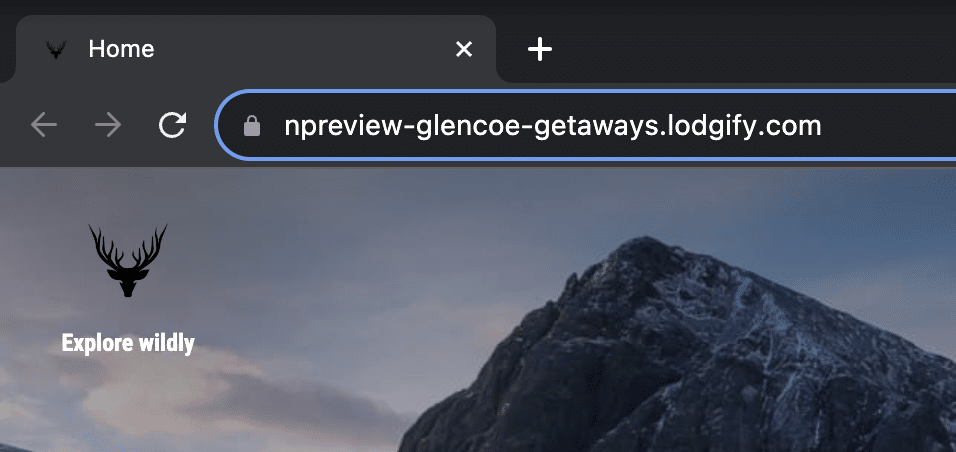
Remember to scroll down to the bottom of the page to click ‘Save’, and then your favicon will appear in the browser tab like the image above. Pretty cool, right?
7. Change fonts
Typography plays a significant role in the visual appeal and readability of your website. Customizing fonts allows you to create a unique and engaging atmosphere that matches your property’s personality and makes your content more legible and appealing.
In ‘Fonts’ under ‘Styles’, you have the option to choose from an array of fonts for your main heading, your standard paragraph font, and the font within your buttons, so you can really make that ‘Book Now’ button stand out.
8. Add an Instagram post or gallery
Now, this one is really cool. Social media integration is a powerful way to showcase your property’s lifestyle and engage with your audience. Adding an Instagram post or gallery to your website enables you to feature user-generated content, provide an authentic glimpse of guest experiences, and foster a sense of community around your vacation rental.
Firstly, find the post you want to embed into your website and click on the three dots on the right-hand side, as seen below.
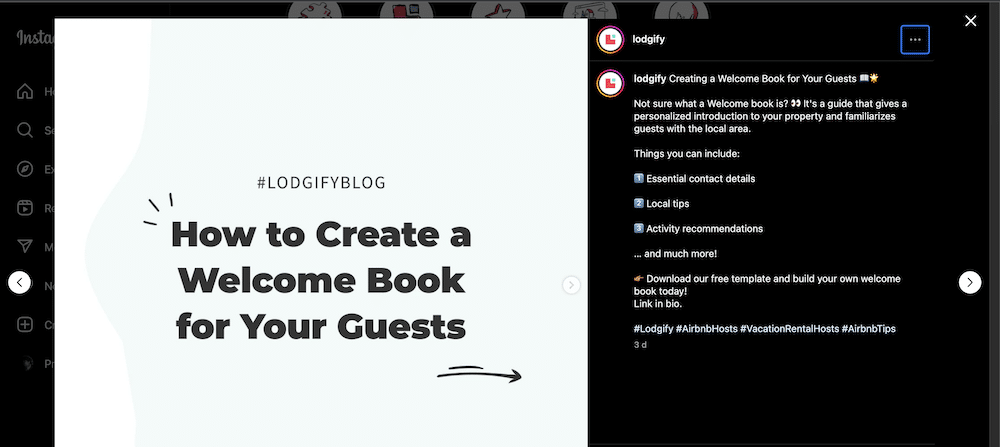
Then, select the ‘Embed’ option.
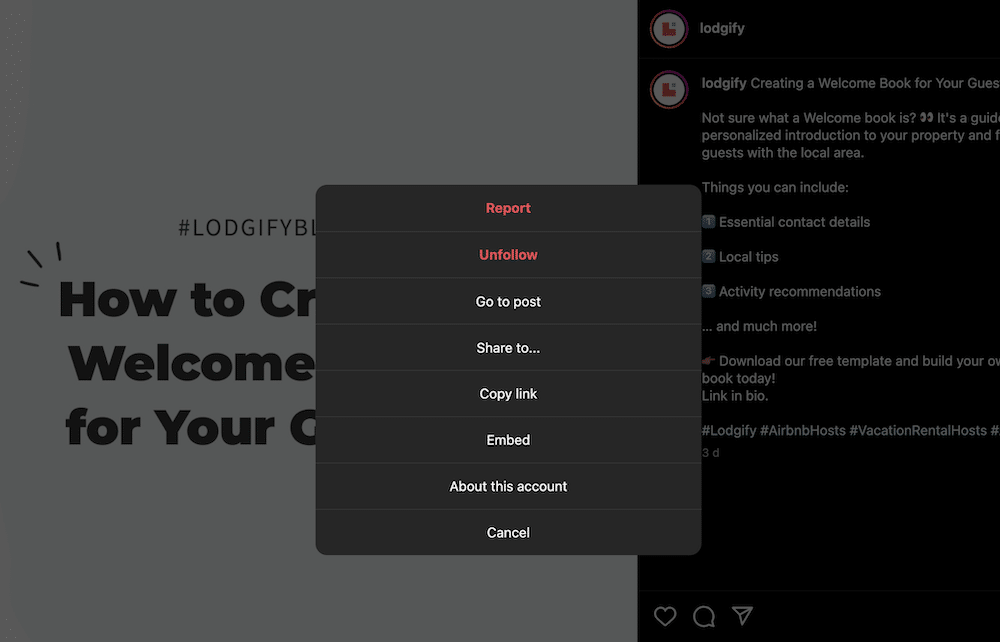
Copy the embed code.
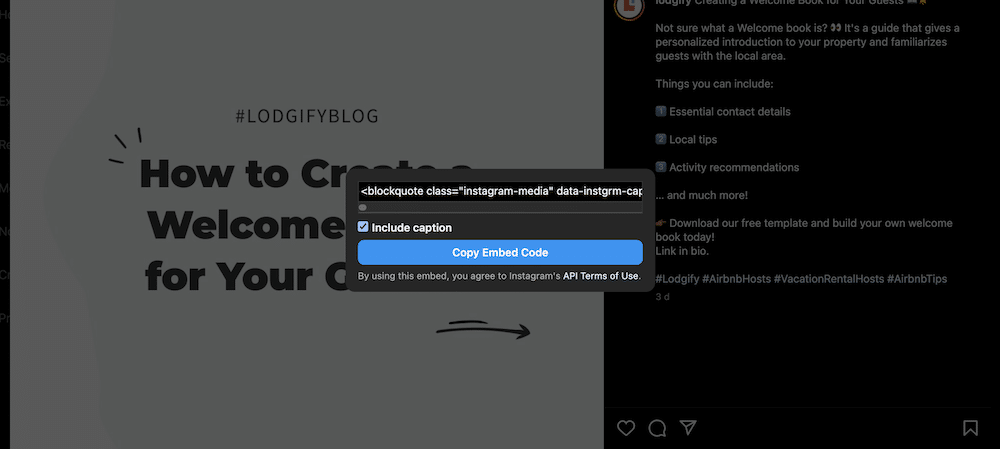
Once you’ve done this, go back to the website builder and go to ‘Pages’ and click ‘Add new widget’.
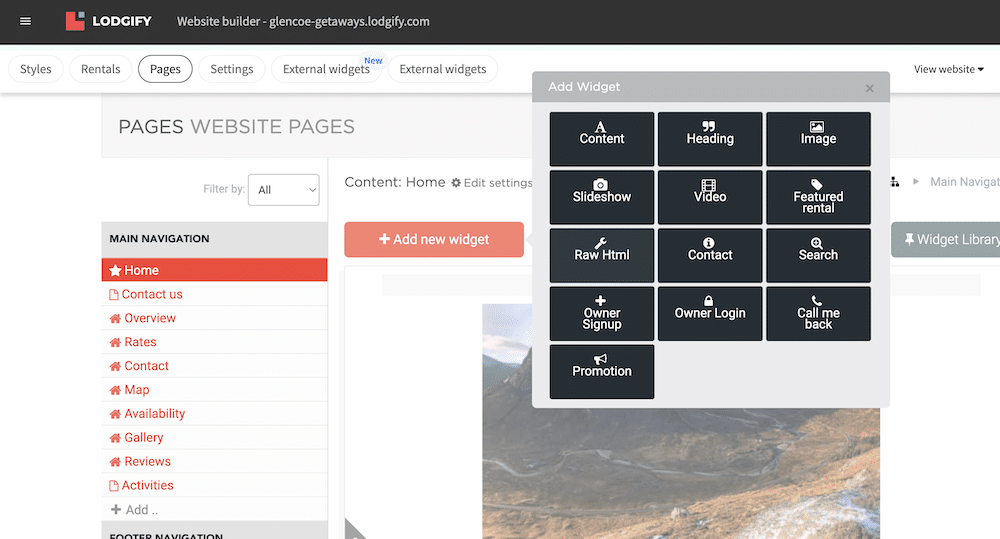
You then need to select ‘Raw Html’ and paste the embed code into the text box before clicking ‘Save’.
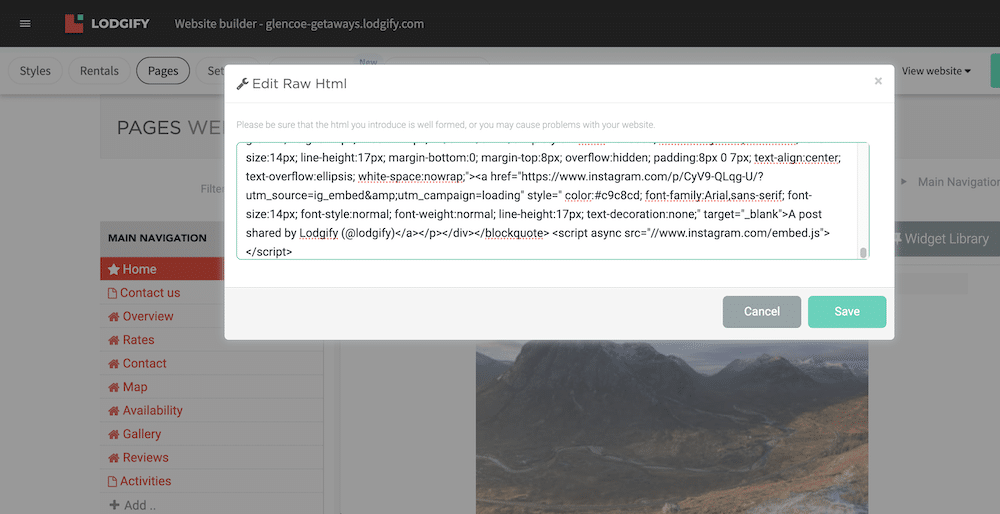
Now, you’ll find the Instagram post on your website where you inserted the widget!
Key takeaways
Now you can transform your Lodgify vacation rental website into a dynamic and captivating asset, each tweak designed to enhance the experience for both you and your guests.
From button colors that guide potential guests to promotions to YouTube videos – these hacks empower you to take charge of your online presence. By changing styles and fonts, resizing logos, adding a favicon, and integrating an Instagram carousel, you have the tools to craft a unique, immersive online experience that reflects your property’s personality.
So, why not embrace the potential of customization and take the first step today? Try Lodgify for free with a 7-day trial and let your property shine like never before. After all, in the world of vacation rentals, your website is not just a page; it’s your story, and it’s time to make it a best-seller.
Don’t see the form to download our Ultimate Guide to Increasing Direct Bookings? Click here.