Instagram for Vacation Rentals: 55 Marketing Tips
For small businesses, Instagram marketing may still be a pretty new concept. However, there are already plenty of tried and tested ways to gain traction, followers, and hopefully, convert them into bookings!
Our list of 55 tips (carefully organized into easy-to-follow sections) will help you to get you started.
Side note: We’re not suggesting you implement all of these action points in one day or even one month. Building a brand community on Instagram is a continual process. So refer back to this list as often as you need, in order to keep updating your Instagram feed with new ideas, gain followers, and engage with more potential guests!
Getting Started
1. Create an Instagram business account
First things first, you’ll need to set up an Instagram Business Account. Download the app on your device, and sign up by following the instructions.
You’ll need to create a username for your account – this is an opportunity to use your vacation rental brand name. Remember it will be seen by guests and anyone going on your profile.
Tip: Pair this with the 90% of guests who prefer to book online and it’s a total no-brainer.
If you already have an Instagram account but you’d like to switch to a business account, just follow these simple steps:
- Go to your profile and tap the three horizontal lines on the upper right corner of the page
- Click on Settings and then Account
- At the bottom of the page, click on Switch to Professional account
- Fill in the information and you’re ready to go!
Using a business account gives you access to crucial information and features such as Instagram Insights, Primary and Secondary inboxes, Instagram ads, and a call-to-action button on your profile.
2. Complete your profile
Your profile is what users will see when they tap on your username via any photo, comment, or like – so make sure it’s filled out with useful information. That means adding a profile picture (perhaps your business logo or a branded image of your rental), typing a short bio about your home (using relevant keywords!), and adding a link to your vacation rental website. It’s also a good idea to include a contact email address – just in case.
On Instagram, the only place you can link to any other site on the web is via your profile bio – so don’t miss out on this chance to drive traffic onwards to your bookable website.

Let’s get started:
Profile picture
Very important! Ideally, your profile photo should be your vacation rental logo.
Make sure that you’re choosing high quality photos. Although the image displayed is 110 x 110 pixels, it is stored at 320 x 320 pixels so even though it’s small, it will still look great!
Keep in mind that the profile picture is important not only for your profile, but also for when you upload Instagram stories. The profile picture is what will be visible for all of your followers when they view your story.
Name
In this space, you’ll be prompted to choose a name for your vacation rental business.
Tip: Choose a name that truly represents your vacation rental brand.
Username
The username is what users will remember the most on this social media platform. So keep it simple: avoid numbers, underscores, or other symbols that would be too difficult to remember. Whenever you can, just put the name of your property. Guests will quickly recognize who you are and, if they want to look for you, they’ll be able to find your profile quicker.
Although it’s not always the case, you might find that the username you select won’t be available. If that happens, try to find a simple username that still represents the original brand.
Website
Add your website to the “Bio” section of your homepage to redirect clients. As of today, users can’t book directly from Instagram, so you will have to send them to your own website to turn them into customers.
Tip: Having your own website will allow you to get direct bookings and save money on third party commissions. You can easily create your own vacation rental website with Lodgify.
Bio
The biography or description section is where you can explain and communicate what they can expect from your home. It should convey the personality of your vacation rental. Space is limited to 150 characters so you’ll have to be concise. You can use emoticons to give it a more informal touch, if you see fit.
You can also include hashtags or mention other accounts. If you have another Instagram account that you’d like to redirect traffic to the bio section is an ideal place.
Business Features
The business account provides additional options that a regular account doesn’t have. These features include:
- Contact information: add an email, phone number or mailing address. These functions will appear as buttons to make information much more visible and accessible for users.
- Call to Action Button: this button is a great opportunity to redirect your potential clients to your website. Name the button “Book Now” and link to the booking section on your website.
- Category: This is a small text that will appear below your name. You’ll be able to define what your business is about. For example, “Vacation Rental Home.”
3. Connect your Facebook account
Another social media giant, Facebook, bought Instagram in 2012, meaning that if you have a business page on Facebook you can now connect it to Instagram. Keep in mind that it’s only possible to connect one page to your business account. In the past, this linkage was necessary, but the new changes have made it optional.
We recommend that you do link your accounts to create a more fluid communication between these two large social media platforms. Further, this will help to reinforce your marketing efforts on multiple platforms and allow you to easily use all the business features between each platform. You can now conveniently share content, like photos, from one application to another, which will improve the social media marketing of your vacation rental.
4. Connect your website
It’s fairly common for websites to include their social icons at the footer of each page. Make sure to include links to your Instagram account (and other social media platforms), so any potential guests can easily take a look at the images and videos published on your profile.
Tip: Use a free tool like LightWidget to upload your Instagram posts directly to your website! It will automatically update every 24 hours to ensure the newest content is displayed.
Prepare Your Strategy
5. Set your goals
It’s important to have a clear strategy and approach in order to know where we want to go. Just like any other social media platform, Instagram doesn’t provide you with a direct source for reservations, but it does allow for more visibility, brand imaging, and grabbing the attention of potential clients.

Maybe you want to reach a wider audience, improve your reputation, or offer potential guests a closer look at your vacation rental. Make a list of all the goals you intend to achieve with Instagram and once you’ve finalized it, you can decide the appropriate actions to take.
Although it is necessary to establish a foundation, it’s likely that you’ll have to change some things once you start developing the strategy. Don’t worry! It’s important to know how and when to adapt and try different possibilities.
6. Decide on your target audience
Who is your target market? What kind of guests do you usually receive?
If you decide to create an Instagram account for your vacation rental business, the first thing you should do is make sure that your target audience is active on this type of social media. Are they families with children? Young couples? Friends?
According to a study done by Statista, the average age range of Instagram users in the US are between 24-35 years old. If your potential guests are at a much older age, you might want to rethink your strategy.
On the other hand, if you want to attract guests between 18-45 years old, Instagram is perfect! Think about what content can best be tailored to fit the needs and interests of your guests to achieve ultimate success.
7. Decide what type of content you’re going to publish
Instagram is all about looks, so it’s best to have some idea about the type of photos you’re planning to post before you start doing it. Capterra’s blog encourages hotels not to rely solely on locations and settings, but instead to show more content related to the guest experience (something that vacation rentals can also apply).
So, between pictures of crystalline beaches or perfectly snow-capped mountains, share an image of the best elements that your property has. It could even be of the very white sheets with the very soft cushions, or the guests celebrating a special event at your vacation rental.
Choose your theme
Think of your Instagram account as a highly visual and personal portfolio. Because you’re attracting viewers through pictures, sticking to a theme will help create a harmonious “look”. And no, a theme does not mean you’re limited to only uploading photos of your pool. It simply means that you stick to the same color palette and throughout your posts. So, what themes are there and which ones are best for a vacation rental business? Let’s take a look at some examples:
- Unique filter theme: Deciding what filter works best for a photo takes time, but it’s probably the quickest and easiest way to create a theme. Choosing the same filter for all your posts will automatically make your profile interesting and attractive!
- Monochromatic theme: For this theme, you’ll want to focus on using the same colors in each photo on your profile, like the colors of your brand, for example. Regardless of what color you end up choosing, make sure it appears in all your posts!
- Minimalist theme: Surely, you’ve already heard of the term “minimalism.” This idea is becoming increasingly popular. Take advantage of this trend by incorporating it into your vacation rental business with aesthetically pleasing photos.
- Colorful theme: Some people prefer a more plain and simple look, while others may like an explosion of colors to represent their brand. This theme can be achieved by editing the saturation and contrast of a photo or by adding elements of striking color into your photographs.
Image editing tools
Instagram allows you to edit your pictures directly from their platform before publishing them. Line up your images, crop them or tweak their visual properties, such as contrast, saturation or brightness.
However, if you want a more professional touch, photo editing apps are the way to go. These software applications for smartphones allow you to edit and modify your photos on the spot. Knowing your way around these apps and finding the right one for your vacation rental business can be a really key point for success. The best part? Most of these apps are free or very low cost!
Here are some photo editing apps you can use:
- VSCO
- Snapseed
- Adobe Photoshop Express
- Afterlight
Design your content with Canva
Canva is a free, online graphic design platform that’s known for being extremely easy to use. With access to over 8,000 templates, you can create engaging Instagram posts, stories, and highlights. These tools will also help you to prepare your content ahead of time, making it look more consistent and professional.
Tip: Creating a consistent style that suits your vacation rental is very easy with Instagram. Simply click the “draft” tool to prepare multiple posts before sharing them. With this, you can make certain that your posts follow the same visual theme. Remember you can still mix the type of content as much as you want! You can also download the app Preview which allows you to plan your Instagram profile, move images around, and visualize what the posts would look like together.
Schedule your posts
The key to being well known on Instagram is to post new content regularly so your followers don’t lose interest. Figure out when are the best times of day to post in order to reach more people then schedule your content around those times.
According to a 2019 study by Hootsuite, the best time to post on Instagram in the tourism sector is on Fridays between 9:00am to 1:00pm. On Fridays, users begin to plan their weekends, increasing interest in travel and tourism.
This analysis can help to create a basic structure for your content, but to get a more in depth analysis, we suggest you access your Instagram statistics located in the app to see when your users are most active.
Tip: Create your own content calendar and plan your posts using tools like Buffer or Hootsuite. With these programs you can schedule all your posts in advance, giving you more time to focus on followers, optimize your ads and collect more bookings.
Getting to know Instagram’s tools
8. Share and upload posts constantly
The newsfeed is the original format that brought Instagram to life. It’s the most basic type of content. These are the posts you see on your homepage or on the main profile page of an account.
Although this advice may seem obvious, many small businesses still make the mistake of posting pixelated, grainy photos to their Instagram accounts. This is the worst thing you can do! If you want your vacation rental to look clean and professional to grab the attention of your guests, you need to only share photos that are high quality and have good lighting and taste.
Instagram should complement your existing webpage by increasing your brand awareness.
Don’t publish the same photos from your website onto your Instagram account. Take your content a step further by doing something like posting a photo of a dog having a great time in the backyard if you’ve specified that you allow pets on your rental property. Show all the services you offer from a different perspective.
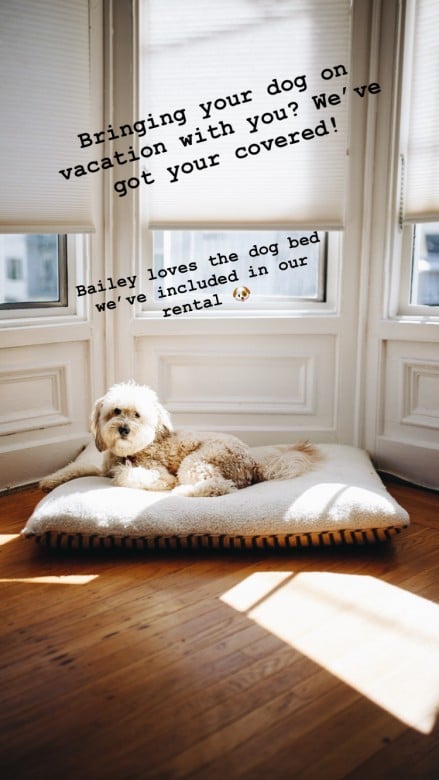

The marketing world agrees that videos are the best performers right now in terms of online content. You should share as many videos as you have photos.
Before posting anything, don’t forget to make use of all the tools that Instagram offers:
- Write a description: don’t try to write the whole novel in the description box. Try to be as concise as possible. You can use emoticons if you want to make it a little bit less formal. And add hashtags!
- Tag people: Only tag people if it’s necessary. If you’re reposting a photo of one of your guests you can link their profile by tagging them.
- Add the location: This is another opportunity to locate your vacation rental property. It will appear right above the image you post.
9. Keep your audience up to date with Instagram Stories
Today, this feature is almost more important than regular newsfeed posts. Instagram stories provide a more informal way of showing the day-to-day life of your vacation rental. Unlike posts, 24 hours after you upload them they disappear completely! Don’t worry though. All your “stories” will be saved privately for you under the “archives” tab of your profile.


Take advantage of this tool by showing daily life, the nearby surroundings, the town, the home’s decor, etc. Encourage guests to post on their Instagram stories about the vacation rental and tag you, if they feel comfortable. If they upload stories and tag your page, you can then share it on your own account!
Instagram stories only last one day, but you can keep your favorite stories alive by sharing them on “Featured Stories.” This feature appears below your bio and with it, you can make as many featured stories as you like! You can organize them by creating folders for different categories. For example, surroundings, amenities, rooms, decoration, etc.
Instagram stories also allow you to play with your creative side. Add filters, stickers, text, or emoticons to make your content more interesting and encourage users to interact with you!
10. Use IGTV for longer videos
IGTV stands for Instagram Television. These are videos that exceed 60 seconds. This is perfect for talking about topics that require more details. For example, cleaning a vacation rental will always be a key point before booking. Show your potential clients the cleaning procedures that you follow and the sparkling results.
You can also interact with your audience and ask what they’d like to see on IGTV. It’s important to be in the know when it comes to your guests’ opinions!
11. Unleash your creativity with Reels
In 2020, Instagram launched a new feature: Reels. This is also a video feature, but with an extreme focus on creativity and with the intention of being shared and made viral. At 15 seconds, they’re extremely short, but you can also add music, sounds, effects… anything you can imagine! Research all its different tools and get inspired by other accounts to make the most of your own Reels.
Reels are perfect for targeting younger guests in a fun and unique way. Take a tour showing the best spots of the house, the most beautiful places to visit in the area, restaurants to visit, etc.
If you want to make your content go viral and reach as many users as possible, find out what videos are trending now and take the opportunity to make one yourself; always adapting it to your vacation rental, of course!
12. Go Live
As the name might imply, you can make live videos and the people who are online will be able to watch it, comment, react, or even send you questions. You can use this feature to showcase new elements of your vacation rental, feature new promotions or discounts, and even, indirectly, get email addresses of potential guests.
13. Create Guides
Another new feature Instagram added is Guides. This is a compilation of information you can create, based on the interest of users. For example, you can make a guide about the must-sees in the area of your vacation rental or even restaurant and cafe recommendations for visiting guests.
The format is similar to that of an article so you can go into detail with whatever information you want to share. There are three types of guides: places, products, or posts. You can create one by clicking the “+” icon from your profile and customize it with whatever content you choose.
This tool is perfecting for adding more value to your vacation rental and helping to build your brand.
Taking advantage of #hashtags
14. Using hashtags (#) in your posts

Hashtags play a big role on Instagram, and can really help your photos get seen by the right people at the right time. This is because users often search for the hashtags they’re interested in – especially when it comes to travel destinations! Research shows the optimal number of hashtags per post is 11 – so try and be selective with your hashtags. Make sure to include hashtags that are related to the hospitality business and your region.
Here are some examples that you can use: #vacationrental #vacationrentalhomes #cottage #cottagestyle #accommodation #airbnb #airbnbhost #airbnbexperience #airbnbhomes #vrbo #vrbohost #travelgram #travelphotograpy #tourism #beautifuldestinations #luxuryescapes
15. Create your own vacation rental brand hashtag
A great way to build your brand identity across Instagram is by creating a branded hashtag. Define your vacation rental hashtag from the outset (e.g. #skyvillaSF, #meadowfarmcottage), so that you can share it with current and prospective guests. This way, they’ll easily be able to post photos to your community and interact with others who have done so.
According to a study by Simply Measured, some 70% of Instagram hashtags are of the branded variety. So use your branded hashtag consistently throughout your updates for better results!
Tip: Write your brand’s hashtag somewhere in your vacation rental (for example, on a blackboard or in a picture frame) so that your guests know which hashtag to use.
16. Use generic hashtags, too
When you’re first starting out with your business Instagram account, you can gain a lot of followers and engagement quite quickly by using generic (yet relevant) hashtags in your posts. Summertime at your vacation rental? Tag things like #summer, #vacation, #sunsout, #poolday etc. for more chances at building likes and engaging users!
17. Use geotags to boost location value
Geotags are what makes your photos show up in Instagram’s location-based feed. As this feature now means they will appear in local search results on Instagram, geotagging your pictures can lead you to achieve higher engagement levels.
It also means that potential guests can check out all the photos that have been uploaded to Instagram at your location, and get inspiration for their own stay!
18. Check your brand hashtags
As users start to get to know your hashtags, they may use them to get in touch with your rental, inquire about a booking or ask you something specific. That’s why you should make an effort to monitor your brand name mentions on Instagram, to make sure you don’t miss a beat.
You can either do this manually, or use an automation tool like Zapier to set up this type of alert for you.
19. Jump on trending hashtags
Nowadays, any world, national or even local events bring about trending hashtags. So if you find some that resonate with your brand, get on board and use these hashtags to generate even more engagement for your vacation rental. Your post could quite easily be seen by hundreds or thousands more users in an instant!
20. Hide your hashtags
Hashtags are ugly and nobody really needs to see them – they simply help your photos get found by others! There are a few tricks to hiding your hashtags on each post. Either post your hashtags in a comment once you’ve published your photo (then once you have a few comments they won’t be seen) or you can add the “.” punctuation, press enter, and repeat this process about 5-7 times. There should be enough space between your caption and hashtags to where Instagram will prompt a “see more” message to view the hashtags after the actual caption.
21. Make sure your hashtags are active
Before hashtagging any new photos, check the hashtag feed to confirm whether or not these tags are currently being used by others.
Tip: If you scroll down 20+ rows and come across content posted in the last few seconds or minutes, the hashtags are active!
22. Copy your competitors’ hashtags
Generate more exposure, boost your follower numbers and get seen by influential Instagrammers when you use the hashtags that competitors in your niche are already profiting from.
23. Use daily hashtags
Every day on Instagram, there are millions of new trends. However as the weeks go by, there are recurring hashtags that pop up time and time again. Find out what the most popular daily hashtags are and utilize them by participating with a relevant photo from your vacation rental. Whether this is #motivationmonday, #throwbackthursday, or #fitnessfriday, these hashtags will help your images show up for an even larger audience!
Just make sure the post matches with the topic of the hashtag (i.e.: don’t use #motivationmonday on a Wednesday, or #fitnessfriday along with a picture of a family resting on the sofa).
24. Hashtag in your local language
Increase your online reach even more when you take into account the local language of your vacation rental destination. Search for top travel related hashtags in that language, or if you don’t know it, simply use a free tool like Google Translate to find out! Double check by searching the hashtag on Instagram to see if it’s got a lot of engagement and regular usage.
Interacting with guests
25. Share guest-generated content
According to the Internet Trends Report 2017, user-generated content can produce almost seven times more engagement than brand-generated content.
What does this mean for vacation rental owners?
Using your guests’ own photos (with their permission, of course) is a sure-fire way to promote a stay at your rental! Given that 76% of people trust that content shared by “regular people” is true-to-life, user-generated content is definitely a trend to get behind on Instagram.
Once you’ve got your guests approval, you can use one of the thousands of apps such as Repost for Instagram to do this. This app will connect directly with your account, making it easy to repost pics and give credit to the original Instagrammer.
26. Embed your guests’ or followers’ posts on your website or blog
Instagram has a smart function that allows for easy embedding of photos to any website or blog, so you can use this for further promotion of your rental elsewhere on the internet. Add a section to your vacation rental website of “Our Guests’ Photos” and ask for their permission to include some snaps!
27. Like your guests’ photos (and follow them back!)
Show your guests some love when you follow them back during or after their stay. You’ll then be able to like their updates – particularly if they show off your rental offering.
28. Comment on guests’ photos
Engage with your guests on an even more personal level when you leave friendly comments on their pictures taken around your home or local area. This will help build rapport and a good relationship with your guests, and hopefully even persuade them to come back to visit again!
29. @Mention your guests
Increase chances of engagement and get guests’ attention even more quickly when you use the @ feature to mention them directly.
30. Post with potential guests in mind
Your Instagram feed is a place to post more than just pictures of your vacation rental. Show off what their vacation lifestyle might be like! Think about what they can expect to do nearby, where they can go to taste local cuisine, where they can sample the best cocktails in town and so on. This way, you’ll create a more authentic connection with guests, and in turn, they’ll become even more excited to visit!
Creating a buzz
31. Follow everyone that follows you
On Instagram, if you want to receive love, you have to give it out. So as long as the accounts aren’t spammy or fake, you should follow back any new user who starts to follow your profile. Don’t worry about the ratio between “following/followers” if you’re just starting on the platform: you can always clean up the accounts you’re following once you get some popularity.
32. Follow your suggested users
Instagram automatically recommends a list of suggested accounts to each user. It’s probable that the algorithm takes into account a number of factors such as: connections between your followers and people you follow; searched hashtags; similar followed accounts; mutual interests etc.
33. Follow your phone contacts
Find all your cell phone contacts who are on Instagram by connecting the app with your mobile number. This may even help you find previous guests from years gone!
34. Follow your Facebook friends
Facebook provides an easy way to find people to follow when you connect with your Facebook friends who are on Instagram. Given the almost universal “follow back” rule, you’ll be able to build up a lot of followers in no time, and show off your vacation rental business to them!
35. Respond to every comment on your pictures
Make it your own social media mission to reply to every comment you receive in order to engage with your community to the best of your ability. It will help your followers to become more loyal to your brand, and encourage them to engage more in the future.
36. Pin the best comments
Some comments are better than others. If you someone leaves an incredible compliment to your vacation rental, like, “What a beautiful home! We’re definitely staying here for our next trip!” pin it to the top! Let only the best shine by prioritizing them over other, shorter responses. When using the “pin” option on Instagram, the chosen message stays at the top of the comments section no matter when it was posted.

To pin the comment, find the one you want to highlight and swipe left on it. From there, you’ll press the thumbtack icon then tap “Pin Comment.” You’re limited to three comments, so make sure you’re highlighting only the very best!
37. Share your posts to other social media sites
Boost exposure and likes when you share your Instagram posts on Facebook, Twitter and Pinterest. You can either do this manually, or use a tool like Zapier to perform these tasks automatically every time you upload a new post. It will even help you to grow your other social media accounts simultaneously!
38. Post “fill in the blank” captions
When you post a beautiful photo, a great way to engage Instagram followers is by getting them to finish your picture caption for you. Think of phrases related to your rental, or the theme of vacations in general. For example, “the first thing I do on vacation is…”, “my favorite vacation activity is…”, “… days until vacation!”. Not only will this help your viewers to feel excited about their upcoming trips, but it will also help your photos and account be seen by more Instagrammers.
39. Ask questions in your photo captions
As noted with fill in the blank type posts, asking questions can also get your followers engaging more! Even better, ask a question and have users tag two friends to share their responses.
40. Share your Instagram account with your email list
A great way to gain new followers, periodically share Instagram images in your rental newsletter
Promote your Instagram account to your email subscribers. Periodically share an image in your newsletter and link it up to your Instagram account to attract new followers from your existing list.
41. Partner with local brands
Share a photo or video of the neighborhood bakery, Farmers’ Market or bicycle rental shop on your feed. In the act of promoting these local brands across your feed, they’ll likely share or regram your post and get your profile in front of more viewers. For an even better chance at connecting – call them or send them an email to let them know you’ve shared a picture on your feed.


42. Connect with influencers
While you may not be able to get a Hollywood movie star to promote your pad, there is a growing trend of travel bloggers sharing snaps of their stays in luxury locations. If you deem it a valuable investment, offer an influencer local to you a free night at your rental in the off-peak season, so they can review it and share it with their audience.
Tip: Ensure the influencer has plenty of engagement before inviting them to stay. That means, not just followers, but rather likes, comments and frequent updates.
43. Propose a contest
An innovative way to drive engagement and create excitement amongst your followers is by creating an Instagram contest. Not only can you use contests to produce great, unique user-generated content, but you can also pick up plenty more followers in this way!
An ideal contest prize would be a short stay at your rental – in exchange for hundreds of users sending in their best photos for your consideration!
Tip: Set the rules of the contest to include users tagging a minimum of two friends in the comments in order to enter. This will help spread your contest quicker and gain more traction!
44. Flaunt your property’s best features
With Instagram filters, it’s easy to make your property sparkle. As travel photos are some of the most popular shots with Instagram users, remember this when curating your feed. Capture your property’s top highlights in an interesting way – whether that’s the view from the jacuzzi at night, the pizza oven firing away or the infinity pool on a clear, blue-skied morning.
45. Show off the “behind-the-scenes”
A lot of work goes into prepping your vacation rental for each set of guests – and Instagram is the perfect place to showcase this! Landscaping the garden in preparation for the summer season? Upload photos to your feed. Winter just around the corner and you’re restocking your home’s supply of fluffy blankets, warm slippers and organic cocoa? Share a few snapshots.
Potential guests will feel part of the action and will understand even better just how much effort you put into making sure the experience they have is second-to-none. Additionally, it could even extend into a great review after check-out!
46. Research your competitors – and out-Instagram them!
If your property is located in a heavily saturated vacation rental area, this can be a great source of inspiration when it comes to photo ideas, hashtags and engaging guests. Find some of the most popular rental homes in your locality on Instagram, and use their winning tactics to create even better content for your feed.
47. Follow your competitors’ followers
People who are already following your competitors already have an important characteristic you’re looking for: they’re interested in your industry and/or location!
Users who are following your competitors may have already visited that destination, or are simply looking for inspiration for their next trip. That’s good news for you as it won’t be too difficult to gain their attention!
Once you’ve identified your competitors and noted them down (in a spreadsheet if you like), start to follow around 50 to 100 followers from each competitor. This will help you get a good number of followers back. In order to engage with them properly, remember to like and comment on their photos.
48. Promote more than just your property – the area
For many vacation rental owners, one of the biggest strengths they have is their property location and surroundings. If you’re lucky enough to have a home which is situated in a naturally visually attractive location, use this to your advantage when prepping your posts.
Use your locational advantage as a superpower to draw indecisive guests to your home. Share secret insider hotspots and off-the-beaten-path gems that only locals know about as another incentive to stay with you!
Converting guests
49. Advertise on Instagram
Running ads on Instagram may seem complicated, but it’s actually a lot easier than you’d think. While you should try to focus most of your attention on creating content for free, paid ads help to boost your visibility. Instagram is one of the biggest social media platforms out there, with over 1 billion active users per month. In other words, there’s no question that ads work well on Instagram.
Depending on your needs, Instagram offers many different types of ads, including photos, videos, photo albums, or stories.
Tip: make sure your ads aren’t too obtrusive – users can hit “I don’t want to see this ad” which would hurt your marketing efforts. Create ads that follow your existing content’s theme and copies, as much as possible, the other posts that you already have.
How do you create ads?
Now that you get how ads work, let’s see how to create them:
- Connect your Facebook account: The first thing you should do is connect your Facebook account so you can access the Facebook Ads platform, a place where you manage your Instagram campaigns. Once it’s linked you can use the tool to start creating.
- Create a campaign: Start designing your ads. You should choose, step by step, the objective, the segmentation, location, the budget, and the calendar.
- Set up your ads: Once you’ve laid the foundation, it’s time to launch the ads that you’ve created. Select the format, add a description, and, above all, don’t forget to add a link or button to redirect users to your vacation rental website!
- Analyze the results: In the Facebook Ads tab, you can analyze the results of your campaign and see how they’re working. If you find that you’re not achieving your goals you can always modify your ads and try something else.
You can also create ads directly from Instagram. Using your business account, simply go to an existing post and click the “promote” button found below the post. You’ll be able to set up your goals, create a call to action (like adding a “Book Now” button and direct them to your website) , choose a budget, and set how long you want the campaign to last.
50. Include a “Book Now” link on your ads
At least 30% of Instagram users have bought something they first spotted on the site, so why should travel be any different? By adding a call-to-action such as a “Book Now!” to your adverts, you can help boost traffic to your website, improve conversion and secure more nights booked.
51. Retarget your website visitors with Instagram Ads
As Instagram is owned by Facebook, you can apply the same Facebook pixel remarketing tactics to your Instagram account. AdEspresso have a very easy-to-follow tutorial for setting up remarketing ads.
Remarketing campaigns are especially effective because they are highly targeted and, when done well, your viewers may not even see it as an advert – instead, it serves as a gentle reminder that they need to book accommodation for their trip!
Tip: When creating your custom audience, exclude users who have already converted (i.e. booked their stay at your property). Additionally, you can go one step further and exclude any users who have already clicked on your remarketing ads. This way, they won’t become bored with seeing the same ads time and time again.
52. Ensure Instagram Ad images blend in
Aesthetically pleasing pictures is part of what defines Instagram and its users. That’s why you need to make sure your adverts don’t stick out like a sore thumb and use equally beautiful images in them to capture Instagrammers’ attention.
Oh and – don’t add any text across your photos. Text rarely features on Instagram, so users are more likely to scroll past an image with text as it is more obviously an advert.
53. Create Video Ads for even more engagement
A quarter of all adverts on Instagram are now of the video variety – and it’s no surprise, considering video has the highest click-through rate of all digital ads (1.84%).
Therefore, investing in Instagram video can be really beneficial for your vacation rental. Video ads can be anywhere from three to 60 seconds long, and include a call-to-action and caption space as default.
Monitoring and Follow Up
54. Test and measure everything
Getting the best results and achieving more bookings isn’t just about leaving it down to luck – you need to pay attention to the results you’re seeing. Luckily, Instagram Ads allows for A/B testing in a very simple way (by duplicating existing adverts) and you can customize different aspects, such as the call-to-action button. Monitor your results to see which campaign is working better for your vacation rental business.
Tools to plan and analyze results
While Instagram Insights does provide a basic overview of how your posts are performing, it falls short in some other respects. Here we’ve included some more holistic options that will help you to analyze your content:
- Hootsuite: From content planning to scheduling to results analysis, this program really has it all. One of the great advantages of this is being able to see the market trends and the ranking of your competition. This is an extremely useful tool in helping you decide what’s best for your vacation rental. You can also access and reply to all your messages from Instagram and other social media platforms in one convenient place.
- Sprout Social: This tool allows you to organize and plan all your Instagram posts on a calendar. By organizing all your content at the beginning of the month and scheduling it, you can save yourself a lot of time! Beyond scheduling, you can also analyze the results of your profile and compare your performance to the competition.
Depending on how much usage you plan to get out of it, the pricing varies from $99 up to $249.
- Metrocool: This tool is perfect for seeing the evolution of your profile and keeping track of your content. Another useful feature of this platform is the ability to analyze hashtags. From there, you can decide whether or not to use them in your posts. Additionally, you can plan out your content, like the other two previously mentioned. If you only have one profile, it’s completely free.
- Iconosquare: Analyze your competition, compare the performance of your campaigns, schedule content, and gather information about your target audience. This tool has it all! One of the best features of this platform is the free audit of your account to give you an idea of how to improve your content.
55. Don’t expect hundreds of bookings overnight
Above all, the power of Instagram lies in its ability to build your brand, reach more potential guests from all over the world and gain not only their trust, but also their interest in what your vacation rental is offering.
Paid Instagram Ads are just one piece of the puzzle that makes up your wider marketing strategy. While you may not achieve a full calendar overnight, investing in Instagram will pay off in the long term as your brand gets more recognition, more followers and consequently, more bookings!
Conclusion
Now you’re ready to take on the Instagram world! Remember, that Instagram is an essential tool to build your brand and increase your bookings, but don’t let that scare you. Instagram is made for you to showcase whatever you find interesting so don’t be afraid to apply these tips how you feel is best! Follow this guide and add your own personal touch. Instagram is a fun addition to your business, don’t let it be a hassle.
The ultimate goal is to increase your bookings so make sure you ask yourself, “Does this help to wow my guests?” whenever you’re posting to Instagram. The competition isn’t easy and the hospitality industry is forever changing, that’s why it’s important that all your platforms, whether that be Instagram or your website, win over your potential guests.
Remember that your Instagram journey doesn’t end here. If you have a beautifully curated social media page that leads to a dead-end, unsightly website, you won’t get any bookings. Consider Instagram a gateway to your website, where you guests can actually make a reservation.
Download our free guide below and learn how to create a stunning Instagram page to boost your vacation rental brand and, eventually, your bookings!