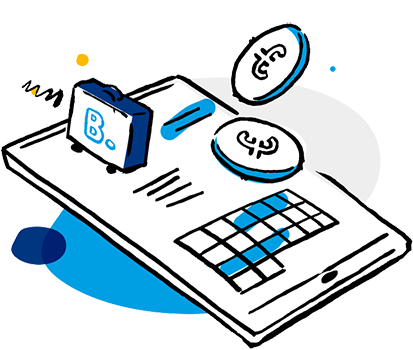Integrate your Booking.com listing with Lodgify’s channel manager to automatically sync your Booking.com calendar with the rest of the top channels. Our two-way Booking.com API integration guarantees an instant sync of reservations and availability, keeping your calendars up-to-date at all times and preventing any double bookings.
Whenever you receive a reservation on any external channel, like Airbnb, Expedia or Vrbo, these dates will be automatically blocked off on your Booking.com calendar – and the other way around. You can also sync Booking.com with Google calendar via iCal integration.