If you’re a vacation rental owner, property manager, or vacation rental agency, you know how important it is to have the right tools to manage your business effectively. That’s why we’re excited to share our latest product updates with you, designed to make managing your vacation rental business easier and more efficient than ever before.
At Lodgify, we’re constantly working to improve our platform and provide our users with the best possible experience. Our latest updates reflect this commitment, offering a range of new features and improvements that will streamline your workflow, increase your bookings, and help you grow your vacation rental business.
Whether you’re looking for better ways to manage your reservations and payments, streamline your communication with guests, or improve your website’s performance, our latest product updates have you covered. So, let’s explore everything that’s new and exciting at Lodgify!
Internal names in PM Modules
As a vacation rental owner or property manager, you know the importance of internal names for efficient property management. With this in mind, we’re excited to introduce our new internal name support feature to make things even easier for you.
Previously, internal names were only displayed in certain sections of Lodgify. But now, with the introduction of our new setting, users can replace public names with internal names in PM Modules as well. This means you’ll have a more streamlined and efficient way of managing your properties, making your operational management tasks easier and faster.
To enable this feature, simply follow these steps PM Modules > Your Settings > Show Internal names. Once activated, internal names will be displayed in almost all sections in PM Modules, with only a few exceptions.
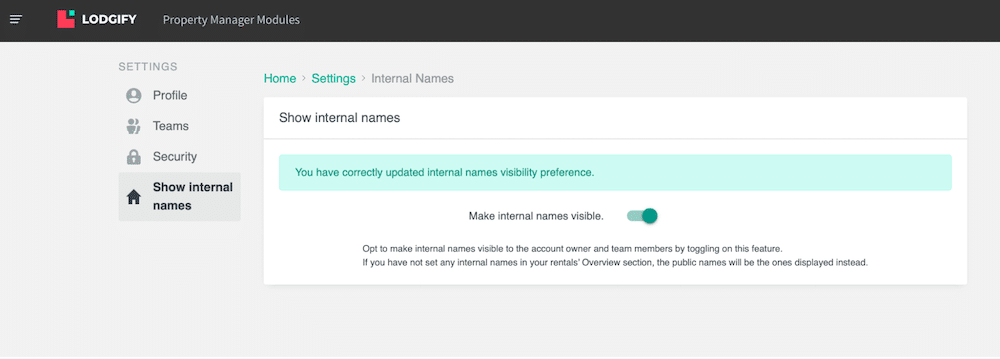
New booking agenda widget in the dashboard
We’re excited to announce that we’ve made some updates to the booking agenda widget in our dashboard! Our team has been hard at work to not only improve the user interface, but also enhance the logic behind it.
The latest iteration comes with a new user interface that is both sleek and intuitive. In addition to the improved UI, we have also made changes to the way bookings are displayed in terms of time, making it easier for you to manage your schedule. In fact, users will now have a dedicated tab for check-ins over the next 7 days, check-outs over the next 7 days, and current guests.
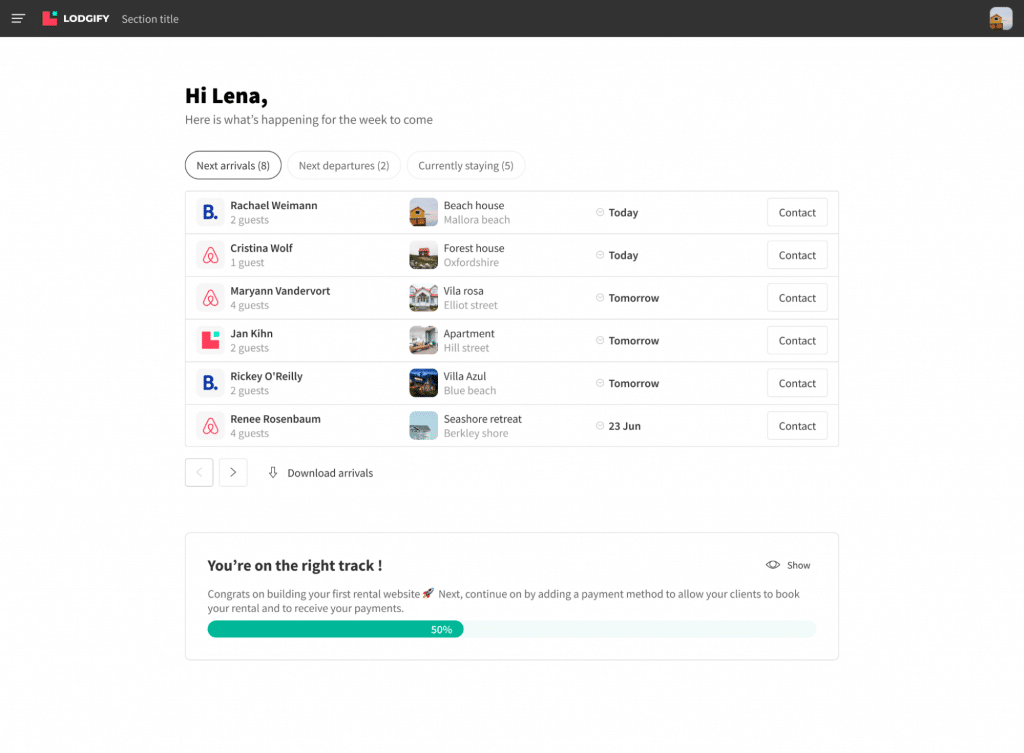
In addition, we discovered that one of the main reasons users aren’t using the booking agenda widget in the dashboard is because of its positioning. Currently, the widget is located at the bottom of the page unless the user chooses to dismiss the activation widget.
To address this issue, we’ve made the decision to move the booking agenda above the activation wizard under certain conditions. These conditions include:
- The user has one booking, and the booking was not manually created
- The user has completed 80% of the activation wizard
- 30 days have passed since the subscription date
- The user clicks “Hide” or “Dismiss” on the activation wizard
By moving the booking agenda widget higher up on the dashboard page, we aim to increase its visibility and encourage more users to utilize it. We believe this change will make a significant difference in how our users manage their bookings and help streamline the rental preparation process.
Edit reservations when guests request changes
You can now edit reservations on our mobile app when your guests request changes, just like you can on our web version!
This new feature provides you with the flexibility to make any necessary adjustments to your guest’s reservation quickly and easily, even when you’re on the go. Whether it’s changing the dates, updating the number of guests, or modifying the price, you’ll be able to manage your reservations with ease.
Get our latest mobile app version via QR code
To make things even more convenient, you can now easily get the Lodgify mobile app by scanning the QR code provided on our website or in your Lodgify dashboard. Simply open your phone’s camera, scan the code, and you’ll be redirected to the app store where you can download the latest version.

Removed the Airbnb payment alerts from the alerts section on PM Modules
After receiving user feedback, we’ve removed the Airbnb payment alerts from the alerts section on PM Modules. We understand that these alerts had been causing confusion among our users since we do not handle these payments. As a result, we made the decision to remove them entirely to avoid any further misguidance.
Until next time…
We’ve been working hard to provide you with new features and improvements that will enhance your rental management experience and help you save time and effort. From the ability to edit reservations on our mobile app to the updated design of our booking agenda widget, we’re confident that these updates will make managing your vacation rental more streamlined and enjoyable.
If you’re looking for vacation rental software to help scale your business and are yet to try Lodgify, why not sign up for a commitment-free 7-day trial? Alternatively, you can register for a personalized product demo call with one of our agents or try our features with a demo account.
Still unsure? Check out what our customers are saying about us!


