SEO is complex these days, especially ever since the March 2024 core update. However, understanding how to optimize images can still have a huge impact on your vacation rental website SEO.
The core update didn’t change the fact that, just as search engines crawl text to understand the page and identify whether or not it’s helpful to searchers, they also scan the text that is associated with your images to decide whether the page is worthy of a high ranking or should be demoted to the ever-dreaded second page of Google.
While your guests might not care about the text that comes along with an image (or even see it!), it can be a factor in attracting them to your website. Additionally, once visitors are on your site, they will definitely notice if something is causing your pages to load slowly. Search engines like Google even analyze the load time of your pages as one of the factors that determine the ranking of your website. That’s why keeping control over the size of any photos on your website is so important.
Unsure what we’re talking about when mentioning things like “alt text” or “image optimization?” Fair enough. You’re a vacation rental owner, not an SEO. Luckily for you, we’ve got plenty of qualified SEO professionals on our team, and they’ve helped create this guide to ensure your vacation rental website images are optimized to help you rank higher.
What does “optimize photos for SEO” actually mean?
Marketing your rental property online can be a lot of fun if you’re into that kind of thing, but in the age of AI and constant algorithm updates, it can also be incredibly frustrating. While there’s a lot to know here, what’s most important is that you understand that high-quality vacation rental photos are a must to show off your property in its best light.
However, high-quality photos generally come at a price—the file sizes are huge. Large photos can consequently cause your website to lag and drive visitors away. Don’t believe us? Studies consistently show that 40% of users will abandon a site that takes more than three seconds to load.

That’s a scary stat to consider, especially given that, according to HTTP Archive, images make up around 60% of all data on websites. Because of this, it’s necessary for your property photos to load quickly so your website visitors can see, as soon as possible, if your Airbnb or vacation rental accommodation is what they’re looking for.
That said, reducing image size can often decrease quality, too. So, what else can you do to make sure you fully optimize all the images on your vacation rental website? Prepare yourself for a deep dive into five essential image optimization tips.
How to optimize images for SEO without compromising quality
1. Choose the correct image file format
Before you upload any photos to your website, you’ll likely save the photo to your computer. This is where the image optimization actually begins! It’s important to pick the right image format.
JPEG is ideal for photographs due to its balance between quality and file size, while PNG suits images needing transparency, like logos. WebP, a newer format, offers superior compression and quality characteristics compared to JPEG and PNG, making it a valuable choice for enhancing SEO without sacrificing image fidelity.
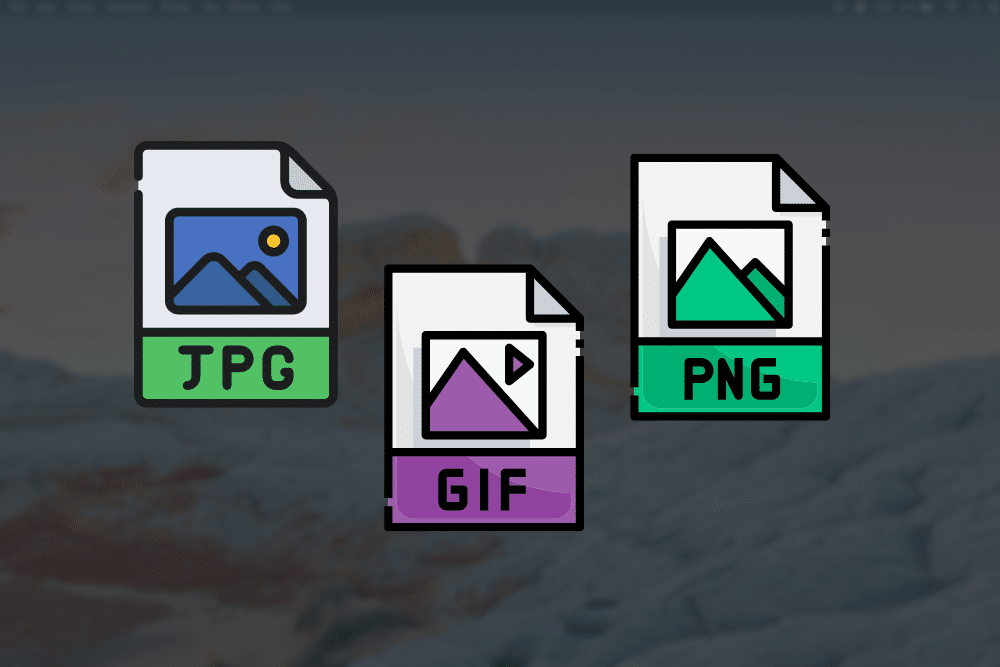
In the case of your website, you will likely use JPEGs when showcasing photos of your vacation rental properties and rooms, for examlpe. If you’re publishing your company logo or even a graphic displaying a local map, a PNG file is probably the better option.
Why this matters: Adopting the appropriate format ensures your vacation rental images are visually appealing yet able to load efficiently without weighing your site down.
2. Compress images to increase page load speed
Image compression reduces file size without compromising quality (too much—it can in some cases if you’re not doing it right). This is important for maintaining fast page load speeds—a key factor in user experience and SEO rankings.
You don’t need to have advanced photo editing skills to do this, as there are many tools available to help. Tools like Adobe Photoshop offer compression features that balance quality and size. Or, you can use some of the best free online image compression apps, like:

“These types of tools remove hidden data in the image file like additional color profiles and metadata (like geolocation of where the photograph was taken) that aren’t needed. These tools provide a quick and easy way to reduce file size without losing any image quality,” said A Better Lemonade Stand.
Why this matters: For vacation rentals, this means showcasing attractive property photos that load quickly, keeping potential guests engaged, and reducing bounce rates, which positively impacts SEO performance.
3. Use descriptive, keyword-rich file names
Now, the final step before uploading your photos to your website is to name all your images. Give all images file names that accurately depict the photo content, and use your keywords where possible. This is because search engines and SEO function using text and file names.
For example, if the file has the default name ‘DSC0001’, the photo means nothing to search engines. It will be unsearchable in the millions of photos on the internet and won’t do anything to enhance the SEO of your website.
However, if you name that same file ‘vacation-rental-villa-santa-barbara,’ it suddenly becomes easily searchable under any one of those keywords. A user looking for “Vacation Rental Villas in Santa Barbara” will potentially find your website thanks to the way you have optimized your image file name.
Why this matters: An accurate file name that includes keywords relevant to the page where you’re uploading the image gives search engines and users more details about the image content, improving the chances of appearing in both web and image search results related to those keywords
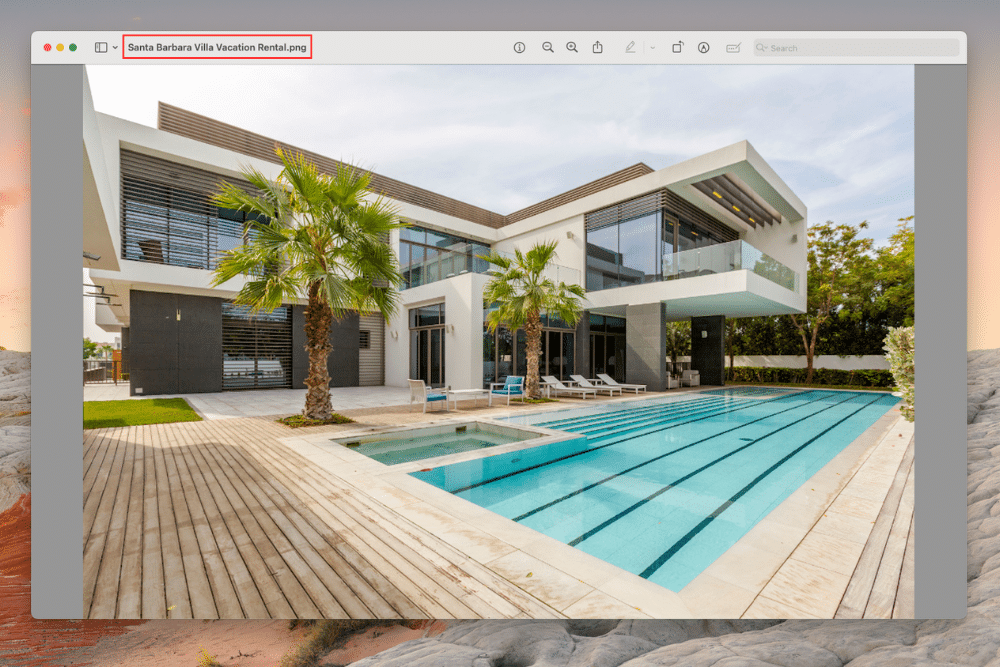
When a browser can’t properly display an image, it will show the ‘alternative text,’ otherwise known as an ‘alt tag,’ In most browsers, you can see the alt tag of an image by hovering over that image with your mouse. Or, if you’re using WordPress, it will look like this when you upload an image:
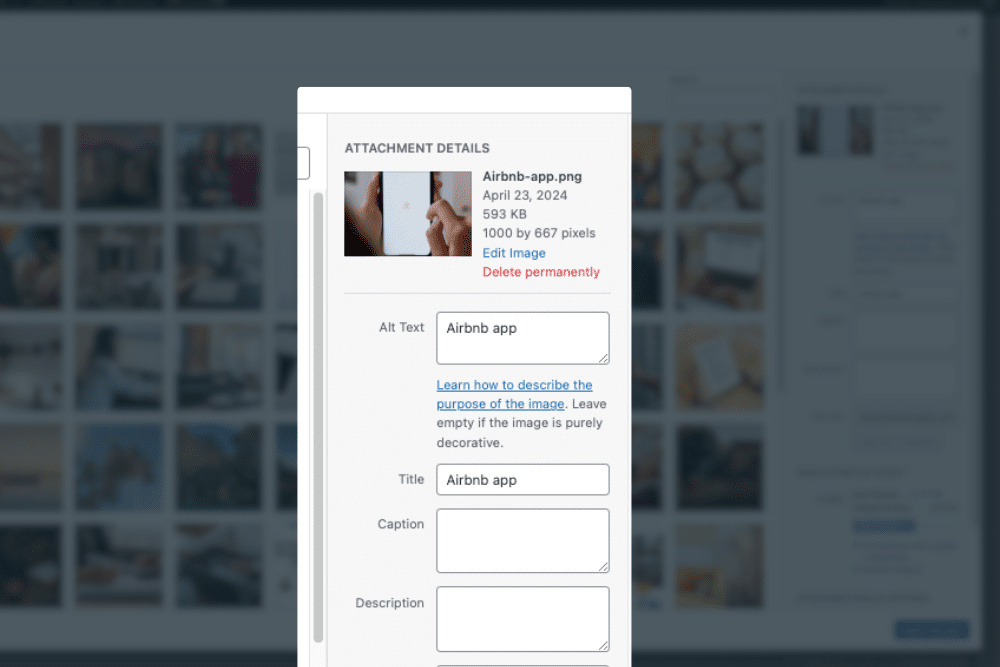
Alt tags are even more important than the file names of your images when it comes to image SEO optimization, so use brief keywords that relevantly describe the image in question so that your website (and its pictures) can show up in the correct results. Never use keywords that aren’t relevant to your specific images, or the search engine will eventually find out you’ve been trying to cheat the system to gain better SEO.
Why this matters: Search engines will scan every page for text, and the alt tag is the text that they will find in the place of an image on your page.
5. Use responsive images for mobile optimization
With the majority of travelers browsing and booking accommodations on mobile devices, ensuring your vacation rental images are responsive is crucial for capturing this audience.
Responsive images adjust to fit the viewer’s screen size and resolution, providing an optimal visual experience across all devices. Utilize HTML’s srcset attribute to offer different image sizes, allowing the browser to select the most appropriate one based on the device’s display characteristics. This not only improves the aesthetic appeal of your listings on mobile devices but also enhances page load times (are you starting to see how important this is?).
Why this matters: By optimizing images for mobile users, you directly contribute to a better user experience, potentially increasing your SEO rankings and attracting more potential guests to your vacation rental property.

Optimizing images for SEO is easy
While SEO image optimization isn’t necessarily a complex task, it can be tedious. However, by following these five steps, you can easily optimize your vacation rental images to help boost your site’s SEO ranking.
Properly naming your files, sticking with uniform image dimensions and keeping your photos at a decent file size are all essential when it comes to your vacation rental website SEO. It’s an easy way to guarantee a better ranking for your website, and all it takes is a slight change in your image uploading habits!


