Setting up your checkout instructions is a crucial step when listing your property on Airbnb.
Checkout instructions serve as a guide for guests to know what is expected of them at the end of their stay. They also help prepare your property for your next guests, simplifying turnover.
So, where should you start? Read on to learn what to include in your Airbnb checkout instructions and download our free editable Airbnb checkout instructions template!
Don’t see the form to download our Airbnb checkout instructions template? Click here.
Disclaimer: Lodgify is an Airbnb Preferred Software Partner. This post, including any claims or statements within, is solely from Lodgify and is not endorsed by, directly affiliated with, authorized, or sponsored by Airbnb in any way.
Why are Airbnb checkout instructions important?
If you’re tempted to sidestep this part of the process, think again. Airbnb checkout instructions are essential for a few different reasons. Checkout instructions:
- Simplify turnover. Encouraging your guests to leave the property as they found it makes your job—and the job of your housecleaner—much easier.
- Show your commitment to quality customer service. Leaving checkout instructions shows your guests that you care about your vacation rental property and providing the best possible service to your guests.
- Avoid confusion. Guests actually want to know what’s expected of them. Trust us—without clearly communicated Airbnb check-out instructions, you can expect messages and calls with questions.
- Promote positive reviews. Carefully optimizing the guest experience all the way through checkout is a great way to encourage positive reviews. Plus, you can even leave a reminder to review your property in your checkout instructions!
Airbnb checkout instructions: at a glance
What to include in Airbnb check-out instructions
Your Airbnb checkout rules should include anything guests need to do or know before leaving the property, including checkout time, chores that aren’t included in the cleaning fee, and key handoff instructions.
See specific things to include in your instructions below, or scroll to the bottom of the page to download our Airbnb checkout instructions sample.
Airbnb checkout time and date
Checkout time is the most important thing to include in your instructions. If guests don’t know what time to check out, they’ll almost certainly end up leaving late.
So, what’s the best checkout time for Airbnb? For those with back-to-back bookings, it comes down to how long it takes to clean and prepare your rental, and when your check-in time is.
Consider explaining why it’s so important for guests to check out on time (“the housecleaner arrives at 12:00,” for example) so your guests understand why you are enforcing it.

Cleaning up and laundry
How much cleaning up you ask your guests to do depends on how much you are charging as a cleaning fee. If you charge a low fee or none at all, it’s reasonable to ask guests to perform simple tasks such as taking the trash out, washing dishes, stripping the sheets, and depositing used linens in the hamper.
However, if you charge a high cleaning fee, guests will expect that most things are taken care of for them.
Disposing of food
There’s nothing worse than opening your fridge to find gross, moldy food from previous guests. Avoid this disgusting experience by asking guests to please dispose of any food they brought with them.
If you typically keep a few condiments in your fridge, let them know that those can stay. Guests should also dispose of any pantry items they brought. It’s like the backcountry saying, “pack it in, pack it out.” In other words, if you brought it with you, take it with you.
Turning things off
The last thing you want is your energy bill to skyrocket because things were left on unnecessarily. So, be sure to specify what guests need to turn off in your Airbnb check-out instructions, including:
- Lights
- Electronic devices, such as the TV
- Heating/air conditioning
- Gas/electric fireplaces

In the case of the thermostat, ask guests to set it to a specific temperature to ensure it’s not running excessively while also maintaining a comfortable temperature for cleaning staff and upcoming guests. You can also mention any devices that you want guests to plug in and recharge (such as an electric golf cart, video game consoles, etc.).
Final check for left-behind items
Guests have an incredible knack for leaving things behind. Getting forgotten items back to them can be a hassle, so be sure to include a reminder for guests to do a final sweep.
Windows and doors
Though it seems like common sense to close and lock all windows and doors before leaving a home, you should always mention it anyway. It’s so simple, it’s easy for it to slip guests’ minds!
Returning keys
Another essential thing to mention in your Airbnb check-out instructions is what the guests should do with the keys when they leave. Miscommunications here can lead to many extra hours of work on your part…something we definitely want to avoid!
Whether guests need to leave the keys on the counter, deposit them in a lockbox, or hand them off to someone on your team, don’t leave them guessing as to what to do with the keys.

Reminder to leave a review
Don’t miss the opportunity to politely ask your guests to leave a review! You can even include a QR code linking to different review sites, explaining how much reviews mean to your business.
Contact information
Finally, share your contact information so guests know how to reach you if they have any questions after checking out. This is also a great time to share your direct booking website and the benefits of booking directly, in case they want to return!
Through Airbnb
When it comes to checkout instructions, Airbnb makes things easy for you by automatically sending your instructions to guests at 5 p.m. the night before checkout. To receive this reminder, guests must have the Airbnb app downloaded and push notifications turned on. They can also let you know once they’ve left with a single click in the app.
You can also schedule messages with reminders to be sent directly to your guests’ Airbnb inbox, for guests who don’t have the Airbnb app or push notifications enabled. Simply add a “checkout card” to your scheduled message, which will link to your checkout instructions.
Whichever option you choose, you’ll first need to add your checkout instructions to your listing (instructions below).
How to add checkout instructions on Airbnb
To add Airbnb check-out instructions via the desktop app, simply:
- Click Listings. Select the listing you want to change.
- Under Listing editor, click Arrival guide.
- Click Checkout instructions, then click Add instructions.
- Select the options you want and click Save.
Airbnb lets you choose from common tasks as well as write in any specific requests you have.

Via vacation rental software
If you list your property on multiple third-party platforms, it can be a pain to remember to keep every listing consistent and send automated messages for each site.
Lodgify’s automation tools allow you to set up automated email messages to be sent to your guest across all listing platforms. That means there’s no need to edit and update your automated messages on every platform. It minimizes your workload by avoiding repetitive tasks and streamlining the process.
At your property
You could also hang up a nice sign in a place where guests will see it (like the kitchen or living room) with your checkout instructions. Or, scroll to the bottom of the page and download our free sample Airbnb checkout instructions to leave a letter for guests!
When to send Airbnb checkout instructions
It’s best practice to make checkout instructions visible to guests before they even book your property. To do this, simply add your checkout instructions to your Airbnb listing (instructions above). Then, your guests can access the instructions whenever they need to throughout their stay.
We also recommend including your instructions in your welcome book, digital guidebook, and house rules.
Of course, even with your instructions available in all of these places, it’s still a good idea to send reminders. For example, Airbnb sends automatic push notifications to app users at 5 p.m. the day before checkout.
You can also use automation tools, like those from Lodgify, to set up automated reminders about checkout at optimal times. For longer reservations, it’s best practice to send reminders a couple days before checkout to give guests time to prepare. For short or one-night reservations, the night before checkout is best.
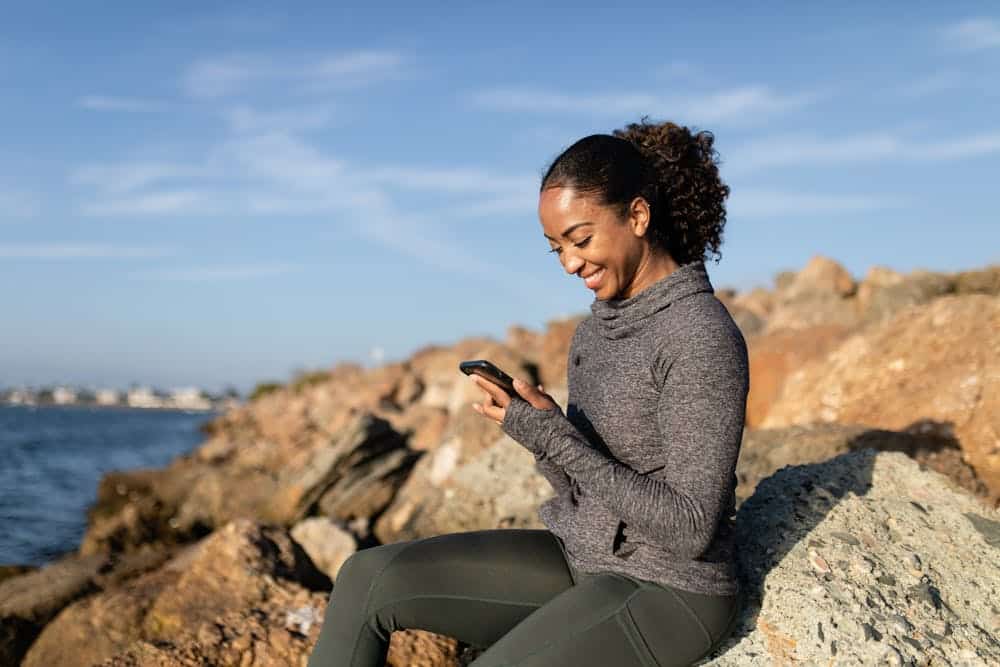
FAQs about Airbnb checkout instructions
How do I check out on Airbnb?
Airbnb checkout rules vary from one listing to the next. To find Airbnb checkout instructions for your reservation, simply:
- Go to Trips and select your reservation.
- Scroll to Rules and instructions. Click Show more.
- See the checkout instructions under Before you leave.
Does Airbnb automatically send check-out instructions?
Yes, Airbnb automatically sends check-out instructions via push notifications to its app users. However, you must first update your check-out instructions in your listing, and guests must have the app downloaded and push notifications enabled to receive them.
What is the checkout etiquette for Airbnb?
Checkout instructions vary from one Airbnb to the next. However, common expectations include leaving before the established checkout time, returning the key, taking all of your belongings, and carrying out any agreed-upon cleaning tasks, such as taking out the trash or washing the dishes.
Are you supposed to clean Airbnb before leaving?
How much cleaning you’re supposed to do depends on whether or not you’re paying a cleaning fee and, if so, how high it is. You may be expected to perform simple tasks such as taking out the garbage, washing the dishes, or stripping the sheets.
But remember—you’re on vacation! While it’s best to leave the Airbnb in good condition, don’t feel pressured to do deep cleaning.
What is the best checkout message for Airbnb?
The best Airbnb check-out message is friendly and clearly communicates anything guests should know or do before leaving the property. See a preview of our sample Airbnb checkout instructions below to get an idea.
Or, better yet, scroll down to download our customizable template! Edit, copy, and paste the content to make it your own.

Download our free Airbnb checkout instructions template
Streamline your Airbnb checkout procedure even more by downloading our free Airbnb checkout instructions sample. It includes all of the basic elements we mentioned above, and you can even customize it to fit the needs of your unique property!
Don’t see the form to download our Airbnb checkout instructions template? Click here.
Disclaimer: Lodgify is an Airbnb Preferred Software Partner. This post, including any claims or statements within, is solely from Lodgify and is not endorsed by, directly affiliated with, authorized, or sponsored by Airbnb in any way.


