If you’re struggling with double bookings on Airbnb and Vrbo, learning about vacation rental calendar synchronization can help ensure seamless booking management.
Fortunately, it’s quite easy to learn how to sync Airbnb and Vrbo calendars, whether you export and sync your vacation rental calendars yourself (the okay option) or use specialized software to automate all your booking management needs (the better, more efficient option).
Dive into the details as we explore two simple ways to sync Vrbo and Airbnb calendars, including one method allowing you to sync all your booking platform calendars directly in one dashboard.
Don’t see the form to download the Airbnb Host Guide? Click here.
Benefits of syncing Airbnb and Vrbo calendars
As a vacation rental owner, one of the best ways to optimize your operations and boost your bookings is to find ways to automate tasks and improve guest experience. Booking management is a huge part of that, including syncing your Airbnb and Vrbo calendars.
Primarily, it prevents the stress-inducing scenario of double bookings—a common problem when managing multiple platforms. However, syncing your rental calendars with a channel manager allows you to take advantage of other benefits, including exporting and importing everything from reservation dates and rates to photos and descriptions.
A properly synchronized calendar ultimately provides real-time availability, enhancing guests’ booking experience and building their trust. It also saves valuable time otherwise spent on manual updates, allowing you to focus more on marketing and guest relations.
Additionally, having a tool that automates your Vrbo and Airbnb calendar sync ensures you’re not wasting precious money due to host cancellation fees. Airbnb and Vrbo both impose fees when hosts cancel confirmed reservations (a minimum of $50 on each platform, depending on the reason for cancellation and how long before the booking you cancel).
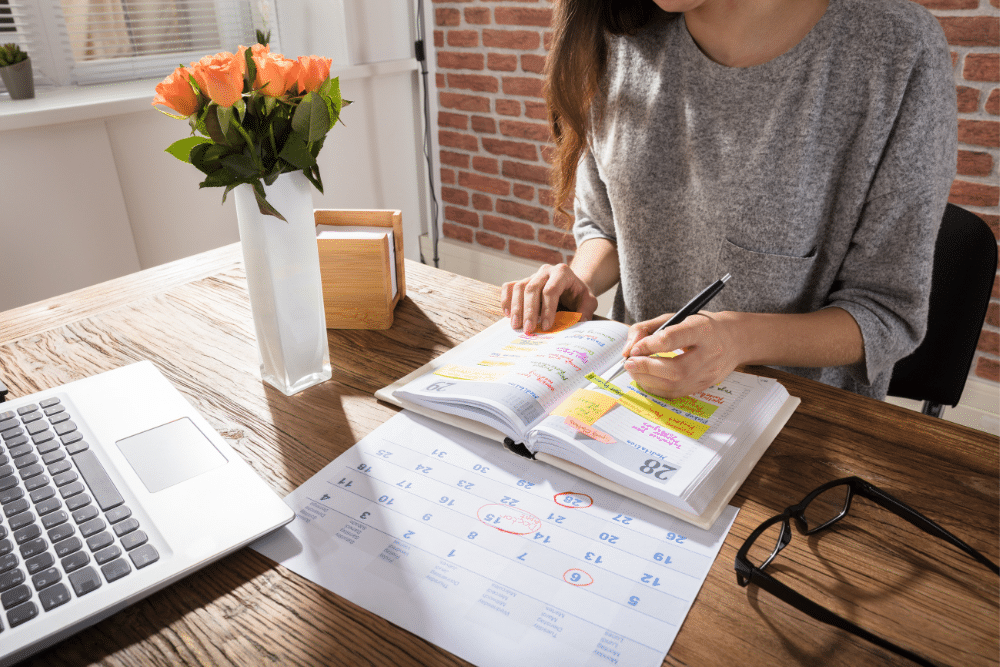
How to sync Airbnb and Vrbo calendars
There are two main ways to go about vacation rental calendar sync:
- Manual connection: This requires diligence to maintain synchronization and can sometimes result in delayed updates.
- Channel manager: This is the more efficient method, but you’ll need a software solution with a vacation rental channel manager, like Lodgify.
A Vrbo or Airbnb channel manager allows you to effortlessly link your OTA accounts in one dashboard, ensuring automatic calendar synchronization across all channels. This not only streamlines your management process but also helps prevent double bookings.
Let’s walk you through each option step-by-step to see which is the easiest or best for you.
Option 1: Use Lodgify’s channel manager
While you can manually sync your Airbnb and Vrbo calendars, they don’t refresh automatically unless you’re using a great vacation rental channel manager.
A channel manager is a comprehensive tool that seamlessly integrates your listings from top listing sites like Airbnb, Vrbo, Booking.com, and Expedia, with your vacation rental management software.
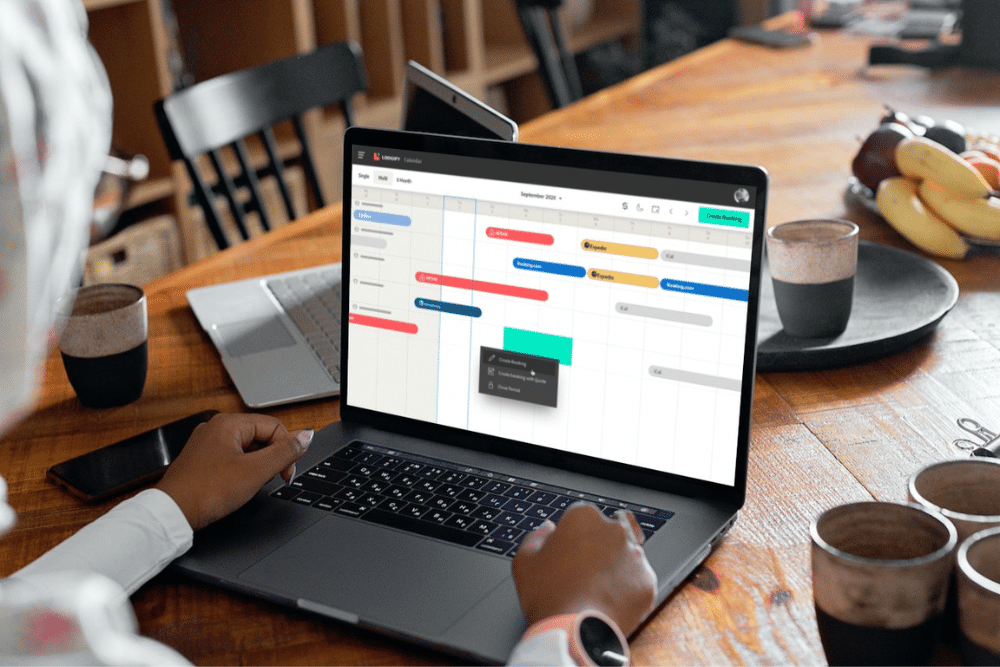
Benefits of using a vacation rental channel manager
This advanced connectivity automates the synchronization of bookings, calendars, and rates across all channels, eliminating the need for individual manual updates.
Essentially, when a guest reserves a stay on one platform, the inventory across all other channels adjusts accordingly, ensuring accurate, real-time availability.
But here’s the best part: When using a channel manager, the calendar sync is two-way and instantaneous. That means any changes you make on Vrbo, for example, will be reflected in Airbnb as soon as they’re made. It also means you can sync not just Vrbo and Airbnb calendars but all your other calendars, too, including Booking.com and Expedia.
How to sync Airbnb and Vrbo calendars using Lodgify
First, you’ll need to ensure you have a Lodgify account. If you don’t have one, you can sign up for a free 7-day trial to test the channel manager and other features.
Then, to sync your Airbnb calendar with Vrbo or vice versa using Lodgify, you’ll need to ensure you can export each calendar into iCal format. You can export these files from popular apps like Apple Calendar or Google Calendar, but you can also export .ics files from booking sites like Airbnb and Vrbo.
Then, head to your Lodgify Settings and insert the external iCal URL in the pop-up that appears (more on how to generate that iCal URL here). Choose the corresponding rental for which you wish to import a calendar. Name the source of the link, such as Vrbo or Airbnb, and confirm—it’s that simple!
Your calendars will auto-refresh every two hours, but you can click “synchronize now” for immediate channel syncing.
Option 2: Airbnb and Vrbo calendar sync with iCal
To sync both Airbnb and Vrbo calendars, you’ll need to export calendars twice (once on each platform) and import them twice (again on each respective platform).
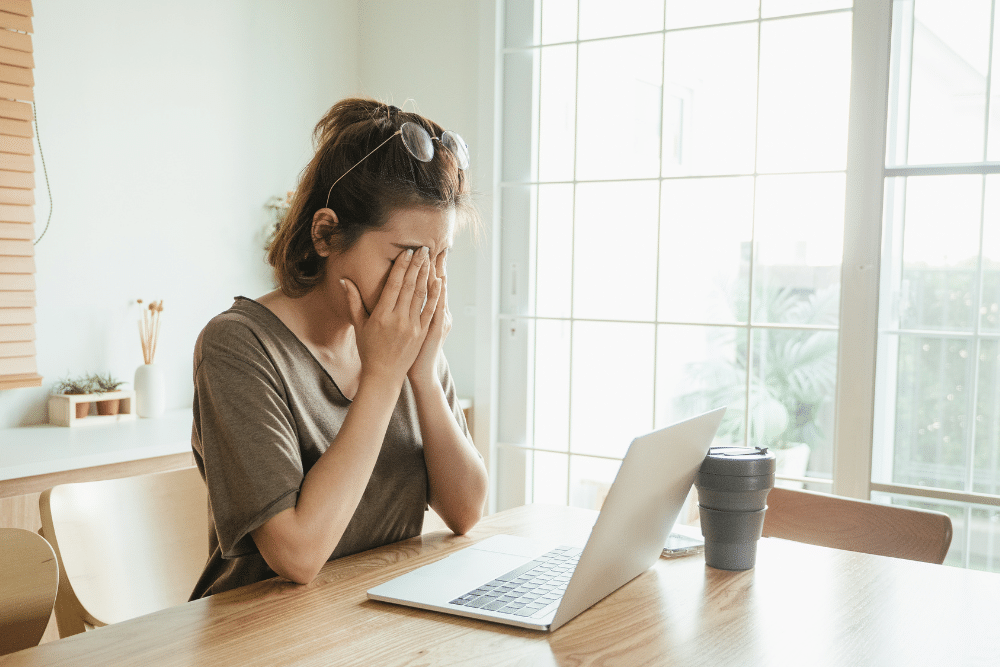
How to export your Vrbo calendar in .ics format
To export your Vrbo calendar and import it to Airbnb, follow these steps:
- Log into Vrbo
- Choose the listing you want to export the calendar for (if you have more than one property, you’ll have to export each calendar one by one)
- Select “Calendar”
- Select “Import & Export”
- Select “Export Calendar”
- Copy the URL and then follow the instructions, which will include pasting that link into the calendar address field on Airbnb
The calendar URL should end in .ics. If it doesn’t, go back and repeat the steps.
If you have tentative reservations, you can also tick that checkbox to export those. However, they’ll only appear as blocked dates in your Airbnb or other synced calendars.
To learn how to import the calendar, follow the steps below for exporting an Airbnb calendar and simply choose “Import Calendar” instead of “Export Calendar.”
How to export your Airbnb calendar in .ics format
To export your Airbnb calendar and import it to Vrbo, follow these steps:
- Log into Airbnb
- Go into your calendar and choose the listing you want to export the calendar for (similar to Vrbo, if you have multiple listings/properties, you’ll need to export the calendar for each one)
- Click on “Settings”
- Click on “Availability” and then “Calendar Sync”
- Click “Export Calendar”
- Copy the link generated and paste that into Vrbo’s calendar address field when importing a calendar
To learn how to import an Airbnb calendar, follow the steps above for exporting a Vrbo calendar and simply choose “Import Calendar” instead of “Export Calendar” when you get to that step.
When importing an Airbnb calendar to Vrbo, you’ll need to change “webcal://” to “http://” when editing, or it won’t import and sync correctly.
Once exported and synced to Vrbo or other booking sites, your Airbnb calendar automatically resyncs every three hours to update availability from any third-party calendars you’ve synced, including your Vrbo calendar.
If you need more frequent updates, you should manually refresh your imported Vrbo calendar to view the latest availability.

Start seamlessly syncing Airbnb and Vrbo calendars
Syncing your Airbnb and Vrbo calendars is essential to managing your vacation rental property. It prevents double bookings, saves you time, and enhances the guest booking experience.
While you can manually sync your calendars, using a channel manager like Lodgify’s is the most efficient solution to ensure seamless synchronization across all platforms.
Ready to sync up? Try Lodgify for free, including our channel manager and other property management features, to elevate and optimize your vacation rental management.

