Expedia Partner Central: How to Log In & Navigate the Extranet
After listing your vacation rental on Expedia, you gain access to Expedia Partner Central where you will find all Expedia’s tools and information to help grow your business. You’re not guaranteed immediate bookings just by listing your property. Luckily, Expedia provides you with all the resources you need to optimize your listing and grow your bookings. Some features include tools for managing your business, attracting guests and maximizing revenue.
What is Expedia Partner Central?
Expedia Partner Central is Expedia Group’s global travel marketplace. By joining Expedia Partner Central, you get access to Expedia Group’s portfolio of brands. Collectively, they are available in 31 different languages, and over 70 countries and bring in 112 million unique monthly visits, giving your vacation rental property an audience for success.
Not only does it provide you with tools to manage and grow your business, but it also helps you to increase guest satisfaction and optimize visibility to bring more travelers to your listing. You can read all about the different tools Expedia offers on their website. They also provide marketing and revenue management programs that show you insights and data to help you make more informed decisions about your business. It’s where you go to manage reservations, change rates and keep listings up to date.
How to log into Expedia as an owner
Becoming a part of Expedia Partner Central is very simple. We’ll walk you through how to get into your user dashboard through the Expedia extranet login page.
- All you have to do to access the Expedia Partner Central login is find your way to their homepage.
- Enter the same email or username and password for your Expedia account.
If you don’t have an Expedia account yet, you can easily create one through the Expedia website. After you have an account and uploaded a listing, you get access to the Expedia extranet services.
- Click the “sign in” button to be redirected to your dashboard.
- If you are not redirected because of a password error, you can select the “Forgot Your Password?” link to enter your account email or username to get a reset code sent to your email address.

What can hosts do on Expedia Extranet?
Hosts can perform a myriad of upkeep tasks for their business on the Expedia Extranet. They have tools for everything needed to manage your listing and relationships with customers. They break down their resources into four different categories which include refining your listing, optimizing revenue, enhancing the guest experience and maximizing marketing impact.
Refine your listing
In order to attract travelers to your property, you have to make sure that you have the highest quality listing possible. This means that all your content and features are up to date and that you have included all information possible. Expedia Partner Central helps you with creating your dream listing with these valuable tools.
- Content Score
By comparing traveler search data, surveys and industry trends with your listing, Expedia Partner Central gives you a rating of your content strength based on how detailed your listing is and if your listing information caters to your target audience. This score lets you know if your listing aligns with what guests are looking for and if there are areas that need improvement.
You will receive an overall score, and one for each of the main focuses of property and room amenities, photo gallery and guest requirements. You can quickly and easily find and fill the gaps in your profile and learn what amenities travelers want to see before they book.
- Photo Score
Photos are by far the most important aspect in attracting guests to your property. In fact, they are interacted with the most by travelers. Expedia’s photo score tool rates your listing’s photos so you can make sure that your gallery has the best quality photos to get bookings.
Expedia recommends that you include high resolution images of at least four photos per room, one photo of your building and its surroundings, photos of properties and room amenities in individual photos and the entrance. Your photo score should tell you if you are missing any photos on your listing or if you have confidently and accurately showcased your property.
- Points of Interest
Guests oftentimes look to stay in a neighborhood or area with attractions that give them a taste of the local flavor. Expedia makes this tool easy to use by already giving you a premade list of 10 nearby activities. All you have to do is customize it by removing uninteresting options and adding your own suggestions for local activities, such as restaurants or sites. There is even an option to add photos of these options to really stand out from the crowd. Including points of interest can help attract guests by differentiating yourself from other properties and by confirming your proximity to attractions.

Optimize revenue
Vacation rental owners want to make the most money possible from their listings, while vacationers want to get the best bang for their buck. How do you find the right price to make a profit but also stay fully booked? Expedia provides up-to-date market data and competitive insights to help rental owners meet that sweet spot through optimized pricing. Let’s explore some useful tools that hosts on Expedia get access to.
- Revenue management with Rev+
Expedia continuously tracks and analyzes market data from their global travel data set to bring hosts projected market conditions in advance. From this data set, Rev+ alerts rental owners of price and market discrepancies, so you never fall behind with keeping profits optimized. Knowing when to adjust your pricing keeps owners on top of the fluctuations in the vacation rental market and helps them make the most of their property.
- Competitive set
Expedia creates a competitive set of 5-19 properties identified as your highest competitors in your market. By comparing your property to these competitors, you gain insights and competitive benchmarks to compare your property’s performance and amenities to. Maybe you see that your competitor began advertising an at-home office and now gets more extended stay bookings from digital nomads. From checking your competitors, you can get an idea of what could be a good investment for your own property to tap into new traveler markets and increase bookings.
- Rooms, rates & availability
Log in to Expedia Partner Central to manage and update your rooms, rates and availability across multiple channels. The bulk update tool lets you add or adjust information on listings at the same time, as well as update fees, policies and restrictions. Manage all your availabilities from the platform to avoid double bookings and ensure customer satisfaction. Having everything in one place makes managing your properties easy.
- Property analytics
Expedia’s property analytics tool is key to understanding your performance and knowing how and what to improve. This tool takes data from your booking and industry trends to completely analyze and understand your listing’s performance. Review insights on local and global travel industry trends, revenue, visibility, guest value, conversion rates and more. You can compare data year over year, or simply within a set time period. By analyzing your property trends, you can find what needs to be optimized in order to reach your goals.
Enhance guest experience
Everything you do with your rental and listing should be done with the goal of enhancing the guest experience. Having good ratings and an outstanding online reputation guarantees a higher booking rate, so making the most of Expedia’s tools to enhance the guest experience at your rental is vital.
- Messages
Communicating with your guests before and during their stay fosters a welcoming atmosphere. It also ensures that guests feel comfortable and cared for while staying at your property. With Expedia Partner Central’s messaging system, hosts or guests can get in touch with one another immediately after a booking has been made. Other features include smart templates, scheduled messages and filters to make sure that everything is organized so guests receive confirmations and personalized experiences. Having a reliable messaging system means more opportunities to increase guest satisfaction and build your online reputation.

- In-house feedback
We’ve already established that customer interaction and feedback are central aspects of your vacation rental business. Partner Central’s In-house Feedback tool lets you cater to and receive feedback from guests while they are actively staying in your property.
Guests receive an email requesting feedback the day they arrive and are prompted to respond with their reaction to the check-in process, the property, the location and anything else they wish to mention.
You will then receive an alert about this feedback so you can get back to them quickly to thank them for their kind words, or to promptly fix any problems they are having. Using the in-house feedback tool greatly reduces the number of negative reviews left on your profile because guests can get any issue resolved immediately.
- Post-stay reviews
Building solid communication with guests both before and during their stay is the first step in creating a positive online presence. The final step to this is managing reviews left on your profile after a stay is completed. Reviews are a huge deciding factor for travelers when choosing a place to stay, so it’s important that you respond to all reviews and address any shortcomings that may come to light to try to curate the best possible stay for guests going forward.
After a stay is completed, guests are encouraged to rate and review their stay. Once a review is left, Expedia will notify you so you can read and respond to the review. Expedia Partner Central also offers insights based on a 12-month analysis of reviews left on your profile, making it easier to pinpoint specific aspects and trends that require action.
Maximize marketing impact
Marketing is what will bring travelers to your profile. If you don’t put in the effort to enact marketing tactics, there will be no way for people to find your listing, no matter how amazing it is. They offer both paid and free options to match any marketing budget. The marketing tools of Expedia’s extranet make reaching your high-value target audience easy.
- Accelerator
The accelerator tool automatically boosts your search result placement and takes compensation at the selected level. If bookings occur while using this tool, then a higher commission will be taken. The accelerator can be turned on and off and adjusted at any time, so you can spend as much or as little as you wish.
This tool can be used along with other metrics to decide when to turn the accelerator on to target users during a specific time period in order to get bookings during peak seasons or holiday weekends. The tracking feature lets you see net room nights, gross booking value and estimated increases in page views and search impressions, so you can see how to optimize your marketing strategy.
- Campaigns & promotions
Expedia group’s own marketing team constantly works to attract visitors and demand to their websites. Being a part of the Expedia network, rental owners get access to this audience, so take advantage of it and join in some of Expedia’s campaigns and promotional events. Join a campaign simply by signing up and agreeing to a preset discount during specific dates to see an influx of visits to your listing. You can also try your luck by adding discounts and promotions to attract guests. Some promotions include early booking deals, same-day deals, sell tonight deals or your own creation discount deal.

- TravelAds
TravelAds is Expedia’s version of pay-per-click advertising. As the description implies, Expedia shows your ad, and every time someone clicks on it, you have to pay for that ad space. If you want, you can set parameters for your ad to be displayed to domestic or international customers, or both, or for specific dates searched. Also, if you don’t want to spend too much, a budget and maximum cost per click price can be put in place. The TravelAds dashboard provides you with data for you to analyze and optimize your paid advertising strategy.
With all of these tools available for vacation rental owners on Expedia’s extranet, your property is set to succeed. They are one of the many perks hosts get from listing a property on Expedia, so take advantage of them to create the perfect profile to optimize your bookings and revenue.
How to contact Expedia Partner Central
Contacting Expedia Partner Central is fairly easy. You can do it straight from your Expedia Partner Central dashboard. Simply click over to the “help and support” section of the menu on your left side to reach the Expedia extranet support page. This will lead you to a page where you can search for helpful resources that they have already provided for you, or you can select the “contact us” button under the “get in touch” heading. This will take you to the Expedia extranet support section where you will be prompted to select a category for what you need help with.
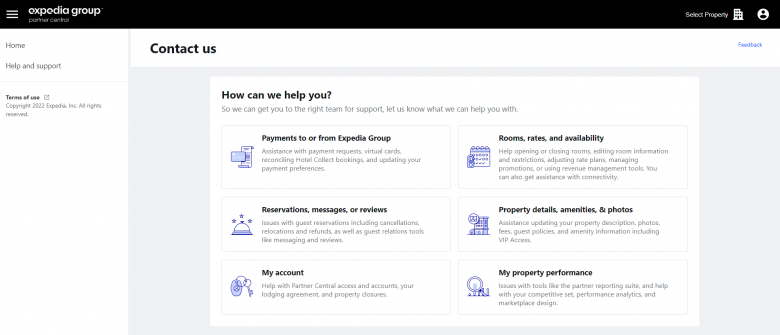
The six categories that they list are:
- Payments to or from Expedia Group
- Reservations, messaging, or reviews
- My account
- Rooms, rates, and availability
- My property details, amenities, and photos
- My property performance
Select the one that best describes your need. You will be taken to a three-step form to submit your question. First, choose the property you need help with. The next step is writing a message telling the customer service team at Expedia what assistance is needed. The final step is to choose a contact method, so they can get in touch with you to solve the problem.
Reaching out to Expedia customer service by phone
Unfortunately, there is no Expedia Partner Central phone number listed, so if you want to contact the Expedia group, you must do so either via an online form as we detailed before or through their customer service number. The Expedia customer service phone number for the following countries are:
- For the U.S., the Expedia phone number is: 1 (877) 227-7481
- For residents in the UK: 020 37880 450