Listing on Expedia: Step-by-Step Guide for Hosts
As a vacation rental owner, you know the importance of having your listings on as many platforms as possible, and if you are not Expedia, you should seriously consider it. As a one-stop-shop for everything related to vacation and vacation planning, Expedia is a leading online travel agency (OTA).
In fact, our 2022 U.S. Industry Forecast projects that OTA bookings are set to recover from the lull caused by the Covid pandemic and Expedia is projected to grow 30% YoY in terms of average daily rates, meaning property owners with listings on the site can raise their prices to capitalize on this projected industry growth. Expedia really helps vacation rental owners boost their bookings, so list your property and get ready to reap the benefits.
In this guide, we’ll explore the ins and outs of the company and walk you through everything you need to know, from creating your listing to managing it on Expedia Partner Central. Expedia boasts localized sites in 70 countries worldwide and attracts 75 million unique monthly visitors. You won’t want to sleep on this opportunity for your vacation rental business. The longer you’re not on Expedia, the more you’re missing out!
The first step to starting your Expedia journey is listing your property. In this chapter, we’ll discuss how to list your home on Expedia, what to include and how to set up your account. Listing on Expedia is just the tip of the iceberg. We’ll take it a step further and also include the basics of how to advertise on Expedia and answer some frequently asked questions to make sure you are set for success. So, let’s get started!
What is Expedia?
In short, Expedia is a full-service global online travel site. Not only can vacation-goers book accommodations, but they can also arrange flights, cars, cruises, and vacation deal packages, which include bundle and save options amongst all the services they offer. Having so many connections throughout the travel industry allows Expedia to offer great prices and reward systems for their customers.
Expedia also acts as a travel guide with their “things to do” option. All travelers need to do is enter a location and date range to get access to numerous activities and events happening during this time, from guided tours to restaurants to museums to best bars and more. If any of these events sound intriguing, tickets can be bought directly through the Expedia website.
And, as with all things listed on Expedia, customers can leave reviews on the event they attended, or in the case of accommodation, on their place of accommodation. Reviews can be left in the form of a rating out of five stars, or they can be more detailed and in the form of writing. To go more in-depth about what is Expedia, check out our Expedia Encyclopedia entry.

What listing sites belong to the Expedia Group?
You may be wondering how Expedia has such a widespread impact on the travel industry, with services spanning the globe. This is because t Expedia owns numerous established companies in the industry: Expedia.com, Vrbo, HomeAway, Hotels.com, Hotwire.com, Orbitz, Travelocity, Trivago, Cheaptickets, Ebookers, Wotif, Lastminute.com, MrJet, and CarRentals.com.
Owning all of these companies allows Expedia to operate in the global market and cater to every vacation desire. You may not be familiar with these companies, but Expedia acquires these businesses to help them enter and compete in adjacent markets. When rental owners add a property to Expedia, they automatically get access to some Expedia-owned brands.
How does Expedia work for hosts?
Expedia is an easy-to-use tool for hosts to increase bookings for their vacation rentals. We’ll take you through the specifics of listing on Expedia in a later chapter, but for now, here are the four steps the Expedia Group requires in order to become a host on their channel.
- Say Hello
What type of property do you have? Where is it located? In this step, you will create your free account to begin your integration with Expedia. Easy enough.
- Sign up
After you set up your account, you have to fill out the details of your property.
- Generate your Expedia listing
Highlight your property’s unique features through detailed photos to wow potential guests. Your listing needs to be well crafted to tell guests what they can expect when they choose your property; don’t forget to include your policies, as well as the rental availability and rates.
- Welcome guests
Once you’ve published your listing, your property will be seen by vacation goers from around the world. This part is all about communicating with your guests to secure bookings and answer any questions they may have.

Creating your listing is easy enough, but the work doesn’t end after you press publish. Expedia makes programs and guidance tools to help you maintain your listing on Expedia Partner Central. Their marketing programs teach you how to reach your desired target audience and attract travelers to your rental. You’ll learn how to update your listing to keep people interested. They also share market data with hosts in order to make informed pricing adjustments and decisions.
Expedia includes tools for easy communication with guests, so what this means for you is you can check in on guests before and after they’ve arrived to ensure they are happy in your rental. Management of your reviews is also simple and can help you with attracting more guests. We’ll take a deeper dive into some of these features in chapters to come.
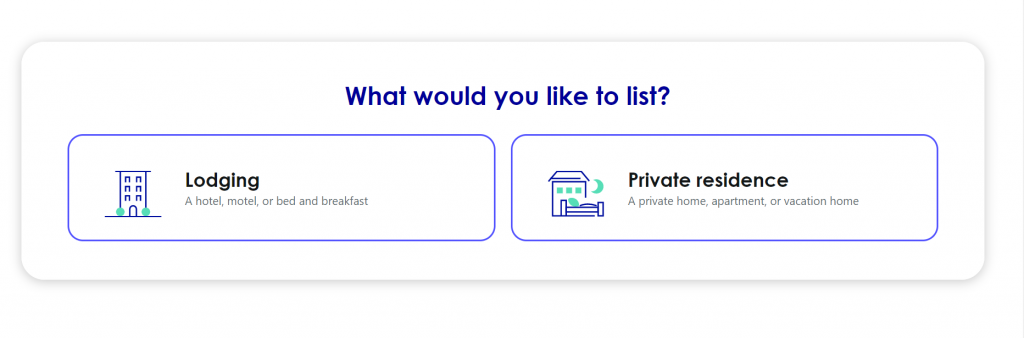
How to list your property on Expedia
Putting your property on Expedia is as easy as 1,2,3, so here’s a step-by-step guide on how to list your property on Expedia. The first step is to click the “list your property” button on the Expedia website; this process should only take five minutes. You are then given the option of listing a private residence, which includes a private home, apartment, or vacation home, or a lodging property, which includes hotels, motels, or bed and breakfasts.
If you choose private residence, you will be redirected to Vrbo to complete your sign up. You will then be prompted to enter the following information:
- See how much you could earn!
You enter the number of bedrooms and bathrooms on your property. This step results in a price estimate of your home on Expedia.
- Where is your property located?
Enter your address.
- One last step
Create your account by entering your name, phone number, email address, and password.
Once your account is set up on Vrbo, follow the guided instructions about creating your listing. To learn how to optimize your listing on Vrbo, see our Ultimate Guide to Listing on Vrbo. Remember, Vrbo is part of the Expedia Group, so if you enable Instant Bookings on your Vrbo listing, along with having consistent pricing on all online travel agencies, your Vrbo private residence listing will also show up in searches on the Expedia website.
If you choose to list a lodging space, your prompted questions will be as follows:
- Where is your property located
Enter your address.
- Tell us a little about your property
Be prepared to say your property name, property type, number of units, currency, if you use a channel manager and if the property is part of a chain.
- One last step
Create your account by entering your name, phone number, and email address
These three steps to list your home on Expedia create the basis of your account. After your account has been set up, you move on to the Sign up! part of the process. In this section, you are filling out the details of your property. Make sure to heave pictures of your property, information about your rooms and amenities and any tax or regulatory information required by your local government on hand.
You should receive an email from Expedia saying that your account has been created. This email will ask you to verify your account. In this portion, you will be asked to read the Expedia terms and conditions. This is also where they will outline the percentage of compensation and commission and also how you can expect to receive payments from bookings. When you’ve finished verifying your account and accepting the terms and conditions, you can start to Generate your Expedia listing!
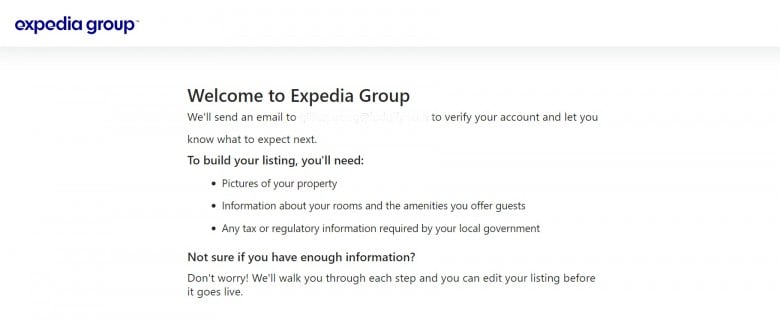
You’ll be prompted with a series of descriptive questions about your property, so be ready to be creative. First, you’ll start off with a brief introduction portion; write a short description and include all of the key features and unique selling points of your property. Next, you will be asked to create your listing and describe your property.
- What features does each room have?
Specify the size and number of beds included, furniture provided, technology, views, number of windows, etc. If there’s anything you think should be mentioned or might attract guests, then say it.
- Special amenities
What types of appliances or amenities do you offer with your property? Do you include a fully furnished kitchen or bathroom? Do you have an attractive yard space or patio? Is there a pool? Sunbeds? Toys or games?
- Photos of your property
Having high-quality photos of all rooms of your property, front and back views, and amenity details is a must. The photos should be professionally taken to highlight the quality and cleanliness of your property.
- Surrounding areas
Let people know where they are living. Are there any cool restaurants, bars, tourist attractions, transportation or activities nearby? Guests want an experience with their vacation, so tell them what they can get into when staying at your property.
- Fees, policies and availability
Tell guests if they will have to pay any added service fees or deposits when booking your property. Also, mention the property policies. These could refer to refunds and cancellations, or if you have any type of restrictions, such as an age or pet restriction. Don’t forget to list your available dates and times.
When you’ve finished filling out all the information possible about your rental, your listing will go live within a couple of minutes. It will be available to millions of Expedia Group users across the globe. You will be fully set to Welcome Guests to your vacation rental!
Best beginner’s tips for advertising on Expedia
Listing your property on Expedia is the first step, but it doesn’t guarantee bookings. You will have to put in some work to rank higher and get reservations. Advertising on Expedia is fairly simple. There are some basic things you can do when setting up your account to help draw customers to your rental. If you want to go deeper, Expedia also offers its extranet for more in-depth marketing needs. For now, let’s focus on some beginner’s tips to optimize your listing to show up higher on the Expedia search results pages.
Enable instant bookings
It’s no secret that guests prefer to book instantly instead of waiting for a request approval to book. Allowing guests to book the second they are interested saves time for hosts and travelers, and it also increases reservations by taking out the waiting period. Not only does it save time, but it also helps hosts comply with diversity and inclusion guidelines put in place by Expedia by making it almost impossible to discriminate against guests wanting to book.
A unique feature offered by Expedia is that it allows hosts to have their listings published on dozens of channels owned by the Expedia Group without needing a separate account for each, but this feature can only be accessed if instant bookings are turned on. Guests need to be able to see your account to even consider booking it. Making the most of this feature can take your listing global. Instant booking is vital to the success of your online listing.

Use high-quality photos
You have to make sure your listing catches the attention of users. The first thing they’ll interact with is the photos of your property, which need to be very clear, recent and natural. The first one should be the best because it draws users to click on your listing for more details.
Expedia suggests that you include four photos per room type and one of each other key area that makes your listing special. Guests are not going to select a rental that has grainy, low-light photos, they want to be wowed by the idea of staying there. Highlighting some amenities or key features you offer is recommended. Give your guests a taste of your rental’s personality. Let them imagine how great it is to stay there.
Manage customers and reviews
Customers are the most important aspect of your vacation rental business; after all, they are the ones creating bookings and raising revenue. Having good customer interaction is key to landing bookings.
Being highly responsive with a maximum 24-hour response time both before and during a stay leads to higher customer satisfaction, which in turn, leads to higher ratings. All of the top listings on Expedia have ratings close to 5/5 stars. Guests are more likely to book a stay at a place with high ratings and positive reviews, which leads to the next point of responding promptly to ratings left on your profile.
Make the effort to respond to all ratings, both positive and negative. This gives the impression that you care about your guests and their requests and concerns and can take the sting out of a negative review.
Customize your listing
When creating your profile, include as much information as possible. Filling out every box and making sure your information matches across listing sites are vital to bringing trust to your profile from customers as well as search engines.
Having a name for your listing that is true and unique to your business can help it appear in search results that will lead people to book on Expedia. Writing a captivating “about this property” section where you talk about the details of your rental, including amenities and special features, is important. After clicking on your listing, they will read these parts to make sure they want to book.
Expedia also includes a section to talk about the location of your property. Often guests want to know what they can do in the local area, so make sure to describe some popular areas of interest, restaurants, transportation and more. Adding location tags to your listing can also help guests find your property if they are searching for a specific experience or location.

Frequently asked questions about listing on Expedia
Despite the process being quite straightforward, some questions always arise from hosts before listing their property on Expedia. We’ll try to answer most of them in the section below!
On which Expedia Group listing sites will my property be listed?
As we talked about earlier, when you list on Expedia, your property will also be listed on some other sites owned by the Expedia Group, without the need to create any new accounts. According to Expedia, your listing will appear on Expedia.com, Hotels.com, Travelocity, Orbitz, Wotif and more! Even though they do not release a full list of where your listing will appear, we can assume that it is highly visible across platforms and markets. Expedia claims that with each site automatically listed, you can reach every type of potential customer.
Does Expedia own Vrbo?
Yes. Vrbo stands for Vacation Rentals by Owner, and it was launched in 1995 as one of the first platforms for homeowners to promote their rental homes. It was acquired by HomeAway in 2006. In 2015, Expedia Group acquired HomeAway, which means they acquired Vrbo as well.
Can Guests book an Airbnb through Expedia?
Many rental property owners will list their properties on multiple online travel agencies (OTAs), so it’s very common to see the same places on both Airbnb and Expedia. In short, no; a guest cannot book an Airbnb through Expedia because it is not part of the Expedia Group. However, guests can book a property listed on Airbnb if it is also advertised on Expedia.
To avoid double bookings and guarantee instant syncing of calendars and reservations, having a channel manager is essential. Without a channel manager, if someone books a property listed on both platforms through Expedia, the dates will not be automatically blocked off on Airbnb. It is possible to manage each OTA listing individually, but this can take more time.
What’s the Expedia commission for hosts?
The commission for hosts can range from 10-30% with the average being 15%. This commission is only charged if there are guests physically staying in your rental. There’s is a lot to talk about with this topic, and a short paragraph won’t cut it. In the next chapter, we’ll dive deeper into Expedia commissions for hosts and explain the details for you to better understand how their commission system operates.