Google Vacation Rentals: Owners’ Guide (2024)
If you own a vacation rental or manage short-term accommodations, you will probably be familiar with these three websites: Airbnb, Vrbo, and Booking.com.
These platforms have been unquestionable leaders in the sector on a global scale for many years but now face their biggest challenge in a long time. A new contender has entered the ring, and they’re coming in strong…
Tech giant Google has seen the immense potential of the vacation rental market and, not wanting to be without its piece of the pie, has launched its own alternative to traditional OTAs: Google Vacation Rentals (GVR).
Google’s entry into the market has caused a real earthquake that threatens to shake established companies, but at the same time presents enormous opportunities for hosts who decide to take advantage of this new service.
GVR makes it possible for vacation rental owners to showcase their accommodation to the 4.3 billion users worldwide who use the most popular search engine on the internet.
Sounds good, right? Read on or download our guide to discover everything you need to know about getting your property listed on Google Vacation Rentals.
What is Google Vacation Rentals?
Google Vacation Rentals (GVR) is a brand new alternative to classic vacation rental platforms like Airbnb, Vrbo, etc.
GVR is a metasearch engine for vacation rentals, with which Google seeks to become the most used channel to find vacation accommodation. The service is completely free for both hosts and guests and is available on desktop and mobile devices.

Metasearch engines work in a very similar way to classic search engines, such as Google, Bing or Yahoo! However, unlike the latter, they extract information from other results aggregators, which is what vacation rental platforms ultimately are.
If you’ve ever used a flight search engine, you can think of Google Vacation Rentals as its travel industry equivalent, and vacation rental platforms as airlines.
How does Google Vacation Rentals work?
“Okay, okay, now I’ve got it… GVR is a metasearch engine, but how exactly does it work?”
Google Vacation Rentals comes into action when a user makes a search query like “vacation rental in Denver” in Google. Next, a table with the most outstanding accommodations in the area will appear at the top of the page, above the rest of the organic search results, along with a map showing their locations.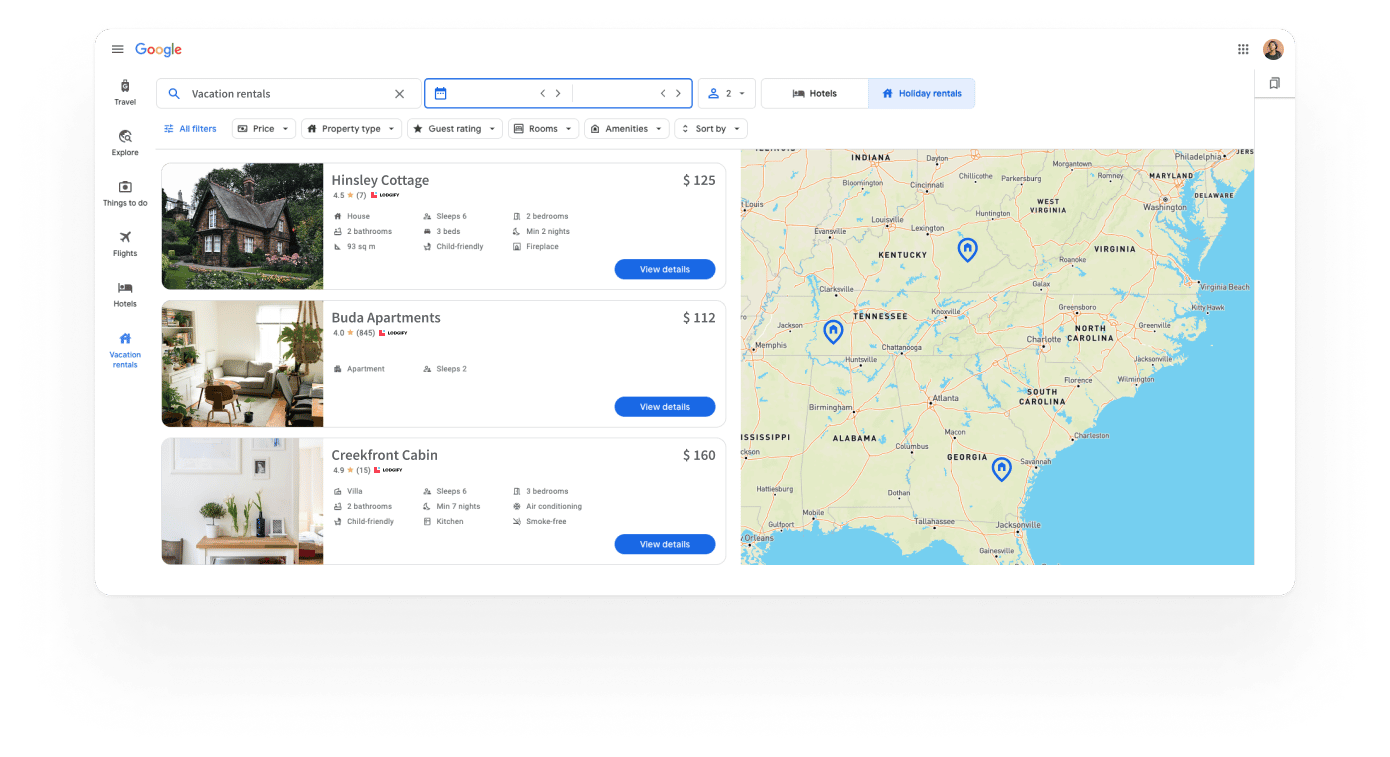
Featured accommodations will be accompanied by an image, its price per night, capacity, and number of rooms. Google allows users to adjust the start and end dates of the stay, the number of guests, and use filters such as “Best Rated”, “Economic” or “This Weekend” to refine searches.
If you want to consult more information or see all the accommodations available in your area, you can access the dedicated landing page of Google Vacation Rentals by clicking on the gray button “See all properties”, located at the bottom of the table.
The dedicated page of GVR allows, among other things, to check at a glance the amenities and services that each host offers. If the user is satisfied with what they see, they can click on “See details” to go to the individual profile of the property.
This profile page contains all the necessary information, including the accommodation’s availability and its location. However, the key for hosts is in the blue button in the price section that says “Visit website”. As its name suggests, it allows access to the website of the accommodation in question to formalize the reservation.
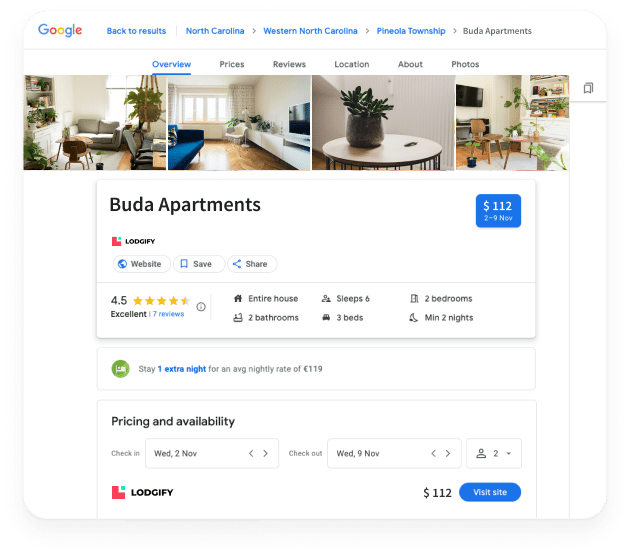
Yes, you read it right. Google is not involved in the booking process. If your accommodation appears in GVR, guests interested in booking will be redirected to your website to complete their reservation. Getting commission-free, direct bookings will be easier than ever!
What are the benefits of Google Vacation Rentals?
Perhaps we should ask the question the other way around. Is there any downside to appearing on Google Vacation Rentals, a free service that doesn’t prevent you from appearing on other platforms?
The obvious answer is, on this occasion, also the correct one: no, of course not. We don’t know what will happen in the future, but appearing on GVR can only benefit you for now. Find out how in the following paragraphs.
Increase your visibility
Currently, 83% of U.S. adults want to make their bookings online. Many opt for vacation rental platforms, but how do they find them? They usually have only two options: either access their favorite booking platforms (e.g., Airbnb) or search for accommodations directly on Google.
The Mountain View-based company knows this, and for this reason it has decided that its metasearch engine always has preference over the rest of the results when searching for accommodation. By taking control at this intermediate step, it pulls the rug from under the OTAs without them being able to do much.
Airbnb, Vrbo, Booking.com… If you manage to position yourself as one of the featured short-term rentals in GVR, your property will appear ahead of all these web pages, meaning 83% of travelers will see it before any other.
Get direct bookings
Saving on commission from vacation rental platforms has never been so simple. Before, it would have been practically impossible to appear in the searches ahead of Airbnb; now, not only is it possible, but it is a sure fact!

The Californian company’s strategy is likely to end up diverting a significant number of travelers away from the big platforms and towards smaller websites. Could yours be one of them?
That’s right, as long as it’s integrated with Google Vacation Rentals. This opportunity isn’t open to all hosts, so if you’re one of the lucky ones, make sure you don’t miss out.
Our recommendation? Take advantage of the fact that you do not pay commission to offer lower prices on your website than on OTAs. You will receive more direct bookings than ever!
Strengthen your brand on the Internet
Vacation rental platforms are extremely useful, but no matter how much work you put into your listing, no matter how good a host you are, at the end of the day, the opportunities to differentiate yourself are quite limited.
In this aspect, Google Vacation Rentals raises the bar against the competition. How exactly? Accommodations with their own website (easier every day) will be able to display their logo in the metasearch engine, while property managers will have the possibility of grouping their entire portfolio of properties under a single brand.
If you are looking to create loyalty among your guests and enhance the notoriety of your business, the value of branding is priceless. Your business will be much more recognizable, it will stay in the minds of users and, in the long run, it will increase their trust in your services.
The benefits do not end there. Google will send interested travelers directly to your web domain, so don’t panic if you see your website traffic go up overnight!
Forget about creating accounts
There is nothing more annoying than having to create a new account every time you want to buy something on the internet or download a simple file, not to mention the security risk that it poses.
Luckily, if your property meets GVR’s requirements (which we’ll cover below), you won’t have to do anything to get it listed on this vacation rental metasearch engine. There’s no need to create a Google account.
Obviously, if you have it advertised on any of the OTAs that collaborate with Google, or you want to appear with your Lodgify website, you must have previously registered with these services.
How do I get listed on Google Vacation Rentals?
Originally, Google Vacation Rentals was only available to OTAs and property managers with more than 5,000 vacation properties in their portfolio. If you weren’t a big shot in the industry and wanted to go it alone, GVR’s doors were closed to you.
On the other hand, the number of OTAs willing to appear on GVR has never been very high. Airbnb and Vrbo have always viewed Google’s metasearch engine as a threat to their business model, therefore, refusing to list their users’ properties on the search giant’s new service.

Although it is true that there are some exceptions to this, none of them come close to the market share and visibility of the best-known OTAs, something quite relevant when they all charge commission to the host.
Fortunately, there is an alternative. Lodgify customers can show their accommodation on Google Vacation Rentals, without paying an extra dollar for their subscription and using their own brand.
Regardless of the method you choose to appear in GVR, the first factor you should consider is Google’s criteria for differentiating which accommodations are “vacation rentals” and which are not.
Do you have a reception area or hired management staff in your accommodation? Bad luck. Google considers this to be a hotel, so you’ll need to use Google Hotels, its equivalent service for this type of property.
If you answered negatively to the previous question, congratulations! Read on to find out what requirements your hosting website needs to appear on GVR.
What requirements must my website meet?
If you have your property listed on one of our partner OTAs, such as Airbnb or Vrbo, it’s likely your listing will appear in the results page of a Google search when looking for vacation rentals in your area. Not bad, but you will still have to pay commission…
Connecting your property website with GVR is your best bet to avoid this. However, the vast majority are not compatible: if you want to show your property in this metasearch engine, you will have to create your own website with one of the few softwares integrated with Google Vacation Rentals.
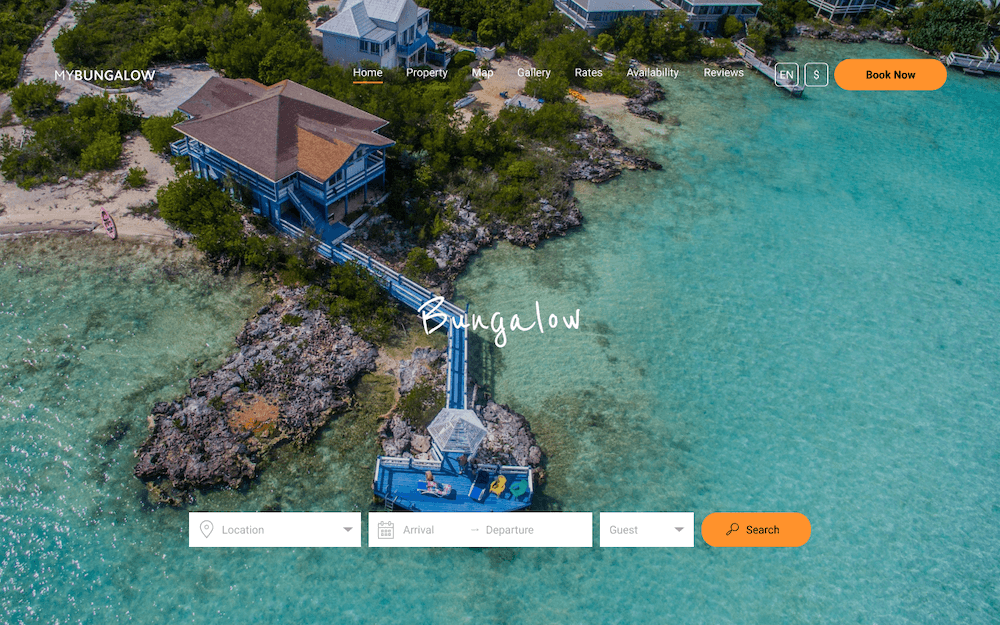
Fortunately, these days this process is quick and easy: anyone with a bit of motivation and a couple of hours to spare can do it, even without computer skills.
If you finally decide on this option, make sure you meet Google’s requirements first (they are less than they seem!):
- Your website must be published (accessible to all Internet users)
- Your website must have a logo or a favicon. The logo/favicon must:
- Have a transparent or a non-white background
- Square dimensions only
- Contain no more than 3 characters of text
- Do not include depictions of alcohol, violence, or sexual content
- Each accommodation or room must have at least 5 photographs. Images must:
- Have minimum dimensions of 720×720 pixels
- Have a 4:3 aspect ratio
- Be accompanied by a caption
- You must allow instant bookings
- Your accommodation must belong to one of the categories accepted by Google: apartment, bungalow, cabin, chalet, cottage, gîte (French country house), holiday village rental, house, villa or vacation rental (other)
- The name and description of the accommodations cannot be the same
- The number of beds in each accommodation must be greater than zero
- The number of guests in each accommodation cannot be greater than 15
How do I connect my Lodgify website to GVR?
If you already meet the requirements to appear in Google Vacation Rentals, connecting your Lodgify website to the metasearch engine is very simple.
Login to Lodgify and go to the channel manager. Find the GVR card and click on “Publish Accommodations”. You’ll then see a list of all your properties and their sync status, which will be “Unpublished” for now.
Press the “Configure” button on one of the accommodations and confirm that you meet Google’s conditions. Then a list will appear with the requirements that we mentioned in the previous section.
If you already meet them, they will be marked in green. Otherwise, you will see several links to which you can rectify the situation. Once you complete all of them, go back to the main list.
The sync status of the accommodation you have been working on will have changed to ‘Ready’. Click “Publish Accommodation” to submit it to Google.
The connection process with GVR can take a few days or weeks, depending on how many properties you have listed, as Google has to verify the information manually. Therefore, it will not take the same time if you send a single accommodation with a few photos than if you send 50 accommodations with 50 images each.
Once finished, your properties will automatically appear in GVR, and from then on, all information will be instantly synced with your Lodgify website.
How to improve the visibility of my accommodations?
The mere fact of connecting your business with Google Vacation Rentals is in itself advantageous against competition that will mostly not enter their search results. Let us remember that Airbnb and Vrbo, the most popular short term rental platforms in the U.S., have refused to appear in the metasearch engine.

Things get even better when you consider something we mentioned earlier: Google always shows your featured accommodations ahead of organic search results (where anyone not listed in GVR appears).
The icing on the cake? Not many vacation rentals have their own website, capable of processing reservations while fully integrated with GVR and meeting all mandatory requirements to appear in the metasearch engine.
However, it can always be improved. Do you want to appear even more often? We will tell you how in the next few lines.
Accurate prices, the key factor
Google seeks to turn its new metasearch engine into the preferred option for finding stays in vacation rentals, something that it could not achieve if the information it displays is not 100% reliable.
For this reason, the priority of the Mountain View technology is that GVR prices correspond exactly to reality, and if possible, that they are more competitive than on the platforms that have decided to stay out of the service.
What does this mean? That the prices displayed on your GVR profile and the final price guests will pay on your vacation rental website are equal to each other.
Accommodations that take care of this aspect will have a much better chance of appearing in the top positions of the GVR ranking. Google’s objective is that the final rate does not vary more than 2% between the website and the price shown on its platform.
Fortunately, if you have a Lodgify website, you won’t have to worry about this. Our integration with Google Vacation Rentals will allow you to synchronize your standard and seasonal rates, taking into account variables such as:
- Discounts for long stays (weekly/monthly)
- Prices according to the day of the week
- Charges for additional guests
- Short stay charges
- The general minimum stay and according to the day of the week
- Accepted currencies
- Taxes and fees
- Discounts and promotions
- Services at an additional cost
Maximize the number of attributes
Attributes are essentially data about your property. For example, available amenities, check-in/check-out times, and cancellation policy are all attributes.
Google wants the user to be able to access as much information as possible from GVR, so the more attributes you have completed, the easier it will be for you to appear in the first results.
Maximize your chances of doing so by completing as much information as possible on your Lodgify website, especially about amenities, services, and policies of your accommodation.
Provide quality images
Finally, remember the saying: “A picture is worth a thousand words”.

Google only forces you to show 5 images of each accommodation, but why limit yourself to the minimum requirements? Be sure to include any necessary photos so that potential guests can get a good idea of your property.
Hire a professional photographer or use techniques such as home staging to ensure that your accommodation looks attractive, not only on Google Vacation Rentals, but also on your own website.
Finally, avoid using images that are not at least Full HD (1920×1080 pixels): at the end of 2022, less is no longer more!
FAQs
At this point, you should already have a clear idea of how Google’s new metasearch engine works, but you may have some more specific questions.
How do I find my property on GVR?
At this time, Google does not offer a direct way to view your accommodation in GVR. The quickest solution is to search for “vacation rental in (your property location)” on Google and filter the results until you find yours.
How does GVR decide when to display my website?
If you have your property advertised in one of the OTAs that appear in Google’s metasearch engine, such as HomeToGo or TripAdvisor, GVR will decide whether to show your website or theirs based on which one has more information (“attributes”) and more accurate prices.
Make sure you follow our tips from the previous section so that your website appears more frequently. Saving on commission is at stake!
How often will my calendars be updated?
The connection to Google Vacation Rentals works through APIs, so all your information will be synced instantly.
Can I import my Lodgify reviews?
No, at the moment it is not possible. However, things may change in the future. Stay tuned to our blog!
Do I need a Google My Business account?
No, you do not need to have any kind of Google account to use GVR.