Building, designing, and tailoring your website for your vacation rental business is all part of the fun of using Lodgify. Once you’ve selected your template and chosen your color scheme and other features, personalizing the rest of your design is up to you.
If that sounds more daunting than delightful, then you’ll be pleased to know that along with the direct features of Lodgify’s drag-and-drop website builder, such as adding content, images, and videos wherever you like, there are other tools you can use to customize your Lodgify website further.
From creating compelling visuals and engaging copy to understanding visitor behavior and improving search engine visibility, these tools can significantly impact your website’s attractiveness and effectiveness. And that’s what you’re really after, isn’t it?
Let’s take a look at our seven favorite free vacation rental tools to help give your website the edge!
1. Canva

Canva is an intuitive design tool that allows you to create stunning graphics for your Lodgify website without needing any graphic design skills. Whether you use it to design eye-catching banners, promotional materials, or social media graphics, Canva makes the process simple with its drag-and-drop interface and vast library of templates. This matters a whole lot, as incorporating custom visuals can enhance your site’s appeal, making it more engaging for potential guests.
How to best use Canva to customize your Lodgify website: To best use Canva for your Lodgify site, focus on creating cohesive visual content that aligns with your brand identity. Use its template customization features to ensure that the colors, fonts, and images reflect your property’s unique vibe. Regularly update promotional graphics (like discount codes and specials) and blog visuals to keep your site looking fresh and engaging.
2. Zapier
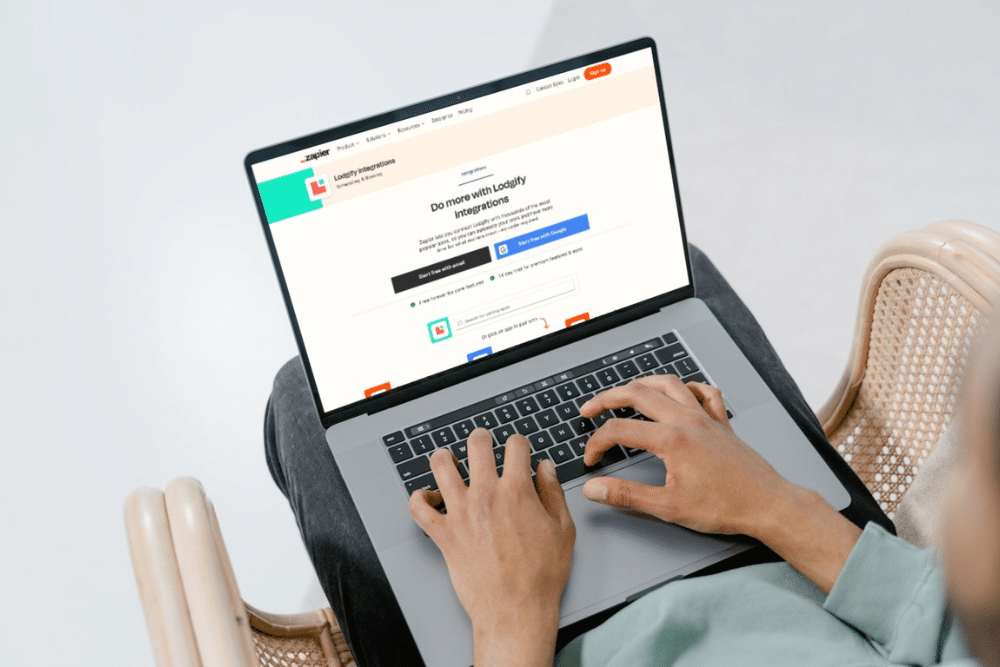
Want to connect your Lodgify website to thousands of other apps? You’ll want to get Zapier, which can help you automate workflows without requiring any coding knowledge. Use Zapier to connect your website to services like HubSpot, DocuSign, or Salesforce, streamlining tasks such as guest data collection, marketing outreach, and feedback gathering. This kind of website automation saves time and ensures that your vacation rental business runs smoothly.
How to best use Zapier to customize your Lodgify website: To maximize Zapier’s potential, identify repetitive tasks in your operational workflow and explore Zapier’s library for apps that can automate these processes. For example, automatically add new booking information from Lodgify to a Google Sheets spreadsheet for easy tracking and management.
3. Google Analytics

Google Analytics is essential for understanding how visitors interact with your website. By integrating it with your Lodgify site, you gain insights into visitor behavior, traffic sources, and conversion rates, enabling you to make informed decisions on how to optimize your site further. You can then use this information to tailor your content, promotions, and layout to better meet the needs of your target audience.
How to best use Google Analytics to customize your Lodgify website: To effectively use Google Analytics with your Lodgify website, set up specific goals for bookings and inquiries. This allows you to track conversions and identify which sources of traffic are most valuable. Additionally, utilize the Behavior Flow and User Demographics features to better understand your audience and tailor your marketing efforts accordingly.
4. Hotjar

Hotjar offers a deeper look into user behavior through heatmaps, session recordings, and feedback polls. Integrating Hotjar with your Lodgify website can reveal super helpful information like what they click on, how far they scroll, and where they might be getting stuck. Use those insights to make user-driven improvements, enhancing usability and increasing the efficiency of your booking funnel.
How to best use Hotjar to customize your Lodgify website: Regularly review heatmaps to see where users are clicking most often and adjust your layout to make important information or call-to-action buttons more prominent.
5. Mailchimp

Even though it might not seem like it, email marketing is still a powerful and popular tool for engaging with past and potential guests. We actually offer a direct Mailchimp integration, allowing you to build email lists, design beautiful newsletters, and automate your email marketing campaigns.
How to best use Mailchimp to customize your Lodgify website: Use it to keep your guests informed about upcoming deals, property updates, or local events, keeping your vacation rental top of mind and driving repeat bookings.
6. Chekin
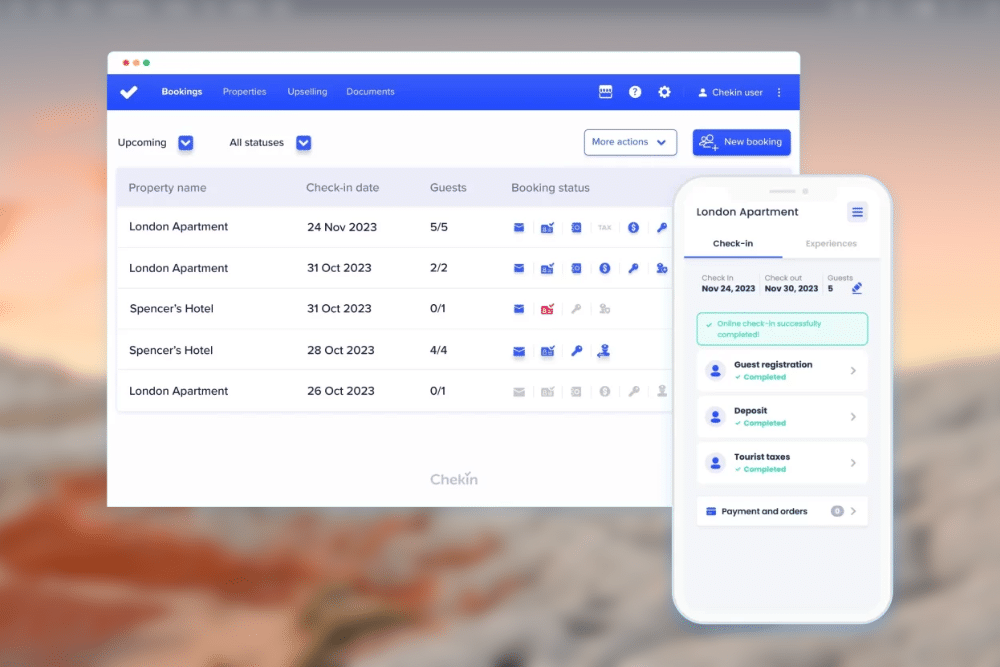
Chekin streamlines the check-in process by handling guest verification and legal documentation digitally. To enhance the guest experience on your Lodgify site, integrate Chekin to offer an online check-in option. This not only saves time for both you and your guests but also demonstrates a commitment to convenience and security.
How to best use Chekin to customize your Lodgify website: Ensure that the check-in process is clearly explained on your website and in pre-arrival communications to encourage smooth user adoption.
7. Tidio Live Chat

In the vacation rental business, timely responses to inquiries can make the difference in securing a booking. Tidio Live Chat can be integrated into your Lodgify website, providing visitors with immediate answers to their questions through AI-powered responses or live chat. This level of customer service can significantly enhance the user experience, encourage bookings, and increase guest satisfaction by offering real-time support. It also makes your Lodgify website look even more professional!
How to best use Tidio to customize your Lodgify website: Set up automated greeting messages that engage visitors as soon as they arrive to your site. Customize these messages based on the webpage they’re visiting. For instance, on booking pages, offer assistance with the reservation process.
These are just a handful of our favorite tools you can use to customize your Lodgify website. What other widgets would you recommend? Get in touch and let us know in the comments!


