Vrbo Cancellation Policy for Owners
Last updated: March 2024
Ever found yourself in a tricky situation where you need to cancel a guest’s booking on Vrbo? It’s a tough and unfortunate spot to be in, but things happen, and sometimes canceling a booking is all but unavoidable.
That’s why understanding Vrbo’s cancellation policies for hosts is so important. It not only protects your interests but also ensures a transparent, fair experience for your guests.
After all, a well-informed host leads to smoother transactions and less confusion, which ultimately contributes to a more successful and stress-free hosting experience. So, read on for a complete breakdown of different cancellation policy options and how to adjust your settings in your Vrbo dashboard.
Disclaimer: Lodgify is not Vrbo
Lodgify is a vacation rental software that helps hosts independently increase their bookings and maximize their time. That’s why we’ve put together this Vrbo listing guide to help you navigate the site’s features.
Don’t see the form to download our Ultimate Guide to Listing on Vrbo? Click here.
If you’re a Lodgify customer and want to connect via API with Vrbo, please get in touch with our customer support team to request changes in cancellation policies. For more information: Connect Lodgify to Vrbo
Vrbo cancellation policies for hosts
As a homeowner, it’s your responsibility to decide what the cancellation policy on your rental home is. Vrbo includes six options that you can choose from when you first list your home. These options include the following policies:
- No refund policy: The most strict option of all; bookings at your vacation rental are non-refundable.
- Strict policy: Guests get a 100% refund if they cancel at least 60 days before their check-in date.
- Firm policy: Guests get a 100% refund if they cancel at least 60 days before their check-in date. If they cancel at least 30 days before check-in, they get a 50% refund (excluding the service fee). After 30 days, the booking will be non-refundable.
- Moderate policy: Guests get a 100% refund if they cancel at least 30 days before their check-in date. If they cancel 14 days before check-in, they get a 50% refund (excluding the service fee). Cancellations less than 14 days before check-in are non-refundable.
- Relaxed policy: Guests get a 100% refund if they cancel their booking at least 14 days before check-in. If they cancel at least 7 days before check-in, they get a 50% refund (excluding the service fee). Cancellations less than 7 days before the check-in date are non-refundable.
- Custom policy: Vrbo also allows some properties to have custom cancellation policies. These policies have different terms and fees, which can be accessed by guests directly from the property page. Hosts should mention their custom rules in their property’s description in order to avoid confusion.
The right cancellation policy for your vacation rental business or property depends on your property and business needs. Stricter cancellation policies may protect you more as an owner, but flexible cancellation options are usually more popular among potential guests. It’s ideal to find a middle ground that benefits both you and your guests.
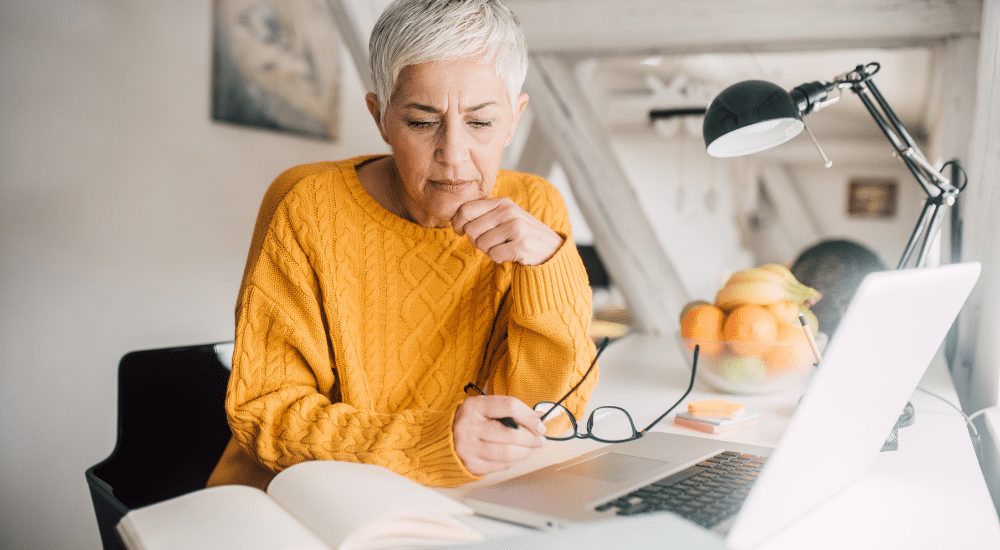
How to cancel a guest’s reservation
While it’s never ideal to cancel a guest’s reservation, there may be scenarios where you’re forced to do so. Here are the steps you need to follow:
- Log into your Vrbo Owner Login page
- Click on the reservation listing you wish to cancel
- Go to the Inbox
- Find the guest’s name in the All Messages drop-down menu
- Click on Cancel booking
- Choose the reason for the cancellation in the drop-down menu
- Review the refund amount and click Continue
- Click Confirm
It’s important to know that depending on your reason for canceling, you might qualify for a cancellation waiver. However, if you don’t receive a waiver, your ranking metrics will be negatively affected by your cancellation.
How to approve a guest’s cancellation request
If a guest needs to cancel a reservation and your approval is needed, here’s what you need to do:
- Go to the My Trips section of your guests and check that they have requested the cancellation
- Click on the listing that the guest would like to cancel
- Click on the Inbox
- Filter your conversation in the All Messages drop-down menu
- Select the guest’s name
- Click on Confirm cancellation
How to adjust your Vrbo cancellation policy
If you’d like to change your cancellation policy for whatever reason, follow the next steps:
- Go to your Vrbo Dashboard
- Select which listing you’d like to edit or adjust
- Go to the Settings button, then the Rental Agreement and Cancellation Policy button and click
- Select which policy you would like to use in the Cancellation Policy section and save the changes you’ve made
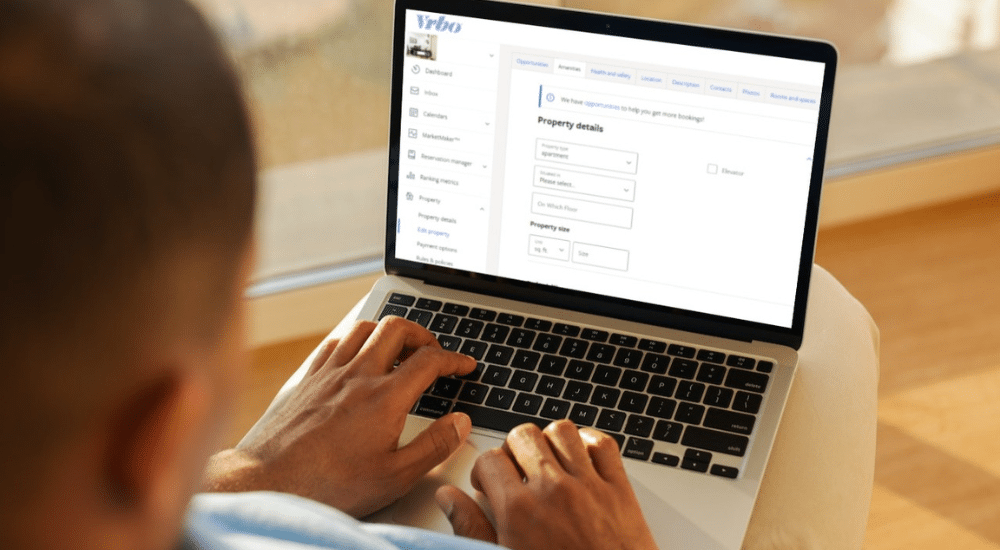
Can Vrbo owners choose to offer no refunds?
Guests can get refunds on their canceled booking depending on the cancellation policy that the Vrbo owner has chosen. Therefore, owners can choose to offer no refunds, and all cancellation policies are at their discretion.
Vrbo cancellation policy due to weather
If a guest has to cancel due to natural disasters such as a hurricane, flood, or storm, they should get in contact with the owner. The owner and the guest must then come up with a solution, such as refunding the guest or rescheduling the stay for a different time.
How to adjust your Vrbo cancellation policy on Lodgify
If you’re a Lodgify customer connected via API and want to adjust your Vrbo cancellation policies, please get in touch with our customer success team to request changes. For more information, check out our knowledge base article here.
Become a better Vrbo host
Understanding and implementing the right Vrbo cancellation policies is key if your goal is to become a great Vrbo host (which it is, isn’t it?). Set your cancellation policy and see how it works for you and adjust as needed based on guest feedback.
If you’re unsure how to ask for or manage guest feedback, you’ll want to start reading our next chapter about How to Get Good Reviews on Vrbo. Want to access the complete guide to save and read for later? Download our full Ultimate Guide to listing on Vrbo below!
Don’t see the form to download our Ultimate Guide to Listing on Vrbo? Click here.